Pierogi
Pierogi is a remote control app for the Nokia N900, using the built-in infrared port on the device. It can control a wide array of TVs, DVD and Blu-ray players, VCRS, satellite receivers, audio equipment and more. And, the entire database of controls is contained within the app, so Pierogi never needs to access the net.
Find more info (and source code) at the Github website:
Category:
Keywords:
| Attachment | Size | Date |
|---|---|---|
| 762.57 KB | 27/05/2015 - 12:31 |
pierogi (1.1.44) unstable; urgency=low
* Added support for the HDMI "Consumer Electronics Control" (or "CEC") function; this goes under various names for different brands, such as SimpLink (LG), Anynet+ (Samsung), Bravia Link (Sony), etc.
* Added support for the "Energy Saving" control for a few TV models.
* Reworked the TV Menu panel a bit; the CEC command has been added, and the guide removed. Some buttons moved around a bit. This may need further work.
* Added yet more buttons to the Utility panel: Guide, Energy, Zoom, and Favorite.
* Made a first pass at keysets for some Sony car stereos, and a Dell projector. Also updated some Sony, Samsung, LG, and Panasonic keysets to support the new controls mentioned above.


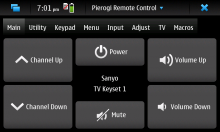
Comments
ekze
Thu, 2015/05/28 - 04:41
Permalink
Is there a simple way to add schemes? For example I'd like to add a scheme for McQuay air conditioner and a Chinese sound system remote.
jpietrzak8
Thu, 2015/05/28 - 05:44
Permalink
Sadly, there isn't yet a simple way to do it, although some concepts have been batted around on the TMO forum. The truth is, Pierogi grew out of a little project of my own; I wanted to try and create a hierarchy out of families of similar IR control sets as many remotes (both different models from the same manufacturer as well as related models from different manufacturers) share many of the same codes. So a major part of adding a keyset to Pierogi involves integrating it into the existing hierarchy, and that can take a bit of doing (or, at least, a pretty low-level understanding of the current source code).
But for now, I can certainly add them in myself, if you'd like. :) (Although I have to admit, I've had a lot of trouble finding good keysets for air conditioners; if you've got some data on one, I'd love to get a copy of it!)
ekze
Thu, 2015/05/28 - 05:19
Permalink
I only have a remote. Is there a way to record data from a remote and would it help?
jpietrzak8
Thu, 2015/05/28 - 05:42
Permalink
Indeed there is! (In fact, several different ways.) Right now, I use the Linux Infrared Remote Control (or LIRC) server to record infrared commands, on a Linux PC that has "Media Center" hardware. The command "irrecord" will step you through the process of receiving the command for each button on the remote. If you haven't used LIRC before, there are several good sites describing the process; I was just browsing Mark Lodato's blog recently, and his entry on LIRC seems like a decent place to start.
(I should warn you, though, A/C remotes are just about the hardest to learn; many of them retain state information inside the remote itself, which makes parsing each command a real pain...)