Jolla Powersave Settings
Powersave menu entry for Jolla Settings.
Source code: https://github.com/CODeRUS/jolla-settings-powersave
Translations: https://www.transifex.com/coderus/settings-powersave
Donations are welcome =)
Category:
Keywords:
Application versions:
| Attachment | Size | Date |
|---|---|---|
| 6.94 KB | 28/02/2015 - 20:02 | |
| 6.6 KB | 20/09/2016 - 19:45 | |
| 6.58 KB | 21/09/2016 - 12:29 | |
| 6.59 KB | 22/09/2016 - 15:03 | |
| 6.59 KB | 22/09/2016 - 18:25 | |
| 29.16 KB | 21/05/2018 - 15:51 | |
| 29.33 KB | 21/05/2018 - 17:48 |
Changelog:
Fixed icon sizes
Added translations
Code refactor




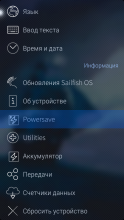
Comments
atlochowski
Tue, 2019/04/09 - 15:37
Permalink
hi
Are you going to integrate it with new battery menu? It would be nice to have option to force powersave mode in battery menu. I know there is option like this but it's neccessery to turn option every time aftem plug in.
pdelfes
Tue, 2018/05/22 - 16:52
Permalink
Hey Bocephus, my sweet, try install it for fun.
coderus
Tue, 2018/05/22 - 16:44
Permalink
what wrong with you, dude?
coderus
Tue, 2018/05/22 - 00:12
Permalink
nobody know actually. this is the strangest thing i ever seen in my life.
DameCENO
Tue, 2018/05/22 - 16:08
Permalink
Ha ha ha ha, the most subtle answer I have seen in a long time.
It is good to have you back man!
coderus
Mon, 2018/05/21 - 17:49
Permalink
Fixed, thanks!
Caballlero
Mon, 2018/05/21 - 22:53
Permalink
coderus is back! : )
olf
Tue, 2018/05/22 - 00:37
Permalink
+1
What a nice surprise!
wsxcde
Sat, 2016/10/01 - 16:15
Permalink
I see the icon in settings in "system" section instead of "info" section like your screenshots.
Intex Aqua Fish 2.0.2.51
coderus
Sat, 2016/10/01 - 16:17
Permalink
It's not a big deal to be reported. And i'm so lazy to update screenshots, because it doesnt matter .
GiH
Tue, 2016/07/19 - 12:37
Permalink
Hi,
I did not have icons on the left of the menu "Powersave" in Settings.
After some investiggations I have found that the icons of Powersave were in Folder "/opt/alien/usr/share/themes/jolla-ambient/meegotouch/icons/" but all others icons are in Folder "/opt/alien/usr/share/themes/sailfish-default/meegotouch/z1.0/icons/".
This command (as root) solved the problem:
# mv /opt/alien/usr/share/themes/jolla-ambient/meegotouch/icons/*.png /opt/alien/usr/share/themes/sailfish-default/meegotouch/z1.0/icons/
Mice
Thu, 2016/09/22 - 13:01
Permalink
Or you can do this with File Browser and FBRoot, if not so confident with command line.
edit: no root needed.
And the two icons disappeared again from the options page after the latest update. Doesn't matter, great tweak!
tiiagoFernandez
Mon, 2016/06/20 - 23:31
Permalink
My icons never appeared after a Reboot :'(
Im going to try a Reinstall
Schturman
Thu, 2016/03/03 - 11:57
Permalink
Andrey, can you update it for Tablet, please.
Thanks
coderus
Thu, 2016/03/03 - 12:10
Permalink
sorry i have reflashed my tablet to android, but i can try to remove dependency on psmdbus, i hope system dbus module contains fixies for my problem.
Schturman
Sat, 2016/03/19 - 17:47
Permalink
Yes, please, try to create without dependencies. Thanks.
codeandcreate
Fri, 2016/03/04 - 21:09
Permalink
No, doesn't work if i force installation. The settings just doesn't open. :(
coderus
Fri, 2016/03/04 - 21:11
Permalink
what no? i didn't asked to force install package, because it wont work this way :)
codeandcreate
Fri, 2016/03/04 - 22:00
Permalink
Hm, ok i thought it doesn't matter if i install with --nodeps or if i alter the package... could you maybe remove dependency? ^^
Skillmon
Wed, 2016/02/10 - 10:40
Permalink
For me the patch is working on SFOS 2.0.1.7 but for a battery threshold >25% it's always on powersaving mode.
Regards Skillmon
Fidoraptor
Mon, 2015/11/23 - 08:40
Permalink
Will this work on Sailfish 2.0.10 ?
kanakodavis
Thu, 2015/08/13 - 12:08
Permalink
Do you know what settings the jolla powersave mode should change? I have installed this and set it to be very conservative however I could not find any change at all. For example when I checked the CPU governor it still was ramped up to max. I had to change it manually in order to powersave. :/
coderus
Thu, 2015/08/13 - 18:23
Permalink
It just enabling system "powersave" option, which is not yet bind to any UI elements. And how it works internally i don't know.
kanakodavis
Wed, 2015/08/19 - 19:24
Permalink
Thank you very much for clarification. I try to dig into it and find out what it does.
forgrimm
Sun, 2015/03/01 - 00:16
Permalink
Yeah, I mean, how does it save power? Limiting processing power, cutting data connections or reducing wake up ticks?
coderus
Sun, 2015/03/01 - 00:27
Permalink
You need to ask Jolla about it, not me :)
forgrimm
Sun, 2015/03/01 - 00:29
Permalink
:-D Thanks anyway to provide a gui for it to us! You're so fast with such useful small plugins or patches :)
forgrimm
Sun, 2015/03/01 - 00:11
Permalink
What does powersave mode change?
coderus
Sun, 2015/03/01 - 00:15
Permalink
It changing powersave state of device. When enabled it starting working after battery level <= threshold value, when forced it's always working.