TSITS Malayalam Keyboard
TSITS Malayalam Keyboard for N9 installs Malayalam Keyboard layout.
It does not create any icons or any other programs that can be launched.
Once installed, Malayalam language keyboard will be available to enable under N9 input settings.
Go to Settings/Time and language/Text input/Installed input methods and select "മലയാളം (Malayalam)" from the list. Click done to save.
To switch between various enabled keyboards just swipe from left or right edge of the keyboard.
Visit http://www.tsits.com/apps/n9/tsits-malayalam-keyboard/ for additional details
Category:
Application versions:
| Attachment | Size | Date |
|---|---|---|
| 5.22 KB | 14/11/2013 - 20:56 |


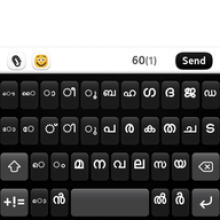
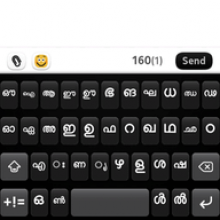

Recent comments