Nine2D
Nine2D is a replacement for N9 inetgrated Dropbox sharing.
After installation go to Accounts application, click on "Add account" and in the list of account types select Nine2D (after first installation red box is displayed instead of icon - restart is required in order for icon to display correctly). In subsequent window tap on "Authorize application". Web browser is then displayed and there enter email and password (if asked) to connect to to your Dropbox account. Press "Allow" in order to give Nine2D right to access your Dropbox account. When done return to account creation window (web browser can be safely closed) and tap on "Complete authorizing". If everything goes well application closes and you can see new Nine2D account in Accounts application.
To test upload functionality go to Gallery and select a picture, tap on it and then tap on sharing icon - from list select the Nine2D account and then press on "Share" button. You can monitor progress of upload in the Transfers screen. Finally check whether the picture uploaded correctly in your Dropbox account.
TMO thread: http://talk.maemo.org/showthread.php?t=90652
Category:
Keywords:
| Attachment | Size | Date |
|---|---|---|
| 125.08 KB | 30/08/2015 - 21:22 |
ninedbox (0.1.5) unstable; urgency=low
* Fix for problemtaic call QUrl::toPercentEncoding for string containing & in QDropbox::requestAccountInfo
=> simply added ,"&" to call to skip & char alltogether


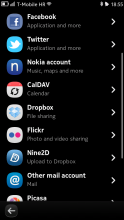

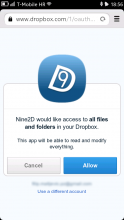


Comments
Shides
Sat, 2016/06/04 - 18:46
Permalink
Thank you, still working @ 04/06/2016
kwhitefoot
Sat, 2015/08/29 - 12:21
Permalink
Doesn't seem to work. Doesn't appear in the list of accounts when you choose share in the N9 gallery.
In fact even though Dropbox appears to authorize it clicking Complete doesn't seem to do anything except close the window. Selectinf Nine2D from the Accounts app just shows the Authorize Application button again.
filip
Sat, 2015/08/29 - 20:57
Permalink
Can you check if two step verification is disabled on your Dropbox account (https://www.dropbox.com/account#security) as it's not supported? Also on the same page (if authorization goes well) under "Apps linked" there should be "Nine2D".
kwhitefoot
Sun, 2015/08/30 - 00:38
Permalink
Two step verification is disabled and Nine2D appears in the list of linked apps.
filip
Sun, 2015/08/30 - 21:23
Permalink
Fixed in 0.1.5 - please report back in case of problems
kwhitefoot
Mon, 2015/08/31 - 21:07
Permalink
Now that is what I call service!
Works perfectly.
Many thanks.
filip
Sun, 2015/08/30 - 16:53
Permalink
Just an update: I'm battling with QUrl::toPercentEncoding function as it doesn't work as expected anymore (?!). Seems that & sign doesn't get encoded to %26 - instead there is number of spaces followed by some number (ie & sign is interpreted to be octal base number prefix) and rest of the string is as expected.
I'll post a new version as soon I get this figured out.
filip
Sun, 2015/08/30 - 18:08
Permalink
aaand dropbox seems to be down (I get 502 i 504 errors all the time) - bunch of people on twitter are complaining about it, so it's not just me (https://downdetector.com/status/dropbox)
Anyway - continuing when dropbox restores full operation
n9dyfi
Mon, 2015/08/31 - 20:31
Permalink
I just upgraded to v0.1.5. A quick test with a couple of photos seemed to work just fine.
darknessangel
Tue, 2014/04/29 - 23:30
Permalink
Ausgezeichnet! Awesome work!
disneypious151
Tue, 2014/04/15 - 23:07
Permalink
good plugin app..
Tibbidabou
Mon, 2013/10/14 - 00:48
Permalink
Really good indeed!
Dak_Sriv
Mon, 2013/10/07 - 14:12
Permalink
Dropian is nice but Nine2D takes the dropbox functionality a bit further. Awesome work filip!
Dak_Sriv
Fri, 2013/09/13 - 20:22
Permalink
Thanks Filip for the amazing app. N9 was a bit incomplete without the Dropbox. Now it ain't. :)
AlphaX2
Sat, 2013/07/13 - 12:36
Permalink
Great! Happy to have a working Dropbox sharing option again!
Benecore
Thu, 2013/07/11 - 21:59
Permalink
Really awesome! I need this for my Box.client, too. I tried to create this plugin, but i've only one nerves :D. So, thank you filip and I'll contact you ASAP ;-)
basil
Thu, 2013/07/11 - 21:17
Permalink
Awesome! Missed working dropbox client for my N9