shutter
feature-rich screenshot program
Shutter is a feature-rich screenshot program. You can take a
screenshot of a specific area, window, your whole screen, or even of
a website - apply different effects to it, draw on it to highlight
points, and then upload to an image hosting site, all within one
window.
.
Features:
* take a screenshot of your complete desktop, a rectangular area
or capture a website
* take screenshot directly or with a specified delay time
* save the screenshots to a specified directory and name them in a
convenient way (using special wild-cards)
* Shutter is fully integrated into the GNOME Desktop (TrayIcon etc.)
* generate thumbnails directly when you are taking a screenshot
and set a size level in %
* Shutter session collection
o keep track of all screenshots during session
o copy screeners to clipboard
o print screenshots
o delete screenshots
o rename your file
* upload your files directly to Image-Hosters
(e.g. http://ubuntu-pics.de), retrieve all the needed links and
share them with others
* edit your screenshots directly using the embedded drawing tool
Category:
| Attachment | Size | Date |
|---|---|---|
| 3.08 MB | 05/08/2013 - 14:52 |
shutter (0.88.3-1) unstable; urgency=low
* New upstream bugfix release
- update debian/copyright for 2012
* Move libnet-dropbox-api-perl to Depends (Closes: #666535)
* Update Standards-Version to 3.9.3

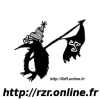
Comments
chiragkapuriya
Thu, 2013/11/07 - 20:21
Permalink
"invalid instalation" error,any solution?