[Unmantained] Sailfish Patch: Wall Clock
Doesn't work properly after OS 1.1.4.28, i'm no longer mantaining this patch.
Create a wall clock accessible from the Jolla Clock, clicking on the time.
Remeber to remove patch before update, if not do this:
devel-su cd /usr/share/jolla-clock/pages rm -r widgets
Then it should prompt:
rm: descend into directory `widgets'? rm: remove regular empty file `widgets/BatteryIndicator.qml.webosinternals.orig'? rm: remove regular file `widgets/BatteryIndicator.qml'? rm: remove directory `widgets'?
Answer yes, then
cd main rm WallClockPage.qml rm: remove regular file `WallClockPage.qml'? rm WallClockItem.qml rm: remove regular file `WallClockItem.qml'? rm WallClockSettings.qml rm: remove regular file `WallClockSettings.qml'?
Answer yes only to these questions, be careful with devel-su, remove only these files
Then uninstall, remove patch, re-install, you may need to re-install jolla clock from store (You'll lose your alarms!)
Just open Jolla clock and click on the time, pull down to access settings, it allows to set the delay time for the Low Power Mode of the clock, and then you're ready, you can use your Jolla as a Bed Side/Table/Wall/Wathever Clock.
GitHub repository Here
Known Issue:
- If app closed while Wall Clock page is open, phone doesn't sleep anymore
Workaround: return to Clock main page and then close the app
Planned Feature:
- Decrease luminosity, and/or add luminosity slider in settings
- Add widgets ( Network status, Notifications and other Lockscreen Icons)
-- Add Switch in settings for widgets
- Possibility to save the settings for future start
Category:
Keywords:
| Attachment | Size | Date |
|---|---|---|
| 6.35 KB | 13/02/2015 - 20:50 | |
| 5.47 KB | 06/02/2015 - 23:08 |
-v0.1-2 Added Date and battery status widgets
-v0.1-1 Initial Release



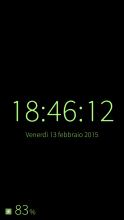
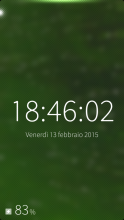


Comments
objectifnul
Sun, 2015/09/20 - 10:50
Permalink
No need for maintenance since Rikudou's patch is out (https://openrepos.net/content/rikudousennin/allow-jolla-clock-rotate) : portrait/landscape autorotate is back!
BillyHalley
Mon, 2016/08/01 - 12:19
Permalink
Mmh.. yeah, that wasn't really the point, but that's fine ;)
objectifnul
Fri, 2015/04/17 - 16:04
Permalink
No landscape display with OS 1.1.4.28 (even after uninstall/reinstall and removed files as mentioned above)
BillyHalley
Fri, 2015/04/17 - 12:46
Permalink
I know, i'll give it a look
objectifnul
Sat, 2015/09/05 - 17:25
Permalink
Still no landscape display with SFOS 1.1.7.28.
aQUICK1
Mon, 2015/03/23 - 20:17
Permalink
Great patch,forgot to unaply ,and failed to aply patch, it was ok before update but now cant seem to use ur command lines as root, rm -r widgets after that i get msg no such file, so cant cont etc.
any hints or suggestions to help me out, i realy like tio use ur excelent patch , kind regards
Got it upand running again !, removed it manually with FBRoot, thnx!
BillyHalley
Sun, 2015/03/22 - 17:41
Permalink
Follow the instruction from the beginning, if still can't do anything try uninstalling clock and reinstalling it from jolla store
If it says no such file go ahead, that command is to delete the file, so it means it worked or it is unnecessary
Again, FOLLOW VERY ACCURATELY THE INSTRUCTION
MasBowl
Fri, 2015/02/27 - 00:24
Permalink
A suggestion; choosing between; with or without seconds?
Illumination as on; http://www.jollausers.com/2014/07/video-tutorial-want-lpm-on-jolla-heres...
Success.
yoktobit
Fri, 2015/02/20 - 12:28
Permalink
Hi, I forgot to unapply your Patch before the 1.1.2 SailfishOS update. After the update the clock is back to normal, but your patch still says it is applied. Trying to unapply brings an error. Is it possible to tell patch manager that your patch is already unapplied? After Uninstall/Reinstall of your wall clock the patch manager still tells me that it's applied.
BillyHalley
Tue, 2015/02/24 - 19:55
Permalink
You can try in the mean time in command line
Then it should prompt:
Answer yes, then
Answer yes only to this questions, be careful with devel-su, remove only these files
MasBowl
Fri, 2015/04/17 - 13:28
Permalink
Hi,
I forgot to uninstall before the update 1.1.4 /. When i trie the command line, I see only one line when prompt ( rm: descend into directory 'widgets' ?) All other lines are working fine. After i executed the command lines it is not possibel to uninstall.
Thanks for your answer.
BillyHalley
Fri, 2015/04/17 - 14:00
Permalink
Answer yes to all the questions
Try unistalling clock and reinstalling via jolla store
MasBowl
Fri, 2015/04/17 - 21:09
Permalink
I aswered yes to all questions.
I uninstall and reinstall the jolla clock via the store.
I even uninstall the jolla patch manager and reboot the phone.
Strange, when i uninstald the jolla pach manager, the openrepos manager was instald,whit the wall clock.
BillyHalley
Sun, 2015/04/19 - 02:50
Permalink
Quoting CODeRUS from another conversation:
unapply all applied patches which can be unapplied
go to terminal and write following:
Then you need to install patchmanager and all patches again from warehouse. It should work.
It should resolve all patches problems
MasBowl
Fri, 2015/04/24 - 10:53
Permalink
Thanks, all apps are working fine now.
BillyHalley
Fri, 2015/02/20 - 18:31
Permalink
I know, i'll release an update in these days
MasBowl
Wed, 2015/02/11 - 19:38
Permalink
An till now the best clock app.that i tried.
Can it be posible to dim the illumination?
Even in LPM the app still using a lot of energy.
When using on the bedsite the battery is empty in the morning.
I compare white the N9.
Thanks for your answer.
BillyHalley
Wed, 2015/02/11 - 20:28
Permalink
Yeah, i will consider that, thanks for the suggestion!