Mount SD card for Android [REMOVED !]
NOT WORK WITH BTRFS FORMATTED SD CARD!
If you already installed this app on btrfs formatted sd card, and want safety remove it, please run this command as ROOT before uninstallation!:sed -i 's/rm -rf/#rm -rf/g' /usr/share/openrepos-mountsdforandroid/mount-sd4android.sh
Simple package of mounting SD card for android apps.
Based on this thread: https://together.jolla.com/question/82683/bug-yliaavanlampi-android-app-...
Thanks to javiermon for solution.
P.S. In this thread Coderus said that this solution not work with btrfs formatrd card.
P.S 2. Strange, but Android whatsapp can't see my pics from sd card... Don't know what the reason.
MXPlayer see my videos from sd card without any problem.
* Service started automatically after installation.
* It will show name of your SD card in: /home/nemo/android_storage
* Icon on the desktop for easy package removing.
Beware, use it on your own risk !!!
Donation are welcome :)
Category:
- First release.



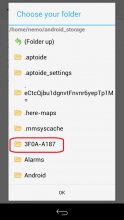
Comments
boebbele
Wed, 2015/05/06 - 20:33
Permalink
Why you removed this great app?? It worked perfect for me.
Where can I download this app?
Schturman
Wed, 2015/05/06 - 21:23
Permalink
Hi
See messages in description or below fro Coderus.
Also, the last system update allow access to sd card, that mean you don't need it anymore.
coderus
Sat, 2015/03/14 - 22:55
Permalink
DO NOT USE this application with BTRFS formatted sd card. It will not work and after you will remove this application all your data from sdcard and android storage will be deleted!
aQUICK1
Sun, 2015/03/15 - 23:00
Permalink
Removed but data from sdcard and android storage still ok and untouched, thnx!
Schturman
Mon, 2015/03/16 - 00:14
Permalink
Probably because your sd card is not btrfs formatted...
Moth
Wed, 2015/03/11 - 16:14
Permalink
Good work - and by the way, I found this one in my secret icon collection... :-)
Schturman
Wed, 2015/03/11 - 17:29
Permalink
Thank, can add to the next version..
P.S. Strange, but Android whatsapp can't see my pics from sd card... Don't know what the reason.
MXPlayer see my videos from sd card without any problem.
Moth
Wed, 2015/03/11 - 20:51
Permalink
@Schturman I really don't know. My sdcard is fat32 and it works perfectly with all my Android Apps, but I don't use WA for Android atm. Just a guess: Problem with user permissions?
Schturman
Wed, 2015/03/11 - 22:21
Permalink
Don't think, the script put the same permission like on other android files. For me only MXPlayer can see my sd card.
Moth
Wed, 2015/03/11 - 22:51
Permalink
Yeah true, it's shown mounted as -rw but i can't save anything to sd for example (and it has never been different afaik); so it seems to be mounted as read only, actually. :-(
Maybe WA uses a different approach to access the fs and simply fails with that?
Schturman
Thu, 2015/03/12 - 00:29
Permalink
Maybe, don't know...
boebbele
Tue, 2015/03/10 - 22:32
Permalink
Works perfect for me! Thank you very much for this app! Great!!!
robnas
Tue, 2015/03/10 - 21:15
Permalink
Is it possible with this solution, to install/place maps downloaded with Sygic to the SD-card? I have license for the complete world, but it's 10+ GB and I don't want to pollute the internal memory with that :s
Schturman
Tue, 2015/03/10 - 23:23
Permalink
Don't know.. Try to put them to sdcard and see if it can work from your app.
penzin
Tue, 2015/03/10 - 18:50
Permalink
unfortunately, after installation this application android apps still don't see images and videos from native camera app (I have symbolic links to save them on sdcard). what can I do to resolve the problem? thanks
Schturman
Tue, 2015/03/10 - 19:01
Permalink
after last system update, android apps should see your /home/nemo directories without any modifications...
are your sd card is btrfs formated card ?
penzin
Tue, 2015/03/10 - 21:45
Permalink
Total commander sees photos and videos on sdcard and even opens them in android gallery. But whatsapp, for example, doesn't. I can send photo from total commader to whatsapp, but it isn't comfortable.
My sd card has ext2 format. Should I reformat it?
Schturman
Tue, 2015/03/10 - 23:21
Permalink
Sorry, really don't know. I use fat formated and all work for me..
Farlands
Sun, 2019/02/24 - 20:25
Permalink
HI I need this app. Where can I download it now?
penzin
Wed, 2015/03/11 - 11:45
Permalink
thanks in any case, I will wait for next update, meybe it will help =)