 harbour-workinghourstracker-1.0.5-1.armv7hl.rpm harbour-workinghourstracker-1.0.5-1.armv7hl.rpm | 113.41 KB | 13/05/2015 - 23:56 |
 harbour-workinghourstracker-1.0.6-2.armv7hl.rpm harbour-workinghourstracker-1.0.6-2.armv7hl.rpm | 114.39 KB | 28/05/2015 - 22:12 |
 harbour-workinghourstracker-1.0.7-1.armv7hl.rpm harbour-workinghourstracker-1.0.7-1.armv7hl.rpm | 127.75 KB | 08/07/2015 - 22:24 |
 harbour-workinghourstracker-1.0.8-1.armv7hl.rpm harbour-workinghourstracker-1.0.8-1.armv7hl.rpm | 132 KB | 15/07/2015 - 22:02 |
 harbour-workinghourstracker-1.0.9-1.armv7hl.rpm harbour-workinghourstracker-1.0.9-1.armv7hl.rpm | 132.05 KB | 18/07/2015 - 15:09 |
 harbour-workinghourstracker-1.0.9-2.armv7hl.rpm harbour-workinghourstracker-1.0.9-2.armv7hl.rpm | 132.12 KB | 20/07/2015 - 12:03 |
 harbour-workinghourstracker-1.1.0-1.armv7hl.rpm harbour-workinghourstracker-1.1.0-1.armv7hl.rpm | 132.86 KB | 12/08/2015 - 23:08 |
 harbour-workinghourstracker-1.1.1-2.armv7hl.rpm harbour-workinghourstracker-1.1.1-2.armv7hl.rpm | 95.02 KB | 10/10/2015 - 01:47 |
 harbour-workinghourstracker-1.1.1-3.armv7hl.rpm harbour-workinghourstracker-1.1.1-3.armv7hl.rpm | 95.18 KB | 10/10/2015 - 04:54 |
 harbour-workinghourstracker-1.1.2-1.i486.rpm harbour-workinghourstracker-1.1.2-1.i486.rpm | 135.63 KB | 18/10/2015 - 20:43 |
 harbour-workinghourstracker-1.1.2-1.armv7hl.rpm harbour-workinghourstracker-1.1.2-1.armv7hl.rpm | 128.2 KB | 18/10/2015 - 20:43 |
 harbour-workinghourstracker-1.1.3-1.i486.rpm harbour-workinghourstracker-1.1.3-1.i486.rpm | 136.24 KB | 23/01/2016 - 14:23 |
 harbour-workinghourstracker-1.1.3-1.armv7hl.rpm harbour-workinghourstracker-1.1.3-1.armv7hl.rpm | 128.93 KB | 23/01/2016 - 14:23 |
 harbour-workinghourstracker-1.1.4-5.i486.rpm harbour-workinghourstracker-1.1.4-5.i486.rpm | 140.17 KB | 25/01/2016 - 01:53 |
 harbour-workinghourstracker-1.1.4-5.armv7hl.rpm harbour-workinghourstracker-1.1.4-5.armv7hl.rpm | 132.9 KB | 25/01/2016 - 01:53 |
 harbour-workinghourstracker-1.1.5-1.i486.rpm harbour-workinghourstracker-1.1.5-1.i486.rpm | 140.81 KB | 26/01/2016 - 14:39 |
 harbour-workinghourstracker-1.1.5-1.armv7hl.rpm harbour-workinghourstracker-1.1.5-1.armv7hl.rpm | 133.29 KB | 26/01/2016 - 14:39 |
 harbour-workinghourstracker-1.2.0-1.i486.rpm harbour-workinghourstracker-1.2.0-1.i486.rpm | 141.63 KB | 29/02/2016 - 08:30 |
 harbour-workinghourstracker-1.2.0-1.armv7hl.rpm harbour-workinghourstracker-1.2.0-1.armv7hl.rpm | 134.13 KB | 29/02/2016 - 08:30 |
 harbour-workinghourstracker-1.2.1-1.armv7hl.rpm harbour-workinghourstracker-1.2.1-1.armv7hl.rpm | 134.3 KB | 23/06/2016 - 19:04 |
 harbour-workinghourstracker-1.2.1-1.i486.rpm harbour-workinghourstracker-1.2.1-1.i486.rpm | 141.74 KB | 23/06/2016 - 19:04 |
 harbour-workinghourstracker-1.2.2-1.i486.rpm harbour-workinghourstracker-1.2.2-1.i486.rpm | 159.93 KB | 04/11/2017 - 23:47 |
 harbour-workinghourstracker-1.2.2-1.armv7hl.rpm harbour-workinghourstracker-1.2.2-1.armv7hl.rpm | 151.14 KB | 04/11/2017 - 23:47 |
 harbour-workinghourstracker-1.2.3-1.armv7hl.rpm harbour-workinghourstracker-1.2.3-1.armv7hl.rpm | 139.83 KB | 05/11/2017 - 21:27 |
 harbour-workinghourstracker-1.2.3-1.i486.rpm harbour-workinghourstracker-1.2.3-1.i486.rpm | 148.49 KB | 05/11/2017 - 21:27 |
 harbour-workinghourstracker-1.2.3-3.armv7hl.rpm harbour-workinghourstracker-1.2.3-3.armv7hl.rpm | 140.34 KB | 07/11/2017 - 02:26 |
 harbour-workinghourstracker-1.2.3-3.i486.rpm harbour-workinghourstracker-1.2.3-3.i486.rpm | 149.65 KB | 07/11/2017 - 02:26 |
 harbour-workinghourstracker-1.2.5-1.i486.rpm harbour-workinghourstracker-1.2.5-1.i486.rpm | 149.54 KB | 07/01/2018 - 19:50 |
 harbour-workinghourstracker-1.2.5-1.armv7hl.rpm harbour-workinghourstracker-1.2.5-1.armv7hl.rpm | 140.1 KB | 07/01/2018 - 19:50 |
 harbour-workinghourstracker-1.3.3-1.armv7hl.rpm harbour-workinghourstracker-1.3.3-1.armv7hl.rpm | 155.56 KB | 20/01/2018 - 17:29 |
 harbour-workinghourstracker-1.3.3-1.i486.rpm harbour-workinghourstracker-1.3.3-1.i486.rpm | 165.29 KB | 20/01/2018 - 17:29 |
 harbour-workinghourstracker-1.3.4-1.armv7hl.rpm harbour-workinghourstracker-1.3.4-1.armv7hl.rpm | 155.59 KB | 28/01/2018 - 23:22 |
 harbour-workinghourstracker-1.3.4-1.i486.rpm harbour-workinghourstracker-1.3.4-1.i486.rpm | 165.58 KB | 28/01/2018 - 23:22 |
 harbour-workinghourstracker-1.3.5-1.armv7hl.rpm harbour-workinghourstracker-1.3.5-1.armv7hl.rpm | 156.2 KB | 03/02/2018 - 15:44 |
 harbour-workinghourstracker-1.3.5-1.i486.rpm harbour-workinghourstracker-1.3.5-1.i486.rpm | 165.95 KB | 03/02/2018 - 15:44 |
 harbour-workinghourstracker-1.3.6-1.armv7hl.rpm harbour-workinghourstracker-1.3.6-1.armv7hl.rpm | 156.49 KB | 03/02/2018 - 16:56 |
 harbour-workinghourstracker-1.3.6-1.i486.rpm harbour-workinghourstracker-1.3.6-1.i486.rpm | 166.18 KB | 03/02/2018 - 16:56 |
 harbour-workinghourstracker-1.3.7-1.i486.rpm harbour-workinghourstracker-1.3.7-1.i486.rpm | 166.88 KB | 11/02/2018 - 22:54 |
 harbour-workinghourstracker-1.3.7-1.armv7hl.rpm harbour-workinghourstracker-1.3.7-1.armv7hl.rpm | 156.81 KB | 11/02/2018 - 22:54 |
 harbour-workinghourstracker-1.3.8-1.armv7hl.rpm harbour-workinghourstracker-1.3.8-1.armv7hl.rpm | 199.15 KB | 25/08/2019 - 13:19 |
 harbour-workinghourstracker-1.3.8-1.i486.rpm harbour-workinghourstracker-1.3.8-1.i486.rpm | 210.19 KB | 25/08/2019 - 13:19 |
 harbour-workinghourstracker-1.3.9-1.i486.rpm harbour-workinghourstracker-1.3.9-1.i486.rpm | 210.51 KB | 09/09/2019 - 23:17 |
 harbour-workinghourstracker-1.3.9-1.armv7hl.rpm harbour-workinghourstracker-1.3.9-1.armv7hl.rpm | 199.47 KB | 09/09/2019 - 23:17 |
 harbour-workinghourstracker-1.3.10-1.armv7hl.rpm harbour-workinghourstracker-1.3.10-1.armv7hl.rpm | 199.74 KB | 10/09/2019 - 23:35 |
 harbour-workinghourstracker-1.3.10-1.i486.rpm harbour-workinghourstracker-1.3.10-1.i486.rpm | 210.72 KB | 10/09/2019 - 23:35 |
 harbour-workinghourstracker-1.3.11-1.i486.rpm harbour-workinghourstracker-1.3.11-1.i486.rpm | 211.02 KB | 13/09/2019 - 23:27 |
 harbour-workinghourstracker-1.3.11-1.armv7hl.rpm harbour-workinghourstracker-1.3.11-1.armv7hl.rpm | 200.03 KB | 13/09/2019 - 23:27 |
 harbour-workinghourstracker-1.4.0-1.i486.rpm harbour-workinghourstracker-1.4.0-1.i486.rpm | 219.03 KB | 20/02/2021 - 02:07 |
 harbour-workinghourstracker-1.4.0-1.armv7hl.rpm harbour-workinghourstracker-1.4.0-1.armv7hl.rpm | 202.74 KB | 20/02/2021 - 02:07 |
 harbour-workinghourstracker-1.4.1-1.aarch64.rpm harbour-workinghourstracker-1.4.1-1.aarch64.rpm | 206.98 KB | 22/11/2021 - 23:41 |
 harbour-workinghourstracker-1.4.1-1.armv7hl.rpm harbour-workinghourstracker-1.4.1-1.armv7hl.rpm | 202.58 KB | 22/11/2021 - 23:41 |
 harbour-workinghourstracker-1.4.1-1.i486.rpm harbour-workinghourstracker-1.4.1-1.i486.rpm | 219.22 KB | 22/11/2021 - 23:41 |





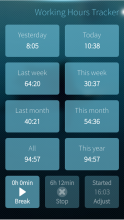


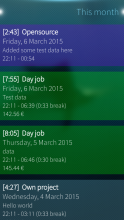
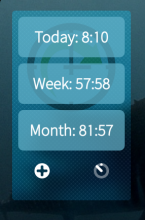

Comments
olpe
Sat, 2015/02/28 - 08:44
Permalink
hi. Looks like the same issue that hymy had. See my earlier comments. Have you tried installing the newest version? This should have been fixed in it...
Dude259
Fri, 2015/02/27 - 23:54
Permalink
Great App but could you please add the option to have all numbers displayed as hours.minutes instead of hours.decimal value?
For instance, yesterday I worked 8.93 hours. That numbers doesn't mean anything to me. The fact I worked 8 hours and 56 minutes does (which is actually shown when you open the day details screen). Please apply the same to the breaks mentioned in the week and month overview screen.
olpe
Thu, 2015/03/05 - 13:00
Permalink
Changed it to hh:mm format in 0.9.2-2. Should be like that everywhere now. Please report if it is not working correctly.
Thanks for your comment.
olpe
Sat, 2015/02/28 - 00:17
Permalink
Hi. I have been waiting for this comment actually. For me it just doesn't make any sense to use hours.minutes format but I might add it as as an option or probably xxhyymin format or hour:min....
All those durations are of course saved as doubles so some calculation is needed to show the minutes...
hymy
Fri, 2015/02/27 - 14:50
Permalink
Hi,
I have a problem with the tracker. It does not manage to start the Timer funktion "click to start" button does nothing. And also adding time does not work, no error but nothing is updated. I tried to remove the /home/nemo/.local/share/harbour-workhourtracker but it made no difference. Also tried to reset database from settings. Is there anything else i can try to make it work again?
olpe
Fri, 2015/02/27 - 19:13
Permalink
Thanks for reporting. This error is now fixed and a hotfix was released. This affected fresh installations.
olpe
Fri, 2015/02/27 - 18:16
Permalink
Hi this sounds like a bug in database creation. Can you try launching the app from terminal and tell me what kind ouf output you see. Please send it as reply to my email.
olpe
Thu, 2015/02/26 - 23:41
Permalink
Small update released with a bugfix and moved settings to first page. Also added possibility to sort by project.
tiiagoFernandez
Wed, 2015/02/25 - 13:51
Permalink
Hi mate.
Looks awesome so far :D The calculations work flawlessly.
I just dont understand how the "contract" and "budget" features work.
Note: The settings menu should be on the first page, and not inside about.
Thanks again ! :D
olpe
Wed, 2015/02/25 - 14:18
Permalink
Hey. Thanks for your comment!
Those are just some project properties that exist for some future features like project summaries and stuff. I'm going to do some kind of project budget graphs or something.
I accidently left them visible. They are not doing anything yet. Only the hourly rate is useful ATM.
Yes. The settings will indeed get moved to the first page! I just didn't want to have >3 items in the pulley for usability reasons. I might just kickout that timer option from the pulley...
olpe
Tue, 2015/02/17 - 00:05
Permalink
There was a problem with old versions. If you have problems with saving hours, please try to reset the database in about->settings if you don't mind loosing your hours.
veeall
Fri, 2015/02/06 - 02:25
Permalink
I'm at loss with this app, because i just cannot crasp the idea behind it. I thought if i fire up a timer at the start of a working day, pause it during lunchtime and unpause after the break, i'll get nice database of working hours over time, but big NO. I'm totally confused about the purpose of the app right now.
olpe
Thu, 2015/02/12 - 13:06
Permalink
veeall: Now the pause functionality is released in 0.8.7-2.
Please report if it doesn't work like you would like to have it and if there are bugs.
olpe
Fri, 2015/02/06 - 10:09
Permalink
Hi! I'm sorry but I haven't implemented a pause feature for the timer yet. I'm missing it by myself too and will be working on it next. At the moment you just have to start the timer at the start of the working day and then stop it in the end and then manually input the duration of the break.
olpe
Tue, 2015/01/13 - 17:45
Permalink
Settings are currently not saved properly and are resetted every time the app is started. Will try to fix it soon.
olpe
Tue, 2015/01/13 - 23:40
Permalink
Should get saved now. Please report if there are any problems.
tiiagoFernandez
Mon, 2015/01/12 - 14:04
Permalink
Hi,
Can you add for the Upcoming features, a price calculator?
I'm a graphic designer and i always assign a price per hour to my projectsm would be great if the app give me the final price for the time spent.
olpe
Tue, 2015/02/24 - 22:15
Permalink
Hi!
Price calculator is now released in v.0.8.8-4. If you set hourlyrate for a project then in the listing view it will show the price.
olpe
Mon, 2015/01/12 - 14:16
Permalink
Yeah sure. I'll add price calculations after I get the project mode released. I also need to set different prices per hour for different projects.
robomike
Thu, 2015/01/08 - 10:50
Permalink
I don't understand how to use this app and what's the intention. There's an automatic starting timer, and one can add hours, and per default the end time is the actual time. Wouldn't it make sense to integrate one into the other? Now you need to start the app when work is done, pulley down "add hours" and need to fiddle around with the virtual clock hands. Behind the button "today" is nothing if no time is saved so far. And at last todays hours can be added to more than 24 hours - okay, may be reasonable to count project orientated man-days or so.
In contrast I would expect a simple "start" and "stop" toggle button on the main page for recording the actual hours. Editing afterwards should be - of course - possible as now.
Or don't I understand the concept generally?
olpe
Thu, 2015/01/08 - 11:18
Permalink
Hi. I don't think you have tried the cover actions for the timer? There is a cover action for starting it and when it is running the cover action changes to stopping it.
If you want to do it through the appwindow, you can go to timer through the pulley and stop it with the pulley in the timer page. Will probably add a button for stopping it later for making it clearer.
Have you updated to the latest version?
Adding more than 24 hours sounds like a bug? Will have to take a look at it.
Thanks for your comments.
robomike
Thu, 2015/01/08 - 13:30
Permalink
Ah okay, I didn't take notice of the cover action yet. It's a bit unintentional to start an app and need to minimize it for use, but now it's clearer for me.Thanks.
BTW: the update destroyed the data with the 40h-day. If one has the same, delete the /home/nemo/.local/share/harbour-workinghourstracker directory and start from 0.
olpe
Thu, 2015/01/08 - 13:35
Permalink
Ok. Nice.
There was some problems with database creation too so if you have problems, you can try resetting database from setting or if that doesn't help you can delete the folder or the database files like robomike said.
You don't necessarily need to minimize the app and use the cover actions - you can also use the pulley menus in the app,
Mariusmssj
Tue, 2015/01/06 - 20:11
Permalink
Really useful
olpe
Thu, 2015/01/08 - 01:39
Permalink
Thanks
forgrimm
Tue, 2015/01/06 - 17:26
Permalink
Thanks for this great app! I am really looking forward to a break time feature.
olpe
Thu, 2015/01/08 - 11:13
Permalink
Released now.
olpe
Tue, 2015/01/06 - 18:37
Permalink
Thanks. Will work on it soon
t1ck
Tue, 2015/01/06 - 15:14
Permalink
works great so far!
export functions(send month via email/csv) would be nice.
thanks for the app, helps me get rid of all those android parts :)
olpe
Tue, 2015/01/06 - 15:20
Permalink
Thanks. Yeah I'm sure going to implement some kind of exporting and importing. BTW updated the app right after your comment - see changelog.
Pages