Onki
Own a network enabled Onkyo A/V receiver ? Then this app is for you! Control your receiver now from your Jolla! Onki is still a beta version, not feature complete, but usable already.
More details available on the Onki project page.
Current features
- Input selection, Master & Zone 2, 3, 4
- Audio controls:
- Volume, Treble, Bass
- Music optimizer toggle
- Center and Subwoofer volume adjustment
- Various EQ and mode/filter toggles
- Tuner control with presets support
- Remorse timer for Power-off
- Cover actions, input specific (Preset/Track Next/Prev) or Volume
- Mute on incoming call
- Play/Pause/Stop/Next/Prev control
- Track information display, if available from source (USB, Spotify, etc)
Support for Zones is a bit limited at the moment, also DVD & TV control is experimental as none of the authors devices seem to support control trough HDMI properly.
Usage tracking
Onki has optional anonymous device model and feature usage tracking for device model statistics only. You can opt-out from Settings at any time.
Problems ?
If you have any issues, send a message via twitter or e-mail, check About for details. In case of problems with using some device feature, enable debug logging in Settings and send the log file to the author with the upload feature.
Contribute
Like it ? Please consider a donation
Category:
| Attachment | Size | Date |
|---|---|---|
| 98.62 KB | 16/10/2016 - 11:52 | |
| 110.59 KB | 16/10/2016 - 11:52 |
0.0.7
- Sleep timer
- Preliminary translations (Fi, Sv, Help needed!)
- Debug log uploading
- Device model tracking (Opt-out in Settings)
0.0.6
- Seeking support
- Quick access to zone selection from Input page header
- Various internal adjustments
0.0.5
- Remember last used device
- Make Mute on call configurable
- Pre-discover devices on start
- Add Power-on on connect option
0.0.4
- Cover display device status & input information
- Navigation controller for selected input modes (Network, USB)
- Various sound setting toggle buttons
- Tuner preset display active one
- Debug logging option
- Play/Pause/Stop controls
- Repeat/Shuffle toggle buttons
- Various internal bug fixes
0.0.3
- Preliminary zones support
- Audio settings (Bass/Treble/Center/Subwoofer)
- Tuner presets





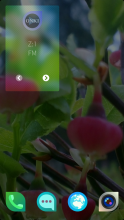

Comments
PamNor
Wed, 2024/10/16 - 17:54
Permalink
Greath app. Is it possible to get an aarch64 version
fooxl
Fri, 2018/08/24 - 14:37
Permalink
Hi onion,
thanks for the app.
I got a CR-N765 Receiver. For some inputs (like coaxial) it doesn't work switching to them.
When I click "coaxial" on the input selection page nothing happens.
You got a link to the source on our project page, which isn't working as well.
If you update it, I could probably help you fixing this.
cheers, Fooxl.
fooxl
Fri, 2018/08/24 - 16:48
Permalink
Already found it.
heubergen
Sun, 2015/02/08 - 22:18
Permalink
Really thank your for this great app!
Mariusmssj
Sun, 2015/02/08 - 13:31
Permalink
Works like a charm :) Thank you