transperentbar
The modification makes the transparent status bar.
Changes the current active theme of the phone.
After the installation will be performed REFRESH
REFRESH borrowed from n9qt
When removing the package will be returned to the original files, and it is in that theme that was active during installation. even if it is not currently active (modes remember what subject he modified)
Category:
Keywords:
Application versions:
| Attachment | Size | Date |
|---|---|---|
| 18.19 KB | 14/10/2013 - 18:01 | |
| 5.45 KB | 17/10/2013 - 16:32 | |
| 18.04 KB | 21/10/2013 - 16:41 |

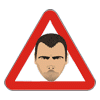
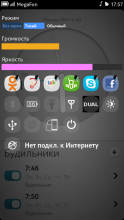
Comments
Dolf
Tue, 2014/11/25 - 10:31
Permalink
hi there. you app is awesome, but one small trouble
there is some conflict with home screen settings. exactly with white color of the text. when i installed transparentbar the text on the home screen became grey. i tried rebooting and reinstallnig - nothing helped.
could you fix it, please?)
Alexxxlrus
Tue, 2014/11/25 - 12:56
Permalink
interesting.
did not observe a conflict with it. he, too, use these two applications.
Try removing the "transperentbar"
all that he did when installing it should be returned to its original state (as it was before the installation).
Then write the comment that came out of it ...
Dolf
Tue, 2014/11/25 - 13:30
Permalink
думаю, можно на русском)
удалил, ещё обновил home screen settings на 2.0.2
рестартил, менял настройки, ничего не вернуть:/
Alexxxlrus
Tue, 2014/11/25 - 19:27
Permalink
Вообще кроме статус бара ничего меняться то не должно.. Можешь серин показать как оно у тебя сейчас все выглядит ?
death_ghost
Wed, 2014/07/30 - 22:05
Permalink
i have sailfish os theme and i uninstalled transperentbar but i can't back to the old bar style
help me please
Alexxxlrus
Thu, 2014/07/31 - 11:04
Permalink
I would not recommend to install anything changing interface after installation Sailfish Theme! It contains too many subtle and profound changes in UI!
try reinstalling Sailfish OS theme...
or
1) uninstall sailfish theme
2) uninstall transperent bar
3) reintall system-ui
death_ghost
Thu, 2014/07/31 - 15:39
Permalink
ok,thank you very much
Alexxxlrus
Mon, 2013/10/21 - 23:08
Permalink
yes this is bug, i worked about this.
Udemzy
Mon, 2013/10/21 - 20:41
Permalink
Please transfer bar isn't transparent, but the rest is.
Alexxxlrus
Mon, 2013/10/21 - 16:42
Permalink
0.2.1 added icon in apps list
Alexxxlrus
Thu, 2013/10/17 - 16:40
Permalink
update 0.2.0
After the installation will be performed REFRESH
REFRESH borrowed from n9kt
When removing the package will be returned to the original files, and it is in that theme that was active during installation. even if it is not currently active (modes remember what subject he modified)
Alexxxlrus
Tue, 2013/10/15 - 01:49
Permalink
Will be tested, thanks!
saleki
Mon, 2013/10/14 - 23:57
Permalink
can't go back on old bar. tried everithing that crossed my mind but without results
saleki
Tue, 2013/10/15 - 01:18
Permalink
reintalled system-ui and now is fine.