ChatGPT
An unofficial ChatGPT client for SailfishOS. Note that this uses the official API and thus you need to provide your own API key.
This is an early version where many kinks are not worked out yet.
Currently working:
- Chatting with ChatGPT
- Storing your api key securely
- Streaming responses word-by-word
- Changing the model in use
- Fine-tuning of parameters of AI model
Future scope:
- Fixing some visual bugs
- Error handling
- Some useful cover
Category:
Application versions:
Changelog:
0.9.12
- Add a toast message when text has been copied to clipboard
0.9.10
- Added option to change language
- Added option to change api key
- Added support for model selection - if you have gpt-4 access, you can now use it
0.9.9
- Create Polish localization
0.9.8
- Require secrets daemon in package
0.9.7
- Update Swedish translation
0.9.6
- Add setting for custom system message
- Fix bug with incorrectly displaying numbers
- Rename chat from list of chats
- Add chat indicator
- Add copy to clipboard on message click
0.9.5
- Added logging
0.9.4
- Updated Swedish localization
0.9.3
- Change to streaming responses
- Added settings for fine-tuning model
0.9.2
- Added Czech localization
- Added Swedish localization
0.9.1
- Added setting for conversation length




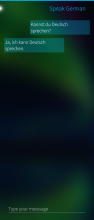


Comments
Hari_Elmo
Tue, 2025/02/11 - 23:26
Permalink
Great idea, but the application tries to launch and then closes/crashes after a bit. Device: Jolla Phone 1 (Sailfish OS 3.4.0.24).
norayr
Sun, 2024/12/15 - 03:00
Permalink
doesn't work for me.
objectifnul
Wed, 2023/09/06 - 17:54
Permalink
No longer responding.
glitchapp
Wed, 2023/03/29 - 13:46
Permalink
I've recently discovered this version of chatGPT which can be executed locally without too much requirements: https://github.com/nomic-ai/gpt4all
Would it be possible to execute in on a modern sailfish Phone?
szopin
Thu, 2023/03/30 - 18:24
Permalink
It kinda works (if you have a ton of time and don't want to give out your phone number to MS/google etc) https://forum.sailfishos.org/t/gpt4all-running-on-xiii/15248
Rikudou_Sennin
Wed, 2023/03/29 - 13:50
Permalink
Very unlikely, I'm afraid.
aviarus
Fri, 2023/03/24 - 09:34
Permalink
I already wrote as smatkovi on jollastore, i found out i haven't got any tokens left, but I'm wondering if i didn't pay for the account then do i ever get tokens, or do i have to buy tokens
Rikudou_Sennin
Fri, 2023/03/24 - 17:14
Permalink
You probably have to buy tokens. You might also try creating a new account to get some free credits (I don't know if that will work, I'm not sure if they still give free credits).
lispy
Wed, 2023/03/22 - 19:36
Permalink
Sorry. No change in behaviour for me...
Rikudou_Sennin
Wed, 2023/03/22 - 22:22
Permalink
If you update the app to the latest version, I've added an option for logging.
pagis
Wed, 2023/03/22 - 01:14
Permalink
I've just updated the app and run it again, there seems to be no response. Is there any way to gather app logs?
Rikudou_Sennin
Wed, 2023/03/22 - 22:23
Permalink
If you update the app to the latest version, I've added an option for logging.
Rikudou_Sennin
Wed, 2023/03/22 - 01:15
Permalink
Currently not, I'll add some option soon.
pagis
Tue, 2023/03/21 - 13:45
Permalink
I've got a similar problem, i.e. no respnse, I am running the latest OS release on 10iii. If I run the app from the command line I get:
```
defaultuser@Xperia10III ~]$ harbour-chatgpt
[D] unknown:0 - Using Wayland-EGL
library "libutils.so" not found
library "libcutils.so" not found
library "libhardware.so" not found
library "android.hardware.graphics.mapper@2.0.so" not found
library "android.hardware.graphics.mapper@2.1.so" not found
library "android.hardware.graphics.mapper@3.0.so" not found
library "android.hardware.graphics.mapper@4.0.so" not found
library "libc++.so" not found
library "libhidlbase.so" not found
library "libgralloctypes.so" not found
library "android.hardware.graphics.common@1.2.so" not found
library "libion.so" not found
library "libz.so" not found
library "libhidlmemory.so" not found
library "android.hidl.memory@1.0.so" not found
library "vendor.qti.qspmhal@1.0.so" not found
[W] unknown:0 - "Collection chatgpt in plugin org.sailfishos.secrets.plugin.encr
yptedstorage.sqlcipher is owned by a different application"
[W] unknown:8 - file:///usr/share/harbour-chatgpt/qml/harbour-chatgpt.qml:8:30:
QML InitialChecksPage: Binding loop detected for property "status"
[D] onApiKeyChecked:29 - xxxxxxx
```
thanks
Rikudou_Sennin
Wed, 2023/03/22 - 00:17
Permalink
That sadly doesn't help because when you run it from the command line, the secrets collection is inaccessible. I'll add an optional logging and hopefully we can figure it out. As for now I just released an update where the response is streamed word by word, can you check if you get at least some words back or no response at all?
aviarus
Tue, 2023/03/21 - 12:15
Permalink
I tried and also didn't get any response
Rikudou_Sennin
Wed, 2023/03/22 - 22:23
Permalink
If you update the app to the latest version, I've added an option for logging.
Rikudou_Sennin
Wed, 2023/03/22 - 00:17
Permalink
Can you try with newest version? It now streams it word by word so you might get something back. If not there's some deeper problem.
lispy
Mon, 2023/03/20 - 22:12
Permalink
I have the same issue, entered my secret but I never get any response...
Rikudou_Sennin
Wed, 2023/03/22 - 00:18
Permalink
Can you try with newest version? It now streams it word by word so you might get something back. If not there's some deeper problem.
Rikudou_Sennin
Tue, 2023/03/21 - 12:00
Permalink
Have you tried writing something simple like "hello"?
aviarus
Mon, 2023/03/20 - 11:26
Permalink
what could be the cause if it doesn't send a message back?
Rikudou_Sennin
Wed, 2023/03/22 - 00:17
Permalink
Can you try with newest version? It now streams it word by word so you might get something back. If not there's some deeper problem.
Rikudou_Sennin
Mon, 2023/03/20 - 13:36
Permalink
It most likely is taking a long time to generate the response. Try waiting more. Also don't go back from the chat, it cannot process the response if the the chat is not open (this will be fixed in the future).
You can also try opening a new chat and just writing something like "hello" to check if it can respond at all or if there's another problem.