Stereo Recorder
A simple application to just capture raw sound input from the default audio input device, and add WAV format header to save as uncompressed WAV file. Audio from both the microphones, if present, default mic and noise cancelling mic, forms the stereo channels. The bottom mic was the Left channel in all the devices I tested. All recordings are stored under "StereoRecordings" directory in user home.
Developed the app because I have been wishing to learn Qt, QML and app development in general for Sailfish OS, from a long time. There may be bugs.
Keep headset unplugged or audio recorded will be from the headset microphone without individual L and R channel inputs.
Have tested and found to be working on:
- Jolla C
- Xiaomi Redmi Note 4
- Sony Xperia XZ2C
Category:
Keywords:
Application versions:
| Attachment | Size | Date |
|---|---|---|
| 68.89 KB | 25/06/2021 - 20:58 |
Changelog:
Initial version


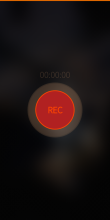
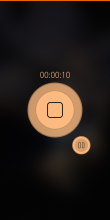
Comments
objectifnul
Sun, 2022/04/17 - 00:37
Permalink
Does not record anything (Xperia X Sfos 4.4)
lal883
Sun, 2022/04/17 - 08:40
Permalink
Thanks for trying this. It used to create a folder StereoRecordings directly under /home. With Sailjail in 4.4 this is no more allowed I think. I will try to fix this today.
lal883
Sun, 2022/04/17 - 21:40
Permalink
I tried to fix it. But ended up with the recording itself being broken in newer Sailfish versions. Hopefully I could spend more time on this later.