MeePasswords
MeePasswords is a simple tool to securely store short snippets of sensible or confidential data such as passwords and the like. MeePasswords encrypts the stored data with a freely choosable master password.
You can easily synchronize the password list with your desktop or other MeePasswords installations. Please note that you need to have an e-mail account that supports IMAP and, optionally, the MeePasswords desktop version for this.
Category:
Keywords:
Application versions:
| Attachment | Size | Date |
|---|---|---|
| 105.2 KB | 29/12/2021 - 17:21 | |
| 100.5 KB | 29/12/2021 - 17:21 | |
| 109.75 KB | 29/12/2021 - 17:21 |


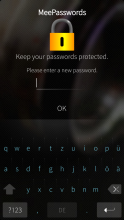


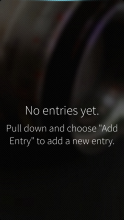
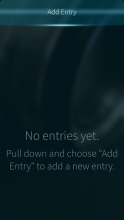
Comments
Califax
Wed, 2022/06/01 - 23:38
Permalink
Hallo
Heute habe ich Meepasswords wieder zum laufen gebracht.
Das Programm muss im Terminal ausgeführt werden.
Man gibt im Terminal
"cd .. " solage ein biss man im Verzeichnisbaum
[nemo@Sailfish ] $
ganz oben ist .
Dann kann man mit
[nemo@Sailfish ] $ harbour-meepasswords
Meepasswords starten (Xperia x , Xperia 10 III) und es funktioniert wieder korregt.
Wenn ich mich besser mit Sailfish OS SDK ausgennen würde ich das rpm Paket neu erstellen, aber ich bekomme das Projekt nicht zum laufen.
Aber mit dem oben genannten Weg bekommt man das aktuelle Paket zum laufen.
schönen Abend
Califax
Sat, 2022/03/19 - 12:04
Permalink
Hallo
Hab die Daten retten können. Es ist aber ein großer Aufwand.
1.Wichtig keine neuen Einträge anlegen.
2.Den Pfad /home/nemo/.MeePasswords_DefaultStorage mit Inhalt sichern.
(Achtung .MeePasswords_DefaultStorage ist versteckter Ordner)
3.Dann hab ich noch ein altes Jolla da.
4.Dann hatte ich noch eine alte Version von meepasswords 2.1.1-1 da.
5. Meepasswords Installiert und die gesicherte Datei in den obengenannten Pfad .MeePasswords_DefaultStorage kopieren (überschreiben).
6. Danach kann man die Daten auf dem alten Jolla wieder lesen.
Soviel zum Thema daten wieder lesen.
Jetzt wieder auf das neuere Telefon (in meinem Fall Sony Xperia x)mit aktuellen OS 4.4.0.58.
Das Programm startet einloggen und öffnen.
Man kann einen neuen Eintrag erstellen, sich ausloggen und wieder einloggen
und den Eintrag sehen.
Wenn das Programm wieder neu gestartet wird sind keine Einträge mehr zu lesen.
Entschuldigung das alles auf Deutsch ist meine Englisch ist sehr sehr bescheiden.
Califax
Fri, 2022/03/18 - 15:03
Permalink
Hallo
Hab gerade einen Unregelmäßigkeit endeckt.
Ich hab eine OS update (Version 4.4.0.58) gemacht.
Darauf war die Datenbank von MeePasswords leer oder nicht mehr lesbar.
Obwohl ich ein OS Backup gemacht , es nützt nichts, MeePasswords bleibt leer.
Hat einer von Euch, noch eine Idee wie ich an die Datenbank komme?
Also Achtung beim OS Update.
_______________________________________________
Hello
Just discovered an irregularity.
I did an OS update (version 4.4.0.58).
After that the database of MeePasswords was empty or not readable anymore.
Although I made an OS backup, it is of no use, MeePasswords remains empty.
Does one of you, still have an idea how I get to the database?
So be careful with the OS update.
Califax
Tue, 2022/02/01 - 21:53
Permalink
Hallo Ruediger
Danke für das Updatet.
Hardware Sony Xperia X
OS: Sailfish Version 4.3.0.12
Installation mit geöffneten Internet.
Meepasswords funktioniert wieder
Gruß Califax
_________________________________
Hello Ruediger
Thanks for the update.
Hardware Sony Xperia X
OS: Sailfish version 4.3.0.12
Installation with open internet.
Meepasswords works again
Greeting Califax
rdomschk
Wed, 2021/12/29 - 19:05
Permalink
Perfekt Work ruedigergad! It works now also on 64 bit with SFOS 4.3.0.12. Thx
janssoni
Wed, 2021/12/01 - 22:42
Permalink
Seems to crash on 4.3.0 (Xperia X) when trying to log in. Thoughts?
ruedigergad
Wed, 2021/12/29 - 13:00
Permalink
Hi,
thanks for the feedback.
I uploaded a new build that may fix the issue. For this build, you also need a new version of qca-qt5, which can be downloaded from:
https://openrepos.net/content/ruedigergad/qca-qt5
Please be aware that I currently have no access to a SailfishOS device and thus could not test if this works.
Cheers,
Ruediger
PS: The packages are also available via the Mer OBS:
- https://repo.sailfishos.org/obs/home:/wonko:/sfos/
- https://build.merproject.org/project/show/home:wonko:sfos
PPS: There were still some failures in the deployment. I uploaded fixed versions.
rdomschk
Sun, 2018/11/11 - 10:11
Permalink
I ask on together.Jolla and got follow temporarry solution. Make with terminal a copy of the new libarie and rename it. It works for me and I am happy!
Important! small letters in the copy file!
ruedigergad
Tue, 2019/01/22 - 11:47
Permalink
Thanks a lot for spotting the problem and posting a solution! :)
Igor80
Sun, 2018/11/11 - 11:42
Permalink
Thank you Rdomschk!!! It works for me too.
rdomschk
Sat, 2018/11/10 - 17:10
Permalink
The same here :(
Igor80
Sat, 2018/11/10 - 17:38
Permalink
Does not start after update to Sailfish 3.0. Please help.
I get message "error while loading shared libraries: libqmfclient5.so.1" if run from terminal
salyavin
Fri, 2014/12/26 - 08:00
Permalink
Any chance of integrating with lastpass?
This is open source
https://github.com/lastpass/lastpass-cli
w32blaster
Wed, 2014/01/22 - 01:58
Permalink
Great app. I used it a lot on my N9. Thank you for the porting it to Jolla.
chem1st
Wed, 2014/01/15 - 16:41
Permalink
Good app, not finished yet but usable, used it on N9. Copy your encrypted.raw from N9 over to the MeePass folder in /home/nemo/
w32blaster
Wed, 2014/01/22 - 04:03
Permalink
More detailed advice. In otder to migrate data from N9 to Jolla, copy the file
from your N9 to this folder on your Jolla: