BarCode
Barcode reader for Sailfish OS.
Based on the original CodeReader app by Steffen Förster.
At some point the original one just stopped working and I had no choice but to fix it!
It scans all kinds of 1D and 2D barcodes (e.g. QR codes). Decoded barcodes can be copied to the clipboard, URLs can be opened in the browser, contacts and calendar events in various formats can be decoded and saved, and so on.
Images from the Gallery can be scanned too, not just the ones taken by live camera.
This is basically a copy of what can be installed from the Jolla Store.
Source code: https://github.com/monich/sailfish-barcode
Happy scanning!
Category:
Keywords:
Application versions:
Changelog:
- 1.0.56 (Jan 19 2025)
- Handle the case when the back camera isn't selected by default
- Allow for the display notch on Jolla C2 - 1.0.55 (Jan 3 2025)
- Added Finnish translation (Elmeri Länsiharju) - 1.0.54 (Nov 9 2024)
- Added option to use the front camera
- Run the app in the compatibility mode
- Updated Slovak translation (@okruhliak) - 1.0.53 (May 8 2024)
- Fixed scanning small images from Gallery
- Use the standard image picker
- Removed disallowed permissions - 1.0.52 (May 4 2024)
- Fixed beep on scan from Gallery
- Dropped dependency on WebView
- Declared sailjail permissions - 1.0.51 (Apr 6 2024)
- Added history search
- Allow gallery image to be zoomed with a pinch gesture
- Fixed the history size limit (was always 100) - 1.0.50 (Oct 23 2022)
- Made saved images zoomable
- Updated value sets for COVID certificates - 1.0.49 (Oct 22 2022)
- Detect camera resolution at run time (fix aspect ratio switch)
- Added invert button for scanning inverted QR codes
- Updated Portuguese translation (@amaretzek)
- Updated Polish translation (Atlochowski)
- Updated Slovak translation (@okruhliak) - 1.0.48 (Sep 18 2022)
- Replaced system contact card UI with a builtin viewer
- Handle ORG field in MECARD - 1.0.47 (Mar 28 2022)
- Added Chum metadata - 1.0.46 (Mar 28 2022)
- Don't lock the audio playback when scanning
- Reduced dependency on Qt versions
- Updated Hungarian translation (@1Zgp) - 1.0.45 (Jan 2 2022)
- Allow to choose barcode formats
- Improved scanning performance
- Updated Slovak translation (@okruhliak) - 1.0.44 (Oct 31 2021)
- Updated Polish translation (Atlochowski) - 1.0.43 (Oct 31 2021)
- Handle various incompatibilities with latest Sailfish OS
- Updated Slovak translation (@okruhliak) - 1.0.42 (Jul 18 2021)
- Updated Swedish translation (Åke Engelbrektson) - 1.0.41 (Jul 17 2021)
- Tweaked EU digital COVID certificate page
- Added calendar import shortcut to the main page - 1.0.40 (Jul 15 2021)
- Decode EU digital COVID certificates
- Added 172x172 icon - 1.0.39 (May 15 2021)
- Updated Slovak translation (@okruhliak) - 1.0.38 (May 15 2021)
- Pushed to OpenRepos


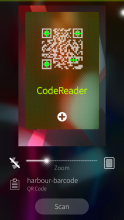

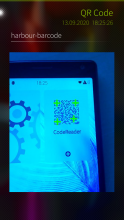
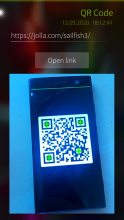



Comments
robang74
Thu, 2023/06/15 - 09:08
Permalink
Barcode app requires too much priviledges. Can you fix this aspect, please?
slava
Thu, 2023/06/15 - 20:27
Permalink
It's the default set of permissions. But yeah, I can reduce it a bit next time I touch this app, if I don't forget. If it's really bothering you, you can fix (and test) it yourself and submit a pull request, that would speed up the process.
amaretzek
Fri, 2023/03/10 - 15:58
Permalink
Hi.
(SFOS 4.4 + 4.5, barcode 1.0.50)
Importing a calendar event from files with VCS and ICS extensions has diferences for ORGANIZER and VALARM (TRIGGER).
The very same file(-content) but with ICS extension (imported from file-browser, after scanning with barcode) respects those two fields.
(BTW, Calendar app import in 4.5 is broken, it shows the reminder before import but it is lost on import, not yet reported.)
Patching ScanPage.qml and CodeItem.qml does the trick.
So, why VCS?
Thanks
slava
Fri, 2023/03/10 - 17:25
Permalink
It was whatever worked at the time, I guess. I can try ics and if that works for older releases of Sailfish OS too, I can use that. In the worst case, some OS version checking would have to be applied.
amaretzek
Fri, 2023/03/10 - 23:20
Permalink
OS version check: I saw some comments regarding "/tmp" and version 4.... ;)
rob_k
Fri, 2022/10/28 - 00:16
Permalink
Yes, it does work, 64-bit on X10ii. In Settings, choose Portrait, and the formerly unwilling button is working. Then while scanning the icon, normally for aspect ratio, will invert the image. Thank you, slava!
rob_k
Sun, 2022/10/23 - 14:34
Permalink
The option "Allow inverted orientation" cannot be activated, both OpenRepos and Chum versions. It's great anyway that you started implementing it!
slava
Sun, 2022/10/23 - 21:02
Permalink
Hmm, works for me. Note that this option can only be changed for portrait and landscape orientations, it doesn't make sense for the other two.
amaretzek
Mon, 2022/10/24 - 17:14
Permalink
Is it a toggle button? It seemed to me that it is to press and hold to scan in inverted mode.... Maybe this makes it apparently not working...
slava
Mon, 2022/10/24 - 17:40
Permalink
Are we talking about inverting UI orientation or inverting the colors? I'm a bit confused.
The color inversion button is supposed to show up in place of the aspect ratio button to the right of the zoom slider when you start scanning and yes, you need to hold it to keep the colors inverted. The program is decoding what's being shown on the screen.
amaretzek
Mon, 2022/10/24 - 20:00
Permalink
I was talking about color inversion button. So, maybe I'm the one who is confused/off topic...
daf0x
Sat, 2022/10/22 - 13:05
Permalink
I'm confused right now. In the appdrawer I have an app called 'CodeReader'. In storeman it says that both 'CodeReader' and 'BarCode' are installed. But I don't see that one in my appdrawer. I think I installed 'BarCode' because the other one probably isn't compatible with the 10III. I'm not sure if this is something that you can do anything about, but would it be possible to match the name in the drawer with storeman (i.e. 'BarCode')?
slava
Sat, 2022/10/22 - 14:32
Permalink
Could it be that you have this thing installed too? I picked a different name for the clone to avoid even more confusion.
daf0x
Thu, 2022/10/27 - 12:03
Permalink
I don't think so, but what is the way to check? According to `pkcon` I have `harbour-barcode-1.0.50-1.aarch64` installed. It doesn't show any other versions of barcode. I also don't think it would be possible, as both packages have the same name (I assume they would conflict), and CodeReader doesn't appear to have any 64-bit packages so I shouldn't be able to install it even on a Xperia 10III right?
amaretzek
Sun, 2022/10/16 - 19:54
Permalink
Today I saw an advertisment for QR code for sharing contacts...
SFOS had this working for a long time, but not anymore since the sharing API update.
You are going to add QR code color inversion (negative) detection, right?
Two fixes in one go?
;)
slava
Thu, 2022/10/20 - 02:42
Permalink
VideoOutput color inversion seems to be easy enough to implement with a bit of a shader magic. I'll add that option when I have time, hopefully soon. No ETA for QRShare though.
amaretzek
Fri, 2022/10/21 - 01:47
Permalink
Good news! ;) I presumed you are aware of: https://forum.sailfishos.org/t/xperia-10ii-cannot-scan-green-barcode/132...
amaretzek
Mon, 2022/05/02 - 00:09
Permalink
SFOS 4.4.0.58, BarCode 1.0.47, (on X, if it matters at all). To import contacts, I have now in the desktop file:
[X-Sailjail]
Permissions=Phone;MediaIndexing;UserDirs;Accounts;Contacts;Privileged;RemovableMedia;CommunicationHistory
OrganizationName=com.jolla
ApplicationName=CodeReader
This way I don't see the previous history, but it is not gone. Will hunt this down another day..
Regards
slava
Mon, 2022/05/02 - 00:19
Permalink
would work even better))
amaretzek
Mon, 2022/05/02 - 15:53
Permalink
Hmmm, I did this... For some reason, I concluded that it doesn't work. Have to retest... Thanks (problem between chair and kbd??;)
rolfa
Wed, 2021/11/17 - 18:52
Permalink
1) It was not able to read my Swiss Covid Certificate from paper (I'll blame Xperia XA2's camera).
2) It successfully decoded my Swiss Covid Certificate from a screenshot. Thanks for your work!
slava
Thu, 2021/11/18 - 01:33
Permalink
Yeah, the COVID Certificate QR-code is quite dense, devices with a poor camera may have trouble decoding it. I do have a few ideas how to increase the chances of a successful detection by applying some image processing magic to the captured image but there's always something else that grabs my attention when I have some time to spare on a side project...
amaretzek
Tue, 2021/10/26 - 21:57
Permalink
Hi. Version 1.0.42 drops VCF files in "Downloads", but for importing to work in 4.2.0.21 it has to be "Documents"... Thanks
slava
Sat, 2021/10/30 - 16:48
Permalink
Actually, it doesn't really matter - when jolla store apps get sandboxed (ain't they already?), vcf import will most likely be completely broken anyway, no matter where you put the temporary files))
amaretzek
Sun, 2021/10/31 - 16:10
Permalink
So, dropping the temporary file to "Documents" is not option? 43 drops them in "Downloads", which is a no-go...
amaretzek
Tue, 2021/11/02 - 04:03
Permalink
So I edited the contacts desktop file to make it work...
amaretzek
Fri, 2021/11/05 - 23:31
Permalink
SFOS 4.3 has "UserDirs", importing works out of the box.. (tested on XA2)
slava
Sat, 2021/11/06 - 01:01
Permalink
Which UserDirs, where?
amaretzek
Sat, 2021/11/06 - 02:21
Permalink
jolla-contacts.desktop:
4.2(X):
[X-Sailjail]
Permissions=Bluetooth;Phone;Email;MediaIndexing;Pictures;Accounts;Contacts;Synchronization;Privileged;Sharing;RemovableMedia;Documents;Downloads
(dir. Downloads added by me)
4.3(XA2):
[X-Sailjail]
Permissions=Phone;MediaIndexing;UserDirs;Accounts;Contacts;Privileged;Sharing;RemovableMedia
(original)
slava
Sat, 2021/11/06 - 02:48
Permalink
Oh man. It's such a moving target. At the moment I just don't feel like chasing this thing around. But I'll keep it in mind.
Pages