SFOS Forum Viewer
Native viewer/browser for SFOS Forum
Icon by dseight
Source: https://github.com/szopin/harbour-sfos-forum-viewer
Fresh install might need 'systemctl start --user sailfish-secretsd' to load the new plugin for login support
Category:
Keywords:
1.14.4 - Distinguish moderators and staff, don't highlight own posts as new and lower number of threads on cover (all thanks to nephros), hopefully handle /t/ type of links
1.14.3 - Show notice on long posts with polls (thanks to nephros), Swedish translation update (thanks to Åke Engelbrektson)
1.14.2 - Colours in cover, likes indicator fixed in logged out mode, revision history should now work in PMs
1.14.1 - Italian translation update (thanks to 247)
1.14.0 - Remorse popups added (thanks to nephros), rework of showing replied to post, uses reply_to chain instead, filter fix
1.13.6 - Poll results sorting (thanks to vige)
1.13.5 - Search page fix
1.13.4 - German translation fix
1.13.3 - Swedish translation update (thanks to Åke Engelbrektson)
1.13.2 - Image upload fix
1.13.1 - More degrees of freedom by nephros
1.13.0 - Error handling improvements (thanks to nephros), don't allow voting on closed polls
1.12.1 - Enable polls on posts (thanks to nephros)
1.12.0 - Add support for polls (thanks to nephros)
1.11.0 - Add Jolla tags to usernames based on staff attribute
1.10.3 - Fix layout and relative sfos release changelog urls (thanks to elros34)
1.10.2 - Update thread params natively skipping reload (thanks to nephros)
1.10.1 - Muted topics added in notifications
1.10.0 - Discourse-based topic tracking support (thanks to nephros)
1.9.7 - fix for IT translation release
1.9.6 - Italian translation (thanks to 247)
1.9.5 - DE translation fix (thanks to ccontino84)
1.9.4 - Offline spam filter (alpha) added, see description for details/limitations
1.9.3 - Packaging fix for harbour compliance
1.9.2 - Fix enabling/disabling automatic notifications, switch out remaining SilicaWebview to SailfishWebview
1.9.1 - Fix uncensor option missing randomly
1.9.0 - Support for large threads
1.8.4 - Swedish translation update (thanks to Åke Engelbrektson)
1.8.3 - Add option to copy link to specific post to clipboard
1.8.2 - Allow marking threads as read and/or clear tracking from firstpage, german translation update (thanks to nephros)
1.8.1 - Use authenticated requests when possible and tag fix (thanks to nephros)
1.8.0 - Use Sailfish.WebView for login and harbour-compatible dependencies fix (thanks to vige)
1.7.1 - OBS packaging improvements (thanks to nephros), missing category fix
1.7.0 - Subcategories support (thanks to nephros)
1.6.3 - Swedish translation update (thanks to Åke Engelbrektson)
1.6.2 - Allow editing of wikis
1.6.1 - Missing icons in usercard fix
1.6.0 - Proper PM support, avatars/usercards implemented, show marked solutions in threadview, couple bugs squashed
1.5.0 - Automatic checking of notifications, tags support, better internal links support, image uploads now timeout after 20min to give more time to finish a post (discourse downloads local copies after around 5 mins, so there's ~15min to finish after upload completes)
1.4.0 - Editing posts (huge thanks to vige for finding the bug)
1.3.3 - Simple support for group mailbox notifications (thanks to vige)
1.3.2 - Swedish translation update (thanks to Åke Engelbrektson)
1.3.1 - Images on ImgBB side should expire within 10mins of upload, delete_url still stored in dconf just in case
1.3.0 - Experimental image upload support (through ImgBB, they accept base64, discourse doesn't)
1.2.3 - Fix for scrolling to new post, revert on cover reload from in-app, not working as expected
1.2.2 - Fix for copying/quoting in pm threads, mark clicked notifications as read
1.2.1 - badge filter fix
1.2.0 - Better internal link handling, large thread support (up to around ~850ish for now, lazy fix, but whisperfish thread should work now until dynamic generation of xhr gets implemented properly), notifications page (accidental feature: replying to PMs seems to work?)
1.1.0 - Sailjail permissions added, internal links with '#' now handled (though without scrolling to #ed section), images with relative urls should work (there is some extra lag on those, seems like a bug), refresh cover when refresh triggered from in-app
1.0.10 - French translation (thanks to pherjung)
1.0.9 - Spanish translation update (thanks to carlosgonz)
1.0.8 - Swedish translation update (thanks to Åke Engelbrektson) and couple tweaks (quote not added by default when replying to a post, pushupmenu in threadview)
1.0.7 - use http statustext instead of assuming json reply (should fix buggy user feedback on actions)
1.0.6 - error handling also for deletions (barely tested as already hit 23h limit)
1.0.5 - replying to posts (with quote), copy to clipboard uses raw message now, posting new threads (with template support), locked threads support, error page should hopefully catch most errors, user feedback when replying/posting new threads very lacking, manual refresh required for now
1.0.4 - randomized ClientID
1.0.3 - Fix for super fast key gen(?)
1.0.2 - Hopefully fix for secrets/crypto dependencies
1.0.1 - Fix for missing key on first start since 1.0
1.0.0 - Experimental login support, liking/disliking posts (10min time limit, so might not work if you change your mind after that time and thread was not reopened), replying to a topic, delete own posts - no ratelimit support, so if feature is not working as expected it's probably hit a ratelimit, run from console to see exact error msg for now




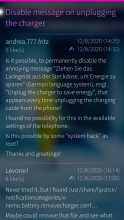
Comments
murfik
Sun, 2025/11/02 - 16:54
Permalink
post with code in unreadable / unscrollable
szopin
Sun, 2025/11/02 - 17:06
Permalink
Use alternative formatting option, code will be wrapped like the rest then
murfik
Wed, 2025/11/05 - 15:32
Permalink
it comfortable when only one post with code paste. but tapping alternative formatting on every post uncomfortable
szopin
Wed, 2025/11/05 - 18:23
Permalink
Introducing horizontal scrolling elements in vertical listview works really bad (see quickddit where it interrupts normal navigation through the comment list), so it's not planned
fingus
Tue, 2025/09/09 - 09:51
Permalink
Thanks for this gem! I use it as my daily‑driver app for browsing and posting on the forum. It's easier on the eyes in dark environments because the forum still has no dark mode.
catonyourcomputer
Tue, 2025/07/29 - 22:09
Permalink
Very good. I would love a "jump to newest" option in the pulley menu though, it's a pain to scroll for 2 minutes when I've not read a long thread before
szopin
Tue, 2025/07/29 - 22:21
Permalink
That should work automatically unless there's been a ton of censorship reducing the total number of posts below your stored one (if a thread is highlighted with new post since your last visit it should scroll to newest one, again might not be 100% accurate depending on censorship levels, should work even without logging in, it's a feature from 0.x days and you can always use fast scroll to bottom, 2 mins scrolling, is this chatgpt?)
catonyourcomputer
Fri, 2025/09/05 - 00:17
Permalink
TIL after 2 years of using SFOS that you can tap on the arrows when scrolling to jump. I feel a bit silly now, but I'm also pretty sure I'm not ChatGPT, it really does take 2 mins of scrolling on larger threads like the one for Whisperfish and the next gen Jolla phone. Sometimes, even though I have read a thread, it stays at the top after loading (but that will not be an issue now).
szopin
Fri, 2025/09/05 - 07:13
Permalink
Huge threads take a while to load, as there is a limit to how many posts you can request in one go, wait for a bit and if there was no censorship screwing with number of posts vs stored last seen number and it should eventually jump to the last position (it loads in chunks of 200 posts)
murfik
Mon, 2025/03/24 - 21:03
Permalink
quote with code not readable (doesn't scrolling)
Markkyboy
Fri, 2024/10/04 - 18:21
Permalink
I have the same problem on Xperia 10 II as user sdworks, the problem has been there for the last few versions, but being somewhat disillusioned with SailfishOS, i've never bothered to report it.
I gave up with patchmanager along time ago, so much so, it's never been installed on my device, only on my both Jolla1's.
sdworks
Tue, 2024/10/01 - 18:39
Permalink
Followed your advice, did not work. Had one inactive patch installed uninstalled patchmanager too. It happens with posts of which the title is longere then one row ... But not on all.
szopin
Thu, 2024/10/03 - 00:40
Permalink
Really not sure what to suggest, you might install qml-scene and start the app from there, see if there is some meaningful error msg, but as you mentioned it works fine on 10II and it's a simple QML only app, so it is really unlikely that the app is broken, you'll need to figure out what you have changed/tweaked on 10III that you didn't on the 10II, maybe the disabled patch didn't uninstall cleanly? Pretty sure the nuke solution would be to just reflash the 10III and the app will work normally (have used it on a 10III for over 1.5 years then before on jolla C), but that's a pretty lazy solution. Maybe you can force reinstall the silica components? It's likely that was what was patched and that sounds like a likely culprit of having weird behaviour of basic silicalistviews etc. Unless you're already sporting SFOS 5.0 I'm pretty sure it's this specific device not the app
sdworks
Mon, 2024/09/30 - 19:47
Permalink
On my xperia 10 II the forum app works as expected but on my Xperia 10 III some posts are displayed scrambled (lines of text on top of each other) - not all posts.
szopin
Tue, 2024/10/01 - 07:11
Permalink
That's weird, do you have any patches on the III? If so, pls check if removing them helps, if not try maybe reinstalling the app, maybe the installation got somehow corrupted.
murfik
Fri, 2024/07/26 - 19:50
Permalink
can't login, blank screen
szopin
Sun, 2024/07/28 - 17:14
Permalink
Restart the phone after initial installation
nowave7
Sun, 2022/01/30 - 14:39
Permalink
Is there any way one could comment on the threads? Or is this feature still not implemented?
szopin
Wed, 2022/03/30 - 20:39
Permalink
Sorry, missed your comment, if you manage to login commenting should work from version 1.0.5 (different people reported different issues, so not sure if it works 100% of the time, now with sailjail even less sure, if after choosing Login nothing happens please try to run through qml-scene from terminal and include the error you're getting here)
Brummkreisel
Wed, 2022/01/12 - 10:01
Permalink
Hello,
I wasn't aware of Discourser.
That's what I looked for, thank you very much!
But how to donate?
Brummkreisel
Sat, 2022/01/08 - 12:01
Permalink
Hi Szopin,
I really like the SFOS Forum Viewer and I wonder if you might adept it also to the Nextcloud Forum?
szopin
Sat, 2022/01/08 - 15:27
Permalink
Discourser should work out of the box there (https://openrepos.net/content/szopin/discourser), or do you mean with login support? Assuming they do allow user API keys (the method SFV uses) it should be doable, though I still have a couple of updates planned for this app first, then might look into remerging all the new features back into Discourser, so it might take a while
John
Thu, 2021/12/02 - 23:39
Permalink
Thx for the new login feature! ❤ it!
For the record/other sailors: Login only worked after doing 1st login in browser. Makes sense in hindsight.
Also found a bug: Can not open context menu (long click) of very long posts. Example: Release notes of 4.3.0: https://forum.sailfishos.org/t/8495
Keep up the good work!
flanker
Mon, 2021/11/15 - 19:26
Permalink
I can't login, login screen is whole grey. XA2 on 4.3.0.12
szopin
Mon, 2021/11/15 - 19:35
Permalink
Restarting the phone might help as it should restart the secrets daemon with the new qml plugin, not sure how to do that through .spec files (if at all possible or some kind of postinst script is needed). Btw try the 1.0.3 as it contains a fix for faster cpus which I believe XA2 has
flanker
Mon, 2021/11/15 - 20:03
Permalink
It somehow helps, I can see login screen and enter the password. Then it shows simple screen where asks for authorize application access. When I click "Authorize" it shows error code "Oops. The software powering this discussion forum encounter an unexpected problem. We apologize for the inconvenience. Detailed iformation about the error was logged, etc...."
szopin
Tue, 2021/11/16 - 09:47
Permalink
1.0.4 should work (hopefully)
szopin
Mon, 2021/11/15 - 20:05
Permalink
Hmm, that's a new one, will check with @vige on the forum if he can dig out the error and what exactly's the problem, thanks for reporting
flanker
Tue, 2021/11/16 - 10:57
Permalink
It seems that last update solved (at least my) problem. I appreciate your efforts and quick reaction. Thumb up.
kettcar64
Sun, 2021/11/14 - 19:12
Permalink
Starts up, tap on thread, got loop (Xperia X 4.3.0.12)
Pages