tIDE
transportable IDE for SailfishOS devices.
tIDE, transportable IDE, is an application for SailfishOS to create new applications on the go! You can use it as pocket sized QtCreator or just normal text editor.
Includes keyboard and root mode! Now also for tablets!
PORTS MAY HAVE BUGS. USE IT ON YOUR OWN RISK!
Features
(New features in bold)
Basic IDE features such as:
- Syntax highlighting ( QML, JS, Bash & Python)
- Project template creation for
- Autocomplete (Installs new
- Running your
- Application output & debug
- Building a RPM (experimental)
- Predictive text (QML, JS, Bash & Python)
- Installing built RPM
Normal text editor features including:
- Line numbers
- Autosave
- Themes
- Font settings
- Indentation
- Redo/Undo
- Search & Replace
- Launch from terminal (harbour-tide /path/to/file.
- Change files on the fly
- Split view. And possibility to move separator
- Quick settings
- Set as default editor
Root mode features:
- Edit UI, application or system files. You name it!
- Possibility to run applications in /usr/share
Keyboard:
- Predictive text depending on what file opened
- .qml = QML, properties, JS and common keywords
- .js = JS and common keywords
- .py = Pythons and common keywords
- .sh = Bash and common keywords
- .* = Common keywords
- Tabulator button on Sym view
- Tab settings real tab "\t" or amount of spaces
- Arrow keys
- On shift latched possibility to jump words
- On shift down copying
- Basic hardware support including common shortcuts
- CTRL+Z, CTRL+F, CTRL+S, CTRL combinations
- SHIFT combinations
- etc. etc.
Instructions:
New keyboard is activated from: Settings - Text input - Keyboards - Develop
Built RPM's are located at: /home/nemo/rpmbuild/RPMS/*architecture*/
Projects are located at: /home/nemo/tIDE/Projects/
If you have problem when installing try pkcon refresh and then try to install again.
Source: Github
License : GPLv3
Base of the keyboard: Jolla's maliit keyboard and SaberAltria's Dolphin keyboard.
Some highlighting rules and indentation: Oleg Yadrov's QML Creator
SettingsPage slider: Ancelad
Dedicated to: Gido Griese
Icon: gri4994
Category:
Keywords:
| Attachment | Size | Date |
|---|---|---|
| 997.91 KB | 21/12/2016 - 12:15 | |
| 983.79 KB | 18/01/2017 - 15:17 | |
| 986.9 KB | 18/01/2017 - 15:17 | |
| 1001.24 KB | 01/02/2017 - 02:33 | |
| 1003 KB | 01/02/2017 - 02:33 | |
| 1002.03 KB | 05/02/2017 - 16:03 | |
| 1005.21 KB | 05/02/2017 - 16:03 | |
| 1.19 MB | 06/05/2017 - 00:48 | |
| 1.18 MB | 06/05/2017 - 00:48 | |
| 1.26 MB | 17/06/2017 - 13:18 | |
| 1.25 MB | 17/06/2017 - 13:18 |
0.2.10-1
-Improved Search
-Possibility to Search/Replace
- Visual changes, splitview and topbar
-Add possibility set as default text editor.
0.2.9-1
-Small cosmetic settings page fixes
-Fix file opening in splitview with system file manager
-Fix untitled saving
0.2.8-1
-Improvements for system FileManager. Option to use System File Manager as quick file manager
-Highlightning rewrite, faster, better, cleaner, newer, more functionality. Change QRegExp to QRegularExpression. Better multiline, quotation and search highlight
-Settings page rewrite. Add settings shortcut to topbar
-Add option to disable highlight, clean code; create functions
-Break long .qml pages to smaller components
-More fonts
-Bash syntax highlighting


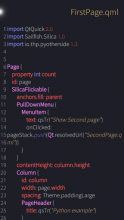
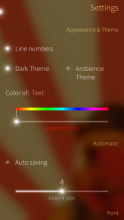





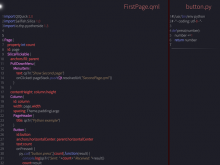
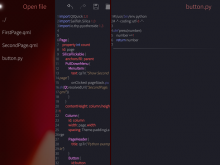
Comments
rdomschk
Thu, 2021/12/30 - 19:13
Permalink
It was the best Editor on my Sony Xperia 10 32bit, but now I have a 64bit phone... Could you compile this for aarch64 please? Thx in advance...
szopin
Tue, 2022/03/22 - 20:36
Permalink
I got an aarch64 version compiled but it is suspiciously much smaller than arm and 486, let me know if it works: https://openrepos.net/content/szopin/harbour-tide-clone
aviarus
Mon, 2021/08/02 - 15:45
Permalink
could you please make an aarch64 version?
szopin
Tue, 2022/03/22 - 20:35
Permalink
I got an aarch64 version compiled but it is suspiciously much smaller than arm and 486, let me know if it works: https://openrepos.net/content/szopin/harbour-tide-clone
szopin
Tue, 2019/12/03 - 02:29
Permalink
There's a super annoying bug when you edit a dict-suggested word (when it has underscore as being interpereted) you backspace and then move the cursor with touch input the word suddenly appear where you touched and also screws vision with ghost word where it was before. Outside of that I love it!
szopin
Wed, 2019/06/12 - 15:51
Permalink
It might've been a ~ file was created by root@tide and normal tide was misbehaving (had to su-devel to rm, so most likely that was the root of the problem)
szopin
Wed, 2019/06/12 - 15:42
Permalink
I think I'm stuck in a loop: Restore autosaved version -> No thanks -> Restore autosaved...
Otherwise really cool tool
DaveRo
Sat, 2018/11/24 - 10:54
Permalink
Jolla C, 3.0.0.8.- if I open tide from the app grid and type in text I can't save it. I select a folder, enter a filename, but when I tap extension the keyboard vanishes. 'Add' is still greyed out.
I think this predated SFOS3 but I'm not sure.
(And why do I need an extension anyway? Make it optional?)
levone1
Tue, 2018/09/11 - 06:05
Permalink
Update- working now, to edit qml file, (maybe I had a typo before...), but still can't add other entries. Also, found a typo in the code which was preventing the 'go to home' and 'go to sdcard' items from showing in the menu. There was a stray exclamation mark... Btw - I was able to get more shortcuts by adding more menu items to qml file
levone1
Sun, 2018/09/09 - 17:34
Permalink
I use editors a lot, and this is my favorite. One wish: favorite folders. It's nice to have /usr/shate in menu, but it only takes a second to go there anyway. Personally, I find myself often in places like /usr/lib/qt5/qml/Sailfish/Silica/, etc. It takes a while after each home restart. I did find the /qml/pages/FileManagerPage file, but I can't get my edits to work. I've tried editing the path where it shows the pulley menu directing to /usr/share, and I also tried adding paths to the code, mimicking the format of what was there, (in both lines - the pulley text line and the path line), Either way, the result is that the file manager won't open. Button flashes on click, and nothing happens. Is there something wrong with my code, or is it not able to shortcut that deep? Any other ideas? Thanks
cnlpete
Thu, 2017/07/06 - 09:47
Permalink
When trying to install it has a missing dependency (qt5-qtdeclarative-qmlscene). Where can i install the missing package?
eekkelund
Sat, 2017/07/08 - 17:49
Permalink
Hi! If you are using warehouse(https://openrepos.net/content/basil/warehouse-sailfishos) or storeman(https://openrepos.net/content/osetr/storeman) application the dependencies should be installed automatically. But the package you are missing is available at 'jolla' repo.(Also available for tablet)
| qt5-qtdeclarative-qmlscene | package | 5.6.2+git3-1.40.1 | armv7hl | jolla
So I think
should do it :)
olf
Fri, 2017/06/16 - 02:12
Permalink
@ekkelund, the editor component is at v0.2.10 in the Jolla Store, but still at v0.2.7 here, lacking the settings rewrite and a couple of other nice features you implemented meanwhile.
Thus, can you please update it in this "IDE with editor" package, too.
eekkelund
Fri, 2017/06/16 - 12:21
Permalink
Hi @olf! You got me, I have 'forgotten' to update tIDE! I will update package here also, either today or tomorrow. Thanks for comment! If you have any feature suggestions or other improvements, I would love to hear those :)
TMavica
Tue, 2017/02/07 - 18:49
Permalink
can you add show hidden folder in file manager?
eekkelund
Fri, 2017/06/16 - 12:17
Permalink
Hi! Yes, it is added to next release (0.2.10)
Caballlero
Wed, 2017/02/01 - 02:41
Permalink
Excellent application!
PawelSpoon
Wed, 2017/01/25 - 23:18
Permalink
Hi, i think this is great.
i would like to edit the files from my windows pc (it is just much faster) and then use the app to build and run it on the phone. so i did connect my jolla with my laptop and tried to find the files. unfortunatelly both locations: usr\share and sdcard are not accessible via usb.
is there a chance to create the projects on sdcard one level deeper ?
eekkelund
Thu, 2017/01/26 - 22:04
Permalink
Hi! Thank you :)
What do you mean? I didn't quite get what you are trying to do? You can create projects /home/nemo/tIDE/Projects which is default location. :)
lkdhf
Wed, 2017/01/18 - 16:16
Permalink
Wow, this is brilliant!
codeandcreate
Sun, 2017/01/01 - 18:49
Permalink
looks really cool. why no x86 release?
eekkelund
Sun, 2017/01/01 - 21:36
Permalink
Hi! I didn't release x86 version because it will have slightly different UI. If you want to try this version on tablet you can build it and test it:) I will be soon back from holidays to continue development:)
TL;DR x86 version is in progress:)
Mister_Magister
Thu, 2016/12/22 - 16:27
Permalink
Will other languages be available in the future?
eekkelund
Fri, 2016/12/23 - 13:44
Permalink
I hope so:) I can only translate it to Finnish..
birdzhang
Thu, 2016/12/22 - 07:30
Permalink
It's awesome!!!!!!!!!!!!!!!!
eekkelund
Fri, 2016/12/23 - 13:45
Permalink
Hahaha thank you :))
Mariusmssj
Wed, 2016/12/21 - 21:35
Permalink
wow this is really cool :)
eekkelund
Fri, 2016/12/23 - 13:45
Permalink
Thank you :)