Vocabulary
Vocabulary
Vocabulary is a vocabulary trainer for SailfishOS designed to be used independent of the language you want to learn.
Adaptive training mode
The adaptive training mode is designed in a way that prefers new / unknown vocabulary over known vocabulary.
Each vocabulary gets a priority between 1 and 100 which starts at 100. Every time a vocabulary is remembered correctly the priority gets reduced (default: by 3), for every mistake the priority is increased (default: by 10). For every priority point the vocabulary gets an additional chance of getting drawn from the vocabulary pool.
Current features
- Add vocabularies to your vocabulary list
- Edit added vocabulary
- View details of vocabulary
- Details about vocabularies
- Creation date
- Modification date
- List all known vocabularies
- Search for vocabulary
- Support for multiple languages
- Adaptive training mode
- Select vocabularies based on different attributes
- Adjust training mode
- Import / export of vocabulary list. Supported file formats:
- CSV
License
Licensed under the Apache License, Version 2.0 (the "License"); you may not use this file except in compliance with the License. You may obtain a copy of the License at
http://www.apache.org/licenses/LICENSE-2.0
Unless required by applicable law or agreed to in writing, software distributed under the License is distributed on an "AS IS" BASIS, WITHOUT WARRANTIES OR CONDITIONS OF ANY KIND, either express or implied. See the License for the specific language governing permissions and limitations under the License.
Source code
Category:
Version 1.9:
* Added option to reset all priorities
* Fixed text bug on Sony Xperia X
Version 1.8:
* Improved result page
Version 1.7:
* Performance optimisations
* Added sorting options
* Added training statistics
* Hide translation in vocabulary list
* Added option to end training after an amount of vocabulary asked
Version 1.6:
* UI improvements
Thanks to Ingvix and sfbg for their contributions
Version 1.5:
* Bug fix in upgrade process
PLEASE NOTE: If you have already upgraded to 1.4, there is a duplicate vocabulary in your database. You have to remove that vocabulary manually.
Version 1.4:
* Support for multiple languages
* Improved trainings mode
Version 1.3:
* Database preperation for later features (like languages)
* Added creation / modification time
Version 1.2:
* Improved CSV import
* Improved adding of vocabulary
* Small layout improvements


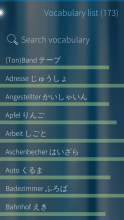


Comments
mz_i_norge
Mon, 2021/02/01 - 01:05
Permalink
Can it be possible to add an option for using pictures on „first side of the flashcard”? Fine if I can select them by 1 click in the gallery. This will help me for example to learn signals for the railway.
llelectronics
Sat, 2017/04/01 - 12:54
Permalink
Any sample csv urls ?
I tried a few csv files but they all fail to import with some errors I don't really get.
I don't want to read the csv specifications to know whats wrong with them.
fcdk1982
Mon, 2017/10/16 - 15:34
Permalink
Use to separate the words TAB in csv file
Ingvix
Sun, 2017/04/09 - 07:49
Permalink
I was also wondering about this.
Another thing was that how to remove the old vocabulary from the database manually? In /usr/share/ there's only one and pkcon also reports only one vocabulary so I'm guessing the traits are else where.
Ingvix
Tue, 2017/03/21 - 07:18
Permalink
"Add vocabulary"-page could be a lot more efficient. Saving the new vocabulary could be handled with Dialog so you could just swipe it to save it. Also enter key press in the first TextArea should change the focus to the second one and not to the parent. Already made these changes to the app in my phone when I got annoyed adding quite few new words to the app.
EDIT: Ah, the app's source is on github. There wasn't a link in the description so I didn't realize earlier. I will contribute the changes I made and create a pull request later if you haven't made them yourself before that.
TopRanger
Sun, 2017/04/02 - 20:16
Permalink
Some coments:
Maximilian1st
Tue, 2016/10/25 - 13:26
Permalink
Hi, thank you for your multiple Japanese related apps. Years ago I used the great N900 and had this app as my favourite when travelling afew weeks in Japan http://thenokiareview.com/wp-content/uploads/2009/10/KanaTest-For-Maemo.jpg
It would be a very nice touch to bring the statistical approach of vocabulary to the hiragana and katakana apps. I realise it must be a very heavy task but that is something that would greatly benefit both apps.
hoodlum
Mon, 2016/10/24 - 20:13
Permalink
https://www.transifex.com/ for translation?
TopRanger
Mon, 2016/10/24 - 20:35
Permalink
Will definitely look into it