OSMapper
OSMapper for Sailfish is a small tool for the OpenStreetMap surveyor, making it quick and easy to track your movements and get as much information home with you as possible.
Basically OSMapper is a traditional tracker, recording your movements using GPS, saving the track in a .gpx file for import into your OpenStreetMap editing tool.
Additionally lets you make notations of features of interest for your mapping purpose, by entering short texts describing the features.
Some descriptions you will use often, for these you can create shortcuts.
Tracks are automatically saved every 5 minutes, when you select 'Stop tracking' in the pulley menu, or when the app is closed. The track file are saved in the Documents folder, and are named yyyymmddhhmmss.gpx, where yyyymmddhhmmss is the date and time the tracking was started.
If you have comments, problems or whishes to this app, please contact me here at openrepos or on kim@foder.dk.
Category:
Keywords:
| Attachment | Size | Date |
|---|---|---|
| 44.01 KB | 15/01/2021 - 00:13 | |
| 347.34 KB | 03/06/2021 - 21:34 | |
| 46.53 KB | 27/04/2022 - 20:33 | |
| 44.51 KB | 27/04/2022 - 20:33 | |
| 46.84 KB | 17/06/2022 - 23:29 | |
| 44.93 KB | 17/06/2022 - 23:29 |
- For some reason it still wasn't possible to save tracks, a full rebuild seams to have solved the problem.
- Package version was not updated, so the latest package was version 1.12 but was named 1.11.



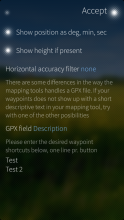


Comments
tmojo
Fri, 2022/06/17 - 15:24
Permalink
Yesterday I recorded a track, today I wanted to load it to OSM and make some changes. However I couldn't find the GPX file on the phone, neither in /home/nemo/Documents nor anywere else on /home/nemo or SDCard. Where are the files stored? Is that an issue with SailJail?
My environment: XA2+, SFOS 4.4.0
Installed Version: 1.11-0
kif
Fri, 2022/06/17 - 23:35
Permalink
Yes it is related to sailjail, for some reason the previous release still was unable to save in the Documents folder. A full rebuild of the project solved the problem on my phone. I hope it does the same for yours too.
nephros
Thu, 2022/06/09 - 21:50
Permalink
Hi, the sailjail permissions section has a space in it. That causes the Documents permission to not be evaluated, so the app can't actually save gpx files. Removing that space fixes it.
kif
Thu, 2022/06/09 - 22:01
Permalink
You are correct, I will change it.
Thanks
BlaeX
Fri, 2021/03/19 - 10:35
Permalink
Simple and usfull. Thanks for this app!
Ta_das
Mon, 2019/09/09 - 04:56
Permalink
Thanks for the answer and update. Still some misalignment of time is left somwhere between the system and app. Tracking times were and are correct in file name (tracking start time) and GPX header (tracking end time). But when the track is opened the time is still advanced by 1 h. Before the update it was advanced by 4 h. I use tracking in Lithuania, so now it is EET summer time, now it is +3 h in comparison with UTC, and +2 in winter. Does the Osmmaper app records correct time, but the viewing app (OSMScout in my case) is adding daylight saving time once more? Or the OSMmaper applies DST twice?
kif
Wed, 2019/10/02 - 10:17
Permalink
I now have been conducting numerous tests, and all timestamps are stored correctly in the file.
I'm in Denmark which currently is in summer time, and therefor in the CEST timezone (+2), and all timestamps are correctly stored in UTC in the format YYYY-MM-DD'T'HH:MM:SS.sss'Z', which currently is 2 hours behind.
I will postulate that the problem must be somewhere else ... otherwise please let me know.
kif
Tue, 2019/09/10 - 15:32
Permalink
Hm, semes wierd, as all times are stored and passed the same way.
Well, I'll have another look.
Ta_das
Sat, 2019/08/17 - 13:32
Permalink
OsmScout does not show on map imported gpx trail created by OsMapper from Openrepos. But it shows information of the path: times, length, elevation. Time also is not correct, as probably OsMapper records it in local time, and OsmScout understands as UTC. modRana fails to load the track as well. Only Halftrail shows it, but this app doesnt show any gpx info, at least I did not figured out how to look at it.
EDIT. With offline maps the OSMScout shows tracklog path. So the only thing which needs correction is the local/UTC time consistency between aps.
kif
Tue, 2019/08/20 - 22:54
Permalink
You are correct.
I thought this had been corrected some years ago but it semes only to have been corrected in the GPX header not in the tracks.
It should be corrected now.
Marzanna
Sun, 2019/03/31 - 10:19
Permalink
OSMapper is a simple tracker and it works well. But Laufhelden is much better.
kif
Mon, 2019/04/01 - 11:07
Permalink
Thanks for your comment, glad you like OSMapper.
OSMapper and Laufhelden both records a GPS track, but are made for different tasks.
Laufhelden is a sports tracker, with focus on statistics and health, whereas OSMapper is a mapping tool with focus on map related things like POI's.
Karry
Fri, 2017/09/08 - 10:20
Permalink
Hi. Timestamps in gpx file should be in UTC, but OSMapper write it in local time! This makes generated gpx files almost unusable for geolocating photos when you travel across multiple timezones and you are always using local time on mobile...
Can you publish source code on Github? I may create merge request with fix ;-)
kif
Thu, 2017/09/14 - 23:40
Permalink
You are correct, the timestamps now should be in UTC.
This program is one of the first ones I made for Sailfish, and not in a state I wish to publisize right now. It probably will be released sometime when I have made some cleanup of the code.
Even though it is some time since I have released a new version, it isn't abandonware. I just havent found anything I wanted to change ;)
Please feel free to let me know if you have any ideas or wishes, and I'll see what I can do.
AnttiT
Fri, 2014/05/09 - 15:58
Permalink
It's a very useful app, thank you.
Do you think you could change the app so that the notes would be visible on iD OSM editor? See this for reference: https://github.com/openstreetmap/iD/issues/2113
kif
Mon, 2014/05/12 - 12:44
Permalink
Hi AnttiT
I have released a new version, with an option to select which field should be exported to the gpx file.
Will you test if it solves your problem ?
AnttiT
Thu, 2014/05/29 - 20:46
Permalink
Thanks kif,
It seems it was my mistake already in the beginning. I just now learned how to view only my own trace in iD, and in this mode it shows the notes made even with that old version os OSMapper. Thank you for the support, though :) I'm sure the change you made will turn out usefull for someone.
kif
Fri, 2014/05/09 - 23:03
Permalink
Hi AnttiT
I would be happy to, but OSMapper does not use the desc field, only the name field.
I guess I could fill both fields, or maybe make it optional which field to use.
I'm currently making some changes to the program, when they are done, I'll see what I can do about this.