Kids mode
This is a patch and application that creates a kids mode. The patch modifies the launcher, eventsview, notifications and switcher code to allows the application to work.
When kids mode is activated for a user only the configured applications can be seen in launcher and launched. Long press is disabled in launcher. The ambience is changed if the user has set a different one. Only the configured shortcuts and ambiences are available in the top menu. Notifications in events view and pop-ups can't be clicked. Whether notifications are shown can be configured per user.
When the user exits kids modes then the normal user settings are restored. A pin can be set to exit kids mode.
Features:
- Multiple users can be created, each with own configuration for launcher, events view widgets, top menu shortcuts and notification preferences.
- Which ambiences are available in the top menu can be configured. Users can only switch between available ambiences. The ambience is automatically changed when entering and exiting kids mode.
- Can be activated and deactivated from the cover.
- Option to close all running apps or hide running apps that aren't allowed when entering kids mode.
- Stop android support on exit/enter of kids mode.
- Pin can be set to exit kids mode.
Notes:
- Newly installed applications need to be unselected in settings otherwise they will show in kids mode.
- The pin is stored as plain text in dconf and so not secure.
- This may conflict with other patches of launcher, switcher, notifications or eventsview.
- If the launcher folders aren't restored use restore button in settings to restore a backup
- The favorite ambiences for the main user need to be selected in settings as there is no way to access this information at present.
To-dos (time and ability permitting):
- Don't show newly installed applications in kids mode as default behaviour.
Source: https://github.com/anigaj/kids-mode
Translations: https://www.transifex.com/x-39/kids-mode-for-sailfish/dashboard/
Thanks to all the translators and Zeta for advice on default language.
Category:
| Attachment | Size | Date |
|---|---|---|
| 24.19 KB | 09/05/2018 - 01:21 | |
| 32.69 KB | 18/05/2018 - 08:44 | |
| 39.58 KB | 12/07/2018 - 15:35 | |
| 49.86 KB | 10/10/2018 - 09:41 | |
| 52.29 KB | 29/11/2018 - 10:04 | |
| 53.16 KB | 10/12/2018 - 15:34 | |
| 53.67 KB | 12/02/2019 - 21:02 | |
| 53.61 KB | 12/05/2020 - 08:30 |
0.4-4
- Compatible with Sailfish 3.3.0
0.4-3
- Updated Dutch, Dutch (Belgium) and Polish translations
0.4-2
Updated Hungarian translation
0.4-1
- Compatible with Sailfish 3.0
- Added settings for top menu options for a user
- Ambience selection is now per user
- Added Chinese(Zhi) translations
- Updated Finnish (Finland) and Swedish translations
0.3-1
- Added user specific notification settings to choose whether they are show in events view and whether they pop up.
- Added ambience features.
- Updated Dutch, Dutch (Belgium) and Swedish translations
0.2-1
- Added option to hide applications instead of closing them. Note: applications launched from a notification are still closed.
- Added option to manually back up and restore launcher layout from settings.
- Added option to stop android support on either entering or exiting kids mode.
- Added hungarian translation.
- Added a specific patch for users of launcher combined patch (works with patch from web catalog using patchmanager 3)
- bug fix to improve restoring of launcher when cancelled through remorse.
0.1-2
- bug fix: now shows english text if translation is not available instead of the translation id.
- Added translations for Dutch, Dutch(Belgium), French, Italian, Polish, Spanish and Swedish.
0.1-1
- First build



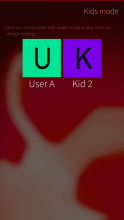




Comments
JTY
Tue, 2021/12/28 - 18:07
Permalink
Does not work anymore on Sailfish 4.x
Can be installed and configured, but the only thing that is activated is changes to the top menu
Historyscholar
Wed, 2019/02/13 - 11:19
Permalink
Awesome
PawelSpoon
Wed, 2019/02/13 - 04:03
Permalink
+1
1984
Thu, 2019/01/31 - 01:50
Permalink
Ouch, Bocephus! Hope ya kids have some friends who let them play with their phones. ;) The digital world is part of socializing today. And anyway you failed extrem hard to find the right place for your critic. Ppl interested in this app are not the once you talk about. +1 to ban Bocephus for offensive talk without regret. @anig good app :-D
dalas_revo
Wed, 2019/02/13 - 14:27
Permalink
+1
naytsyrhc
Thu, 2018/07/12 - 22:16
Permalink
Well, that's of course an opinion. On the other hand kids just want what their parents and other kids do. The smartphone is something you can't ignore nowadays anymore. I think a similar sentence could have been written by your parents about television. So, as the smartphone is an every day utility even for kids, the only thing we, as parents, can do, is to control or limit the access. So this patch is doing exactly that. It helps us (the parents) to control what our kids do with these devices. So I don't understand your comment. You could thank the author for providing such a great tool, but instead you are just ranting without providing any feedback to the developer for his efforts. So, before I forget that myself: thank you very much @anig for this one. Haven't tried it myself, but I apreciate your work!
Markkyboy
Sat, 2018/07/14 - 18:17
Permalink
Here's a really interesting fact just for you Bocephus;
As a moderator of this forum, I will tell you that I don't like your attitude, it sucks, so keep it up with the abusive comments and your account gets removed.
So, it is quite simple, be civil!
Markkyboy
Fri, 2018/08/03 - 08:46
Permalink
My response is to what you say and has nothing to do with France.
You adamantly reject do you?, good for you, however, my sentiment stands.
Marold
Wed, 2018/12/05 - 05:43
Permalink
Leave parenting to parents, and stop bit**ing around especially about developer of this app. He didnt make it for You nor He make it to read about Your ideology. Thats just sad.
Jordi
Thu, 2018/05/10 - 06:43
Permalink
Essential! As usual.
DameCENO
Wed, 2018/05/09 - 16:48
Permalink
Wow, this is cool, I must have this but if it conflicts with Launcher, Switcher and other patches you mentioned this might be a killer for me as i need those for my productivity. No way to make them work side by side?
Great work by the way this is a very useful feature indeed
anig
Wed, 2018/05/09 - 20:01
Permalink
I've not really tested as I don't use those patches. let me know which patches you are using and I can take a look.
DameCENO
Thu, 2018/05/10 - 14:11
Permalink
Thanks a lot, I love the fact that you are willing to let me make full use of your patch.
I use this list of patfches
2 columns in quick actions sidebar
Launcher combined patches
Quick actions sidebar
These are the ones I feel would conflict with your work.
Thanks again for looking into it.
When I tested it yesterday it failed to hide the other icons on the launcher and also failed to hide my notifications, I think it has to do with those patches
HackTheFish
Wed, 2018/05/09 - 09:56
Permalink
Very great Idea! Thanks for this work!