Quake III Arena + Multi-Touch
Quake III Arena ( ver 6. Fiora ) - Support to Milti-Touch with on-screen buttons on MeeGo Harmattan.
2018-08-30 fiora 6-1 Update:
* New virtual button layer. The virtual button layer is in client now, and not depends external library or qvm. So you can play multi-player game on other server, but don't using "Auto-Aim" button to fire, otherwise the server may be kick you.
* Enable touch-click on menu.
* Add virtual keyboard on console.
* Fixed lightmap-shadows effect of map on scene.
* Add "Space" virtual button on multiplayer-game menu.
* Add new 2 command:
* harm_usingVKB: boolean(0 / 1) default is 1 - enable/disable virtual button layer.
* harm_swipeSens: float(greater than 0.0) default is 0.5 - swipe gesture sensitivity on virtual button layer.
* fixed swipe bug on vkb layer.
Version - Eva:
* Virtual buttons's function don't depend key-binding setting any more. If you have N950 or external keyboard, you can change key binding and don't effect virtual buttons.
* Add "Walk" button.
* Change layout of On-Screen buttons.
Version - Diana:
* Support Multi-Touch with XInput2.
* On-Screen Buttons color feedback when pressed or released.
* Draw On-Screen Buttons on menu surface.
* Ungrab mouse, so you can swipe screen to switcher.
* About auto aim(bot aim), do aim bot when "FIRE" virtual buttons is pressed, others don't auto aim bot.
Based on N900 ( OpenGL ES 1.1 ported version ), and add on-screen virtual buttons for controling.
TIPS: The data package directory is named "baseq3" (originally Quake 3 data), you must put it into "/home/user/".
TIPS: It also can run OpenArena data package(not originally IOQuake 3 data), but you also have to rename to "baseq3", and not "baseoa".
Extras depends: libsdl1.2, libgles1-sgx-img, opengles-sgx-img-common
dospy - 香磷ヽ
Welcome to the Arena, where high-ranking warriors are transformed into
spineless mush. Abandoning every ounce of common sense and any trace of doubt,
you lunge onto a stage of harrowing landscapes and veiled abysses. Your new
environment rejects you with lava pits and atmospheric hazards as legions of
foes surround you, testing the gut reaction that brought you here in the first
place. Your new mantra: Fight or be finished.
| Attachment | Size | Date |
|---|---|---|
| 2.93 MB | 29/07/2015 - 16:12 | |
| 4.03 MB | 30/08/2018 - 15:24 |
ioquake3-touch (1558-6-harmattan2015eva) unstable; urgency=low
* Virtual buttons's function don't depend settings any more.
* If you have N950 or external keyboard, you can change key binding and don't effect virtual buttons.
* Add "Walk" button.
* Press "Fire" key (default CTRL) with keyboard can auto aim.
* Change On-Screen Buttons layout.
* New color scheme of buttons above menu.



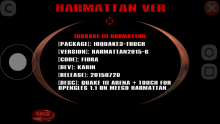











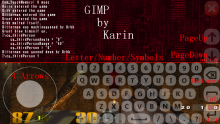
Comments
DameCENO
Wed, 2018/08/01 - 15:57
Permalink
Great to see N9 games still so appealing. Is there a chance for a Sailfish Port?
hedayat
Tue, 2015/07/21 - 13:27
Permalink
Greate, thanks
vladimir912
Tue, 2015/05/05 - 16:45
Permalink
Installed with sudo, a shortcut to a program is not appeared. Please tell me what to do?
karin_zhao
Wed, 2015/05/06 - 02:33
Permalink
You mean not appear shortcut icon in desktop after the package installed?
I install the package with sudo dpkg, I also have a shortcut in desktop.
You try to do this with user, command : pkgmgr install-file -f ioquake3-touch_1558-6-harmattan2015belle_armel.deb
vladimir912
Fri, 2015/05/01 - 23:26
Permalink
Excellent! But not installed.