 harbour-workinghourstracker-1.0.5-1.armv7hl.rpm harbour-workinghourstracker-1.0.5-1.armv7hl.rpm | 113.41 KB | 13/05/2015 - 23:56 |
 harbour-workinghourstracker-1.0.6-2.armv7hl.rpm harbour-workinghourstracker-1.0.6-2.armv7hl.rpm | 114.39 KB | 28/05/2015 - 22:12 |
 harbour-workinghourstracker-1.0.7-1.armv7hl.rpm harbour-workinghourstracker-1.0.7-1.armv7hl.rpm | 127.75 KB | 08/07/2015 - 22:24 |
 harbour-workinghourstracker-1.0.8-1.armv7hl.rpm harbour-workinghourstracker-1.0.8-1.armv7hl.rpm | 132 KB | 15/07/2015 - 22:02 |
 harbour-workinghourstracker-1.0.9-1.armv7hl.rpm harbour-workinghourstracker-1.0.9-1.armv7hl.rpm | 132.05 KB | 18/07/2015 - 15:09 |
 harbour-workinghourstracker-1.0.9-2.armv7hl.rpm harbour-workinghourstracker-1.0.9-2.armv7hl.rpm | 132.12 KB | 20/07/2015 - 12:03 |
 harbour-workinghourstracker-1.1.0-1.armv7hl.rpm harbour-workinghourstracker-1.1.0-1.armv7hl.rpm | 132.86 KB | 12/08/2015 - 23:08 |
 harbour-workinghourstracker-1.1.1-2.armv7hl.rpm harbour-workinghourstracker-1.1.1-2.armv7hl.rpm | 95.02 KB | 10/10/2015 - 01:47 |
 harbour-workinghourstracker-1.1.1-3.armv7hl.rpm harbour-workinghourstracker-1.1.1-3.armv7hl.rpm | 95.18 KB | 10/10/2015 - 04:54 |
 harbour-workinghourstracker-1.1.2-1.i486.rpm harbour-workinghourstracker-1.1.2-1.i486.rpm | 135.63 KB | 18/10/2015 - 20:43 |
 harbour-workinghourstracker-1.1.2-1.armv7hl.rpm harbour-workinghourstracker-1.1.2-1.armv7hl.rpm | 128.2 KB | 18/10/2015 - 20:43 |
 harbour-workinghourstracker-1.1.3-1.i486.rpm harbour-workinghourstracker-1.1.3-1.i486.rpm | 136.24 KB | 23/01/2016 - 14:23 |
 harbour-workinghourstracker-1.1.3-1.armv7hl.rpm harbour-workinghourstracker-1.1.3-1.armv7hl.rpm | 128.93 KB | 23/01/2016 - 14:23 |
 harbour-workinghourstracker-1.1.4-5.i486.rpm harbour-workinghourstracker-1.1.4-5.i486.rpm | 140.17 KB | 25/01/2016 - 01:53 |
 harbour-workinghourstracker-1.1.4-5.armv7hl.rpm harbour-workinghourstracker-1.1.4-5.armv7hl.rpm | 132.9 KB | 25/01/2016 - 01:53 |
 harbour-workinghourstracker-1.1.5-1.i486.rpm harbour-workinghourstracker-1.1.5-1.i486.rpm | 140.81 KB | 26/01/2016 - 14:39 |
 harbour-workinghourstracker-1.1.5-1.armv7hl.rpm harbour-workinghourstracker-1.1.5-1.armv7hl.rpm | 133.29 KB | 26/01/2016 - 14:39 |
 harbour-workinghourstracker-1.2.0-1.i486.rpm harbour-workinghourstracker-1.2.0-1.i486.rpm | 141.63 KB | 29/02/2016 - 08:30 |
 harbour-workinghourstracker-1.2.0-1.armv7hl.rpm harbour-workinghourstracker-1.2.0-1.armv7hl.rpm | 134.13 KB | 29/02/2016 - 08:30 |
 harbour-workinghourstracker-1.2.1-1.armv7hl.rpm harbour-workinghourstracker-1.2.1-1.armv7hl.rpm | 134.3 KB | 23/06/2016 - 19:04 |
 harbour-workinghourstracker-1.2.1-1.i486.rpm harbour-workinghourstracker-1.2.1-1.i486.rpm | 141.74 KB | 23/06/2016 - 19:04 |
 harbour-workinghourstracker-1.2.2-1.i486.rpm harbour-workinghourstracker-1.2.2-1.i486.rpm | 159.93 KB | 04/11/2017 - 23:47 |
 harbour-workinghourstracker-1.2.2-1.armv7hl.rpm harbour-workinghourstracker-1.2.2-1.armv7hl.rpm | 151.14 KB | 04/11/2017 - 23:47 |
 harbour-workinghourstracker-1.2.3-1.armv7hl.rpm harbour-workinghourstracker-1.2.3-1.armv7hl.rpm | 139.83 KB | 05/11/2017 - 21:27 |
 harbour-workinghourstracker-1.2.3-1.i486.rpm harbour-workinghourstracker-1.2.3-1.i486.rpm | 148.49 KB | 05/11/2017 - 21:27 |
 harbour-workinghourstracker-1.2.3-3.armv7hl.rpm harbour-workinghourstracker-1.2.3-3.armv7hl.rpm | 140.34 KB | 07/11/2017 - 02:26 |
 harbour-workinghourstracker-1.2.3-3.i486.rpm harbour-workinghourstracker-1.2.3-3.i486.rpm | 149.65 KB | 07/11/2017 - 02:26 |
 harbour-workinghourstracker-1.2.5-1.i486.rpm harbour-workinghourstracker-1.2.5-1.i486.rpm | 149.54 KB | 07/01/2018 - 19:50 |
 harbour-workinghourstracker-1.2.5-1.armv7hl.rpm harbour-workinghourstracker-1.2.5-1.armv7hl.rpm | 140.1 KB | 07/01/2018 - 19:50 |
 harbour-workinghourstracker-1.3.3-1.armv7hl.rpm harbour-workinghourstracker-1.3.3-1.armv7hl.rpm | 155.56 KB | 20/01/2018 - 17:29 |
 harbour-workinghourstracker-1.3.3-1.i486.rpm harbour-workinghourstracker-1.3.3-1.i486.rpm | 165.29 KB | 20/01/2018 - 17:29 |
 harbour-workinghourstracker-1.3.4-1.armv7hl.rpm harbour-workinghourstracker-1.3.4-1.armv7hl.rpm | 155.59 KB | 28/01/2018 - 23:22 |
 harbour-workinghourstracker-1.3.4-1.i486.rpm harbour-workinghourstracker-1.3.4-1.i486.rpm | 165.58 KB | 28/01/2018 - 23:22 |
 harbour-workinghourstracker-1.3.5-1.armv7hl.rpm harbour-workinghourstracker-1.3.5-1.armv7hl.rpm | 156.2 KB | 03/02/2018 - 15:44 |
 harbour-workinghourstracker-1.3.5-1.i486.rpm harbour-workinghourstracker-1.3.5-1.i486.rpm | 165.95 KB | 03/02/2018 - 15:44 |
 harbour-workinghourstracker-1.3.6-1.armv7hl.rpm harbour-workinghourstracker-1.3.6-1.armv7hl.rpm | 156.49 KB | 03/02/2018 - 16:56 |
 harbour-workinghourstracker-1.3.6-1.i486.rpm harbour-workinghourstracker-1.3.6-1.i486.rpm | 166.18 KB | 03/02/2018 - 16:56 |
 harbour-workinghourstracker-1.3.7-1.i486.rpm harbour-workinghourstracker-1.3.7-1.i486.rpm | 166.88 KB | 11/02/2018 - 22:54 |
 harbour-workinghourstracker-1.3.7-1.armv7hl.rpm harbour-workinghourstracker-1.3.7-1.armv7hl.rpm | 156.81 KB | 11/02/2018 - 22:54 |
 harbour-workinghourstracker-1.3.8-1.armv7hl.rpm harbour-workinghourstracker-1.3.8-1.armv7hl.rpm | 199.15 KB | 25/08/2019 - 13:19 |
 harbour-workinghourstracker-1.3.8-1.i486.rpm harbour-workinghourstracker-1.3.8-1.i486.rpm | 210.19 KB | 25/08/2019 - 13:19 |
 harbour-workinghourstracker-1.3.9-1.i486.rpm harbour-workinghourstracker-1.3.9-1.i486.rpm | 210.51 KB | 09/09/2019 - 23:17 |
 harbour-workinghourstracker-1.3.9-1.armv7hl.rpm harbour-workinghourstracker-1.3.9-1.armv7hl.rpm | 199.47 KB | 09/09/2019 - 23:17 |
 harbour-workinghourstracker-1.3.10-1.armv7hl.rpm harbour-workinghourstracker-1.3.10-1.armv7hl.rpm | 199.74 KB | 10/09/2019 - 23:35 |
 harbour-workinghourstracker-1.3.10-1.i486.rpm harbour-workinghourstracker-1.3.10-1.i486.rpm | 210.72 KB | 10/09/2019 - 23:35 |
 harbour-workinghourstracker-1.3.11-1.i486.rpm harbour-workinghourstracker-1.3.11-1.i486.rpm | 211.02 KB | 13/09/2019 - 23:27 |
 harbour-workinghourstracker-1.3.11-1.armv7hl.rpm harbour-workinghourstracker-1.3.11-1.armv7hl.rpm | 200.03 KB | 13/09/2019 - 23:27 |
 harbour-workinghourstracker-1.4.0-1.i486.rpm harbour-workinghourstracker-1.4.0-1.i486.rpm | 219.03 KB | 20/02/2021 - 02:07 |
 harbour-workinghourstracker-1.4.0-1.armv7hl.rpm harbour-workinghourstracker-1.4.0-1.armv7hl.rpm | 202.74 KB | 20/02/2021 - 02:07 |
 harbour-workinghourstracker-1.4.1-1.aarch64.rpm harbour-workinghourstracker-1.4.1-1.aarch64.rpm | 206.98 KB | 22/11/2021 - 23:41 |
 harbour-workinghourstracker-1.4.1-1.armv7hl.rpm harbour-workinghourstracker-1.4.1-1.armv7hl.rpm | 202.58 KB | 22/11/2021 - 23:41 |
 harbour-workinghourstracker-1.4.1-1.i486.rpm harbour-workinghourstracker-1.4.1-1.i486.rpm | 219.22 KB | 22/11/2021 - 23:41 |





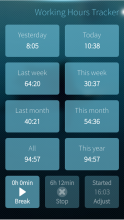


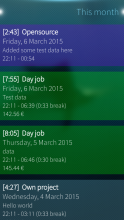
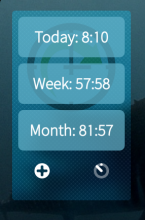

Comments
glanternier
Wed, 2021/12/01 - 16:01
Permalink
Hello, it appears that the menu ''last month'' isn't working anymore: when I click on it to see the hours clocked in November it tells me that there are no items available in this category. The "last week" menu is working though.
glanternier
Tue, 2021/11/23 - 00:44
Permalink
Thank you so much for the 64 build! I will start using it and report bugs if any :-)
glanternier
Thu, 2021/11/04 - 02:38
Permalink
Please give us a 64 version :-(
olpe
Thu, 2021/11/04 - 09:32
Permalink
Yeah I know. I'll do my best. Sorry for the delay
wickedsp1d3r
Tue, 2021/10/05 - 07:24
Permalink
Any ETA of 64? Thanks.
olpe
Mon, 2021/11/22 - 23:42
Permalink
Now available, please test!
glanternier
Fri, 2021/08/20 - 20:37
Permalink
I use WHT everyday and really need a 64-bit version so I can switch to using My Xperia 10 II as my main smartphone :-)
olpe
Mon, 2021/08/02 - 12:24
Permalink
Sorry, I have been on summer vacation and trying to stay away from computers.
elBoberido
Sun, 2021/05/30 - 20:51
Permalink
Would be great to ge a release for 64 bit
olpe
Mon, 2021/05/31 - 11:31
Permalink
Yes, definitely. Sorry about that. I'll try to get it done.
glanternier
Sat, 2021/07/31 - 12:47
Permalink
Thanks :-)
wickedsp1d3r
Wed, 2021/02/24 - 20:51
Permalink
I was accurate one day.. The application shows the total time like this.
olpe
Tue, 2021/03/02 - 18:34
Permalink
Are you running the latest version?
If so, I think I should reopen this issue then https://github.com/olpeh/wht/issues/66
Hendrik
Sat, 2020/08/22 - 18:46
Permalink
Hey ople, thanks for your answer. There was an underscore at the end of the file which prevent the prog to use the old database. Seems the filemanager i've used added this sign to the copied file, strange...
Hendrik
Sat, 2020/08/22 - 13:49
Permalink
Hi, how can I import an old sqlite database from my .local /share... backup?
olpe
Sat, 2020/08/22 - 16:51
Permalink
Hi. See the settings -> Importing. You should be able to import a SQL dump generated by Working Hours Tracker. If you don't have that .sql file available, you could always replace the whole database with a backup version of it if you like to. Settings -> View logs should tell you the database location on your device.
tdriver
Fri, 2020/06/12 - 11:31
Permalink
Hi, best app. Do you want to make a version for android too?
olpe
Fri, 2020/06/12 - 11:33
Permalink
Thanks! Not at this point, and definitely not a version of this same codebase. I had some plans at some point for an Android app but did not manage to complete it. Maybe at some point I could make a web version as a PWA that could be used on mobile nicely.
glanternier
Tue, 2019/09/10 - 23:37
Permalink
I just saw it and updated right away. Thanks!!!
glanternier
Tue, 2019/09/10 - 17:26
Permalink
Hello, are you maintaining the app on Jolla Harbour or not anymore?
olpe
Tue, 2019/09/10 - 21:05
Permalink
Yes I am. Newest version is available in Jolla Harbour as well.
Jik0
Fri, 2018/06/15 - 12:25
Permalink
Deleting a project does not purge project hours and tasks. These hours are than calculated in total.
Otherwise great app, simple and easy to use.
olpe
Fri, 2018/06/15 - 12:54
Permalink
Hello.
That is by design. I did not want users to accidentally loose hour entries. Should probably add a option to also deleting the rows when deleting a project.
Thank you for the feedback!
Jik0
Fri, 2018/06/15 - 12:09
Permalink
Hi. Import of exported SQL messes up localized characters. It looks like SQL export is done in ANSI, probably Windows CP-1250, but SQL import is done in UTF-8.
To import correctly, I had to recode exported .sql file to UTF-8.
mz_i_norge
Tue, 2018/02/20 - 21:07
Permalink
Found a bug in the last version. From 8:30 to 12:00 its 3 hours 29 minutes. There is missing one minute. If I take a look at the mainside with year, month, week, etc. there is another bug. I have worked 143:60 hours, but normaly this should be 144:00 hours.
Otherwise a great app, but needs improvement with the maths... ;)
olpe
Tue, 2018/02/20 - 22:43
Permalink
Hi. Thanks for reporting. "8:30 to 12:00 its 3 hours 29 minutes" could easily happen if you think about it. If you start the timer at 8:30:01 and stop at 12:00:00 it's still 3h 29min. There is no rounding at the moment.
The second one "143:60" sounds like a bug that should have got fixed now with the newest version. Will have to check what's wrong with that.
robomike
Wed, 2017/05/03 - 13:35
Permalink
Had an issue when using it in Mexico (UTC -6). When trying to add hours, each day was backdated one day. For example, I selected a monday, start- and endtime, saved it, and now the data was stored as sunday (Using J1 with 1.0.5.6). Same with timer. So I was unable to use it correctly. Back home in Germany everything works well as usual.
Hadn't had such problems in China before. Great app, anyway.
olpe
Wed, 2017/05/03 - 13:37
Permalink
Wow, that sounds like an annoying bug. I regret not using a proper library for handling the dates. Should rework all the date and time handlings to use a library like Moment.js or similar.
Thanks for the feedback
olpe
Sun, 2018/01/21 - 02:06
Permalink
Yeah! Took a while though :)
olpe
Tue, 2016/01/26 - 14:42
Permalink
[1.1.5-1] - 2016-01-26
Fixed
Pages