Droplet Browser
Droplet browser is a lightweight browser for Sailfish OS.
You can continue scrolling through your events feed or chatting away in your chat app, while it fetches your requested websites in the background. No more switching/peeking back and forth between the browser and your requested app, until the website is ready.
This is not a replacement, but a complementary addition to the Sailfish Browser. (That's why the feature "Double tap to open in Sailfish Browser"!)
Features:
- Handles Downloads via. Sailfish Browser
- Bookmarks and History
- Tap a link to load it in the background using Droplet browser. Double tap a link to let Sailfish Browser handle it.
Source Code: https://github.com/saidinesh5/harbour-droplet
TODO Board: https://github.com/saidinesh5/harbour-droplet/projects/1
NOTE: This application needs the applet layer patch enabled to function properly. You can get it via. patchmanager (from https://openrepos.net/content/saidinesh5/sailfishos-lipstick-enable- applets ) or the Patchmanager 2.0 catalog. (from https://coderus.openrepos.net/pm2/project/sailfishos-lipstick-enable-app... ). Without this patch, it cannot accept input and does not hide when the lock screen is on.
NOTE: v0.3 won't work on Sailfish version < 2.1
P.S Don't forget this is still a work in progress
Category:
| Attachment | Size | Date |
|---|---|---|
| 162.07 KB | 30/01/2017 - 03:17 | |
| 162.08 KB | 01/02/2017 - 20:29 | |
| 162.91 KB | 02/05/2017 - 06:43 |
version: 0.3
- Built for Sailfish OS 2.1
- Added support for command line activation
- Disabled System Gestures when Applets are raised (Needs Applet Layer patch 0.0.3 to work)
- Added support for longPress to peek
- Made the animations feel smoother
version: 0.2
- Fixed the broken Droplet count in the harbour-droplet app
- Made the BubbleStack expand from the location where it was on (for easier one handed operation)
- A more Sailfishified Icon, thanks to Ingvix
version: 0.1
- Added Double tap a link to bypass Droplet browser
- Added a fallback mode for applet view - to work on unpatched lipstick
- Added Bookmarks and History
- Handle the downloads via. Sailfish Browser
- Initial commit Of what seems to be a barely working droplet-browser



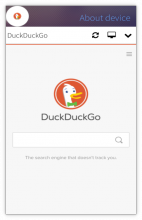
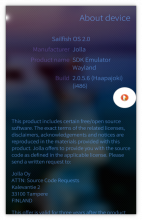
Comments
Valorsoguerriero97
Wed, 2023/06/14 - 21:09
Permalink
The browser is done?
DameCENO
Fri, 2019/01/18 - 23:20
Permalink
Totally agree with Marold, been ages we had any update on this and it is a scary thought this would be discontinued
saidinesh5
Sat, 2019/01/19 - 17:49
Permalink
Hey, Thanks for your support!
My primary sailfish device kind of died last year.. After that, i got busy with a new job and couldn't allocate any more time for sailfish work..
I did look for people who would want to port the lipstick patch to 3.0 but they seemed to be busy.. Would be glad to help out anyone if they would like to update this browser to sailfish 3.0 ..
Tomorrow, I will try updating the lipstick patch to Sailfish 3.0 using the sailfish emulator, But I would really appreciate if anyone here can share the development of this browser..
Cheers,
D
Marold
Thu, 2018/11/29 - 12:43
Permalink
Please update it to work on SFOS3 also applet patch need its update too. Would be a bummer if this will not be continued. Best Regards
nyr
Sun, 2018/06/03 - 15:09
Permalink
Hi! Add a full view mode please so that I can use web.whatsapp on Inoi r7
loki_ast
Tue, 2017/06/20 - 02:52
Permalink
планируется ли развитие браузера?
gedeon
Tue, 2017/05/09 - 01:26
Permalink
I tried you browser, it is not bad but for me it is too android style control, sorry. So finally I uninstalled and the patch as well.
But my question is: How can I set back the sailfish browser to the default browser?
Because since I installed this browser this one opened the urls and now if I tap on the links, nothing happens, nothing open the links...
thanks
saidinesh5
Tue, 2017/05/09 - 02:19
Permalink
Hi
Could you simply install the browser once more, and in the harbour-droplet app unset the default browser and then uninstall?
alternative is something like (in a terminal):
$xdg-mime default text/html open-url.desktop
$xdg-mime default x-maemo-urischeme/http open-url.desktop
$xdg-mime default x-maemo-urischeme/https open-url.desktop
gedeon
Tue, 2017/05/09 - 09:38
Permalink
Ok, sorted. Thank you for the quick solution ;) .
Kabouik
Sat, 2017/05/06 - 02:07
Permalink
This is excellent, thank you. I am so glad it can open links in the events screen so fast and without immediately taking the focus.
However, I find it inconvenient that we cannot swipe while a droplet is maximized. Since circles at the top at the screen are very hard to reach with the thumb (unless you use two hants, which is not very Sailfish-ish), couldn't re-enable swipes? Swipe R to L would mimimize the droplet and show the homescreen as normal, I still try to do it all the time even though I now know that swipes don't work when a droplet is maximized, so I guess it would be natural (at least for me). Swipe L to R would do the normal behaviour as well (unless No Home Carousel patch is installed, and in that case L to R should show the events).
Also, can we have an option to show droplet icons at the bottom of the screen when it is mazimized, instead of the top? Again, it would help switching between droplets in an easier way since this would be closer to the thumb.
Finally, being able to set in the options which browser is used when double-tapping a link would be great (Saiflish Browser, Webcat, Webpirate).
Thanks again for this nice application.
saidinesh5
Mon, 2017/05/08 - 16:43
Permalink
Hi,
Disabling System Gestures when maximized was intentional. (The discussion for it in the earlier comments below).
Moving the droplets to bottom when expanded seems like a good idea. I have added it to the TODOs. Maybe that + Tap on an "unused area" to unexpand the browser would make it feel more like the rest of Sailfish Dialogs and be more Sailfish-y?
And yep, being able to choose the default external browser is an idea that is already in the TODOs. Haven't gotten around to it yet though. Other TODOs are higher on the priority list as of now..
DameCENO
Mon, 2017/05/01 - 15:42
Permalink
Still waiting for updates for this amazing app
saidinesh5
Tue, 2017/05/02 - 06:55
Permalink
Hi, The update to QtWebEngine is taking longer than I thought. So, released a 0.3 update with the features developed so far. Will bring in the big changes for the next version!
Thanks for your support!
DameCENO
Wed, 2017/05/03 - 14:54
Permalink
Awesome man, awesome, thanks for the update, for some reason I haven't update to Sailfish 2.1 yet, tried once got those installing update failed problems and have not been so eager to try again since then. But for Droplet will do that now. The download feature you included it isn't the one I requested earlier right? Thanks a million for the update, will continue to expect more from you and this awesome app
saidinesh5
Thu, 2017/05/04 - 08:32
Permalink
Hi,
I couldn't yet get a phone with Alien Dalvik to try it out. So the download with android download manager option will come once I get anbox working on my phone: https://twitter.com/krnlyng/status/858992240408109057 .
(Y)
minitreintje
Tue, 2017/05/02 - 09:50
Permalink
Are you really going to use QTWebengine? That would be so great :) WebKit isn't supported anymore by newer versions of QT but Jolla hasn't a QTWebengine package in it's repo. How are you going to work around this issue?
saidinesh5
Tue, 2017/05/02 - 16:38
Permalink
Yep. That's the plan anyway.
I was trying to compile QtWebEngine for Sailfish myself. So far it's been a pain though. Had to compile and package QtWebChannel, QtWebSockets so far.. and now it's demanding QtQuickWidgets I think. I plan to simply make those packages available in openrepos and link against them.
Right now trying to compiile QuickSilver ( https://www.youtube.com/watch?v=EjO5huCEfsQ ) for Sailfish (so I could use it's libraries) seems like an even bigger pain. the download keeps hanging on my slow internet.
Ingvix
Sat, 2017/04/08 - 14:01
Permalink
Double clicking link does not work in emails so one cannot open links in Sailfish browser from them. This issue requires some pondering.
I was about to suggest a way to open them to Sailfish browser from Droplet browser but then I noticed it's already able to do that. Not such a critical issue then.
Have you gotten anywhere with the browser following the screen orientation?
saidinesh5
Sun, 2017/04/09 - 00:42
Permalink
Hey, Looking into the emails bit. Did it used to work before 2.1?
Could you increase the timer value to say 300-500 and test this out? ( https://github.com/saidinesh5/harbour-droplet/blob/master/qml/models/Tab... in /usr/share/harbour-droplet/qml/.. )
Right now, the first priority is to try getting QtWebEngine or at least compile the latest QtWebkit and enable support for Videos etc.. then implementing the landscape mode shouldnt be much work, on top of that rewritten Tab component.
So far, the new features I implemented are: disabling the system gestures when maximized, and a "long press to peek" feature.
Ingvix
Sun, 2017/04/09 - 08:14
Permalink
I don't recall I ever opened links from emails with this before 2.1.
I even tried to increase it to 2000 but it just opened it with Droplet browser. I thought it was just a time issue with the zoom function in emails but it seems to be more than that.
Videos would be nice if they worked. I have multiple times opened a video link just to recall that they don't work in Droplet yet. Keep up the good work.
carepack
Tue, 2017/04/04 - 19:52
Permalink
quick cover action to close droplet would be nice
saidinesh5
Tue, 2017/04/04 - 21:30
Permalink
Hi,
This already exists. If the application is open, it shows a cover action to close all droplets. If not, you can simply drag all the open droplets down to the close action.
Ingvix
Fri, 2017/02/10 - 14:37
Permalink
Does not seem to work with 2.1.0. Links won't open at all.
saidinesh5
Fri, 2017/02/10 - 14:42
Permalink
Could you try it by disabling the lipstick patch? I haven't yet started porting 2.1.0 to my device, so i am not sure where the issue could have been.
Ingvix
Fri, 2017/02/10 - 23:19
Permalink
I'm not sure what do you mean. I disabled the applet patch and after that got the notification urging to enable it when I tried to open a link.
saidinesh5
Wed, 2017/02/15 - 17:42
Permalink
Hi..
Just a quick update, Fixed this issue. It is caused by ABI change between Qt 5.2 and Qt 5.6.
The problem now is that the version compiled for 2.1 crashes/doesn't install on 2.0.5. So, I plan to release the official update to this once 2.1 is released publicly.
Until then, you can install from: https://www.dropbox.com/s/ymb1zf2y29dvj66/harbour-droplet-0.3-1.armv7hl....
Ingvix
Sat, 2017/02/18 - 11:22
Permalink
Thanks. Now it works well again.
Skillmon
Wed, 2017/02/01 - 22:58
Permalink
I've seen that you got "Disable System Gestures when raised" in your projects ToDos. I want to second that. And ask how you imagined that? Do you want to take control of the minimize and close gestures and apply their effects on the currently opened droplet (I hope so)? Or disable them completely?
saidinesh5
Thu, 2017/02/02 - 12:54
Permalink
Disable them completely when raised.
Simply because:
1) There is no "minimize" function for applets. They are just raised/lowered
2) They don't (and are not meant to) show up in application switcher.
3) Close gesture would be meaningless, as dragging the droplets down to the trash bin would close them anyway..
Skillmon
Fri, 2017/02/03 - 17:08
Permalink
It would not be meaningless (at least not to me) because it would blend into the rest of sailfish (gestures above all for navigation). With minimize I meant lower, sorry for not using the correct terminology. My point was basically let the applet behave similar to apps when using the known gestures to minimize/close applications (though they are not applications). It would make them feel more "natural" because that's the way you're used to use your phone.
Pages