QRemoteControl
With QRemoteControl installed on your Smartphone you can easily control your computer via WiFi. By using the touch-pad of your Phone you can for example open the internet browser and navigate to the pages you want to visit, use the music player or your media center without being next to your PC or laptop. Summarizing QRemoteControl allows you to do almost everything you would be able to do with a mouse and a keyboard, but also from a greater distance.
To make these replacements possible QRemoteControl offers you a touch-pad, a keyboard, multimedia keys and buttons for starting applications.
Even powering on the computer via Wake On LAN is supported by this app.
The fresh design makes QRemoteControl an eye-catcher. Moreover several color designs for the user interface are available to adapt it to your individual flavor. Automatically switching from portrait to landscape mode is another feature making it perfectly fitting for the user in every situation.
By now the server application is available for Windows, Linux and Mac.
Category:
| Attachment | Size | Date |
|---|---|---|
| 3.53 MB | 06/02/2014 - 22:57 |
- 2.6: First release for SailfishOS on OpenRepos.net



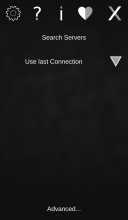
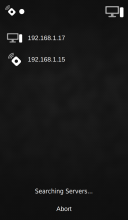


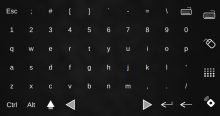



Comments
murfik
Mon, 2022/07/11 - 21:51
Permalink
Pls add aarch64
Malakay
Thu, 2021/06/24 - 19:36
Permalink
I want to translate, is transifex or something supported?
lutwolf
Mon, 2018/02/26 - 18:11
Permalink
Might be a nice app, but I cannot use it until the server side for Raspberry Pi is downloadable again - looks like the link to that has been hijacked by some Radiant*whatsoever game commercial site, and Sourceforge doesn't offer a Raspi-able install package. Any suggestions, anyone? :D
quatrox
Mon, 2016/03/14 - 00:12
Permalink
I just installed and tried this app.
The first thing I had to do, was to edit /usr/share/harbour-qremotecontrol/qml/Main.qml by replacing line 132:
connectPage.port = client.port
with
connectPage.port = 5487
This was needed in order to avoid the spin box to show uninitialized port number.
After I had done this, it worked like a charm.
Schturman
Fri, 2016/03/04 - 17:40
Permalink
Please, version for tablet ? Thanks
xmlich02
Wed, 2016/03/23 - 01:13
Permalink
I recompiled the source codes from https://github.com/strahlex/QRemoteControl-Client/
The binary is available at https://openrepos.net/content/xmlich02/qremotecontrol-tablet
Ingvix
Tue, 2015/12/22 - 11:55
Permalink
I can't seem to put my windows pc to sleep with this. The button does nothing. In server settings it is set to sleep. Also I was suprised that there's actually no tutorial or manual for this app or the server.
Kabouik
Tue, 2014/06/17 - 03:16
Permalink
Thanks for this great app! It almost made me forgot the good old BlueMaemo from the N900 (although not totally, as one cannot always count on a WiFi connection).
However, the session times out quite quickly, like 2 min or so after last input. Is there a way to increase that, server side or on the Jolla? It really is way too short at the moment, one should be able to stay connected for the whole duration of an average movie instead of reconnecting every 2 or 3 minutes. This can be done easily and reconnection is fast, but it is still cumbersome to reconnect repeatedly.
jjaone
Fri, 2014/05/02 - 17:04
Permalink
Hi, thanks for the app. Could you tell what is the sw- licencse used for the code, and if it is opensourced, where is the source code for the mobile clients, especially the Qt/SailfishOS-port?
Edit: found it: http://sourceforge.net/p/qremotecontrolclient/code/ci/master/tree/ and seems to be under GPL3 license ;)
Schturman
Sat, 2014/02/08 - 01:18
Permalink
Thanks, I need for windows 7,8
OK, it work with long press on the left key, after this I can move windows :)
Thanks
Strahlex
Sat, 2014/02/08 - 00:40
Permalink
On Linux the Alt key can be used to move windows with the mouse. Additionally if you press the left key longer it will stay checked.
Schturman
Sat, 2014/02/08 - 00:02
Permalink
Cool app, Thanks!
But I don't understand how to move windows ? When I do double click on mouse pad it still can't move my window..
Any advice ?
predator
Fri, 2014/02/07 - 01:13
Permalink
Very nice app. Thanks