pass
zx2c4 Pass is a very simple password store that keeps passwords inside gpg2 encrypted files inside a simple directory tree residing at ~/.password-store. The pass utility provides a series of commands for manipulating the password store, allowing the user to add, remove, edit, synchronize, generate, and manipulate passwords.
Additional dependency 'gnupg-pinentry' is also needed. It can be installed separately via openrepos.
homepage: https://www.passwordstore.org/
Category:
Application versions:
| Attachment | Size | Date |
|---|---|---|
| 38.65 KB | 20/01/2017 - 09:36 | |
| 38.63 KB | 20/01/2017 - 16:37 |
Changelog:
(none)



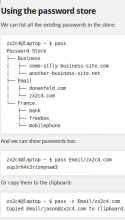
Comments
shellkr
Wed, 2017/01/25 - 11:18
Permalink
I am working on it.. I didn't have time to test it properly before I sent it up to openrepos. I just took a chance as I was in a hurry. Will take a deeper look and see if I can fix it.
stupidus
Tue, 2017/01/24 - 16:06
Permalink
Thanks for porting pass to sailfish!
I just have a problem setting it up with gpg. It seems like it recognizes my key and asks for the passphrase, however it is not starting gpg-agent, so I have to type in the passphrase every time (eg. pass edit somefile -> pinentry asks for the passphrase -> :q -> pinentry asks for the passphrase again). Do you have any ideas how to setup gpg and pinentry and gpg-agent to work together?
shellkr
Fri, 2017/02/10 - 02:25
Permalink
As it is gnupg 2.0.4 it is a bit different from the current 2.1 settings.. I played around little and found this to work for me. I just added it to my ~/.zshrc.
GPG_TTY=$(tty) export GPG_TTY envfile="$HOME/.gnupg/gpg-agent.env" if [[ -e "$envfile" ]] && kill -0 $(grep GPG_AGENT_INFO "$envfile" | cut -d: -f 2) 2>/dev/null; then eval "$(cat "$envfile")" else eval "$(gpg-agent --daemon --enable-ssh-support --write-env-file "$envfile")" fi export GPG_AGENT_INFO # the env file does not contain the export statement export SSH_AUTH_SOCK # enable gpg-agent for sshThen I added..
and added an ~/.gnupg/gpg-agent.conf with..
I may have added something unnecessary but as it works for me now I just wanted to share..