Patch: Add more calendars
This patch allow you to create Custom calendars, start importing .ics file and/or add Jewish holidays.
See "How to" inside app.
Big thanks to Dmitriy Purgin for filePicker (Browse button).
v0.1-5
- Update for v2.2.1.18 and above.
v0.1-4
- QML tuning for v2.1.2.3 and above.
- Added filter .ics to FilePicker.
v0.1-3
- Implemented better way to remove "cookie" from timedclient-qt5.
v0.1-2
- Now it also can remove timed entries from timedclient-qt5.
Beware, use it on your own risk !!!
Donation are welcome :)
Category:
Application versions:
| Attachment | Size | Date |
|---|---|---|
| 104.53 KB | 10/10/2017 - 20:19 | |
| 54.7 KB | 10/10/2017 - 20:19 | |
| 110.01 KB | 11/09/2018 - 18:08 | |
| 58.55 KB | 11/09/2018 - 18:08 |
Changelog:
- Update for v2.2.1.18 and above.






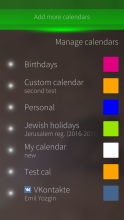

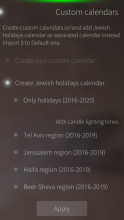
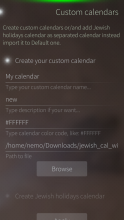
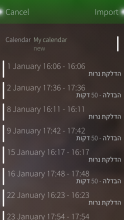


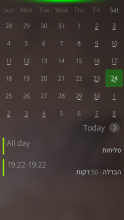
Comments
Juna
Thu, 2020/10/08 - 23:24
Permalink
Unfortunately it doesn't work anymore under 3.4. It would need cutes-js. If there's any solution I'd appreciate it greatly.
vsimonkay
Wed, 2019/03/06 - 15:42
Permalink
In case of entries in custom calendars export does not work (only exports entries in personal calendar).
vsimonkay
Sun, 2018/10/14 - 12:30
Permalink
1. Nice app that should be integrated as a feature in the OS. :) 2. What's the use of choosing calendar color (especially in hexa code) right when creating, if you can tap on any color later when managing them?... 3. Am I not able to change the calendar 'class' of an existing entry?
mixmax
Mon, 2018/10/01 - 23:06
Permalink
And it would be fun if we could subscribe to a web calendar... Tks, and regards
mixmax
Mon, 2018/10/01 - 23:04
Permalink
Hi, i've got a problem with the choice of color for the calendar i create. It doesn't matter and give it another color (red, for instance).
Schturman
Mon, 2018/10/01 - 23:17
Permalink
Hi. Hmmm.. It weird.. Just now I tested and created 3 new calendars with 3 different colors and all worked... Also I can change the color under "Manage calendars" by clicking on the colored square.
1. Are you sure you wrote a correct color code ? for example: #2E9AFE
2. What version of patch you use under what version of OS ?
bomo
Fri, 2016/12/16 - 12:23
Permalink
I haven't tried the patch yet, but is it also possible to import ICS files to existing (i.e. caldav or exchange) calendars?
Schturman
Fri, 2016/12/16 - 12:44
Permalink
I didn't tried, just try to import by clicking on ics file from any filemanager -> open (you don't need patch for this), you have option to choose to which calendar import your ics file.
ce910
Mon, 2016/11/21 - 23:47
Permalink
Now it works. Thank you
Schturman
Mon, 2016/11/21 - 23:54
Permalink
No problem ;)
ce910
Mon, 2016/11/21 - 23:40
Permalink
how create without the package?
thia would be enough for me
Schturman
Mon, 2016/11/21 - 23:44
Permalink
Ohhh sorry it's my mistake the package naeme is"cutes-json-js", just run:
pkcon install cutes-js cutes-json-js cutes-narwhal
After this try to create new calendar.
ce910
Mon, 2016/11/21 - 23:06
Permalink
i do it as root
Schturman
Mon, 2016/11/21 - 23:37
Permalink
ok, it installed after refresh ? Now my app work ?
PS. sorry, didn't see previous answer... It weird that you cant install... maybe jolla repo is down again ? Other 2 packages installed ? Did you tried to create calendar without this package ?
ce910
Mon, 2016/11/21 - 23:06
Permalink
yes i mean cutes-json
and the pkcon refresh makes nothing better
ce910
Mon, 2016/11/21 - 22:27
Permalink
couldn't find json :(
Schturman
Mon, 2016/11/21 - 22:33
Permalink
it's not "json", the package name is "cutes-json"
Try first: pkcon refresh
And maybe it better to do this as root.
ce910
Mon, 2016/11/21 - 20:48
Permalink
pacrunner-cutes-0.0.2-1.2.5.armv7hl
cutes-qt5-0.9.12-1.9.1.armv7hl
Schturman
Mon, 2016/11/21 - 22:01
Permalink
Please, install this packages:
pkcon install cutes-js cutes-json cutes-narwhalAfter this app should work.
ce910
Mon, 2016/11/21 - 17:20
Permalink
ok sorry,
i cant create custom calendar, it always say Applying changes: failed
i use an Intex Aqua fish.
may u can help me?
Schturman
Mon, 2016/11/21 - 18:06
Permalink
Open terminal and run this command:
rpm -qa *cute*Show output here.
ce910
Mon, 2016/11/21 - 16:52
Permalink
hey,
ich kann keine Kalender hinzufügen auf dem Intex Aqua Fish
Schturman
Mon, 2016/11/21 - 17:04
Permalink
Hi. English, Russian or Hebrew please ;)