Patch: Event screen date & text (for Meecast-event users)
Enlarge Date and Calendar event size, add custom text or auto-custom text and show uptime on event screen. It also can show emoji from your custom text (at least emoji's from Dolphin keyboard) ;)
Added requires packages curl and whois (https://openrepos.net/content/feathersmcgraw/whois) for Jolla 1 and C.
Restart lipstick (homescreen) once after applying/removing patch.
Translation you can do here: https://www.transifex.com/patch_localization/date_text_size_translation/...
How to use:
Apply patch->restart lipstick-> Go to Settings -> Time and Date -> Configure it as you want -> See result on Event screen.
NOTES:
The uptimer implemented in a little bit ugly way.
It use systemd timer that every one min start service and service start simple script that read uptime and insert result to qml...
If someone know better way to show uptime in qml and can explain/help me to implement it, will be nice.
v0.4-0
- For v3.0.0.8 and above.
v0.3-9
- Support both PM2 and PM3.
v0.3-8
- For 2.2.0.29 and above.
v0.3-7
- For 2.1.3.7 and above.
v0.3-6
- For 2.1.2.3 and above.
v0.3-5
- Small fix for special city.
v0.3-4
- Added option to see the time and date of special city (auto-updated every one minutes).
- Restart lipstick after applying patch.
v0.3-3
- Fix for network name if name have spaces.
v0.3-2
- Added option to show IP address with network name.
- Added requires packages curl and whois (https://openrepos.net/content/feathersmcgraw/whois) for Jolla 1 and C.
- Revision of all scripts.
v0.3-1
- For v2.1.1.12 and above.
v0.3-0
- Changed icon for .txt files inside FilePicker.
v0.2-9
- Added option to choose from which dir start to search.
- Added option to show hidden files.
- Added files filter to see only *.txt in the FilePicker.
- Removed bottom basel in the FilePicker.
v0.2-8
- Added Portuguese translation.
v0.2-7
- gcc removed from Requires.
- regular build for tablet and phone.
v0.2-6
- Changed Shuffle behavior.
- noarch build.
v0.2-5
- Changed Shuffle behavior.
- noarch build.
v0.2-3
- Added option to change quantity of shown All day and Timed events.
- Added Russian translation.
v0.2-2
- Added Auto Custom text, see how to use in description of patch.
Beware, use it on your own risk !!!
Donation are welcome :)
Category:
| Attachment | Size | Date |
|---|---|---|
| 25.99 KB | 01/11/2017 - 01:40 | |
| 25.33 KB | 01/11/2017 - 01:40 | |
| 25.97 KB | 13/06/2018 - 00:15 | |
| 25.17 KB | 13/06/2018 - 00:15 | |
| 31.07 KB | 14/09/2018 - 01:15 | |
| 29.18 KB | 14/09/2018 - 01:15 | |
| 31.12 KB | 14/11/2018 - 01:01 | |
| 29.24 KB | 14/11/2018 - 01:01 |
- For v3.0.0.8 and above.







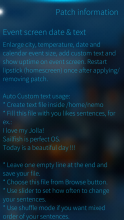
Comments
olf
Fri, 2019/04/19 - 19:20
Permalink
Unfortunately under SFOS 3.0.2, Patch: Event screen date & text (for Meecast-event users) 0.4-0 seems to do nothing:
Observed on an Xperia X with Patchmanager 3.0.57.
Note that I initially had some trouble applying Events screen date & text, but ultimately it applies, unapplies and re-applies fine. Though Patchmanager 3.0.57 does not display a log in its Event screen date & text subpage.
P.S.: As I have not used this Xperia X much early this year, this issue may have appeared under SFOS 3.0.1 or 3.0.0, already (but I missed to observe it).
olf
Fri, 2018/06/15 - 01:05
Permalink
This Patch also has the package
whoisas dependency (as its "sister" Patch), hence installing fails, if that package is not available.Tested in Storeman 0.0.27 under SFOS 2.2.0
This can be easily resolved by adding the Feathers_McGraw repository.
@Schturman, may I suggest mentioning that explicitly in the description on OpenRepos, just as you already do for MyIP.
Schturman
Fri, 2018/06/15 - 01:37
Permalink
Just now did it, thanks.
naytsyrhc
Wed, 2017/08/23 - 19:29
Permalink
Thanks for the patch. Unfortunately not everything is working. I can change size of events and enable a custom text. uptime shows only "uptime:" without further content and ip-address seems to only add an empty line. And I can't choose a file for automatic text, nothing happens on clicking "Browse". Any idea how I can track down the reason for it?
Schturman
Wed, 2017/08/23 - 22:41
Permalink
Hi.
Hmmm, weird... it should work... I can't check now (vacation till end of August), but you can check some stuff:
1. Did you tried to uninstall and install from scratch, just reinstall etc...
2. Did you tried to change the start folder (home, root, android) and see if it still not open file picker.
3. Did you tried when Developer mode is enabled (probably it should be enabled) ?
4. How you installed my package ? Did you got some errors during installation ?
5. Move slider of minutes (of uptimer and of ip address show) and leave it on 1 min. Wait some time to see if it show something on notification screen.
naytsyrhc
Thu, 2017/08/24 - 08:15
Permalink
Thanks for the hints. I have developer mode enabled (can you use patchmanager without?). I installed via Storeman app. I tried to reinstall (remove and install) and I got an error message during uninstallation (Failed to remove patch). After installation again, I now have two entries of patch in patchmanager. One enabled, one disabled. When I try to unapply the enabled, I get failed to remove, trying to apply the other gives a failed to apply... So something really messed it up. Any idea how to clean things up?
Schturman
Thu, 2017/08/24 - 18:49
Permalink
Ok... Storeman have problem with uninstall packages... For me at least... It show Uninstalled, but physically the package still exist !!! (checked via terminal: rpm -qv packagename). Why, I don't know... we need to ask the creator. Personally I prefer to use Warehouse app or Terminal for installation/uninstallation. Maybe this is a reason that it messed packages in your device...
You need to do some manuall actions:
1. Check what it say and tell me what it find:
rpm -qa sailfishos-datetext-size*
2. Go to /usr/share/patchmanager/patches and tell me if you see one or more folders "sailfishos-datetext-size-meecast" or "sailfishos-datetext-size-weather".
3. Maybe it better continue via my email: schturman@hotmail.com
osetr
Thu, 2017/09/07 - 16:08
Permalink
Warehouse is Beta and Storeman is Alpha XD
Schturman
Thu, 2017/09/07 - 18:18
Permalink
I know :) If you need some specific tests, I can try to help you.
naytsyrhc
Thu, 2017/08/24 - 23:06
Permalink
Thx for the help. Almost everything worked out and patch now works as promised. Nice one!
naytsyrhc
Thu, 2017/08/24 - 21:22
Permalink
Thx. Mail sent.
Schturman
Sun, 2016/10/30 - 20:58
Permalink
Added Portuguese(Brazil) language to Transifex. Don't know who requested it, but now you can translate it.
olf
Sat, 2016/10/29 - 18:39
Permalink
Oh, updating v0.2-3 to v0.2-5 in Warehouse under SailfishOS 2.0.4.14 does not work on both of my Jolla 1 phones:
a. On one Jolla phone, the update tries to pull a version of glibc, which is not available.
b. On the other Jolla phone, it successfully pulls binutils and then Warehouse complains about a not available gmp version.
NB: Pulling compiler stuff as dependencies of a Patchmanager Patch (supposedly all QML) surprised me a bit.
NB2: Versions 0.1-1, 0.2-1, 0.2-2 and 0.2-3 installed flawlessly on both phones.
Schturman
Sat, 2016/10/29 - 19:47
Permalink
Ok, I found a small typo in one of scripts, v0.2-6 with fix uploaded now.
Now the differences in spec file between 0.2-3 and 0.2-5/6 is:
* gcc package added as requires
* to postinstall script added command for creating binary file from helper.c directly on your phone, instead that I will do it before packaging. It also give me possibility to create "noarch" package instead create 2 different packages for phone and tablet.
Please, try to go back to v0.2-3, run pkcon refresh and install 0.2-6. If you still have problem with installation, please go back again to v0.2-3, download v0.2-6 to your phone, install it from terminal:
pkcon install-local -y /path/to/fileAnd show me full output (sorry I don't have meecast and can't properly test it).
olf
Sun, 2016/10/30 - 01:26
Permalink
Well, "going back" to v0.2-3 was not necessary, as Warehouse always stopped while trying to resolve and download the dependencies of v0.2-5, so it never came to installing it.
A <pkcon refresh> at the command line (as user nemo is sufficient for pkcon) was definitely necessary, though.
After checking for updates in Warehouse, I started the installation of v0.2-6, which resulted in downloading a *lot* of compiler related dependencies (gcc, glibc, binutils again, kernel-headers and many more). The subsequent installation of all these RPMs was a torture for Warehouse, taking almost two hours on a Jolla 1!
But then everything works fine. :)
And thank you for your explanations.
Although I can see the technical beauty of noarch RPMs being built this way, the drawbacks are significant: space used on internal eMMC-FLASH for all these rather big dependencies, security (I would prefer not to have gcc, binutils etc. on my mobile phone) and ease of installation (more than a few minutes is too much for installing a Patchmanager Patch in Warehouse, IMO).
I also wonder, why the installation of former noarch builds of this Patch and noarch builds of other RPMs / Patches did not pull in gcc, binutils & co. They were definitely never installed before by any other of the numerous Patches and other software on my phones.
So please reconsider your decision to use these dependencies.
Schturman
Sun, 2016/10/30 - 01:51
Permalink
Ok, v0.2-7 without gcc requires.
olf
Sun, 2016/10/30 - 04:01
Permalink
Thank you so much!
Schturman
Sun, 2016/10/30 - 01:08
Permalink
Hmmm, I didn't know that installing gcc take so much time...
About nourch build of this patch - because it not just patching qml file it also use systemd.services and for changing time inside this services, package should include binary file (script that runs as ROOT), that can change system file (.service). Before this version I created this binary-helper files on my pc, but I can't package it as "noarch". Binary file included in the project not allow me create "noarch" rpm file, and I need create 2 diff versions, for tablet and for phones. Also because the same binary can't be used in both devices, that mean I also need create 2 diff binaries for using on tablet and phone...
Here came decision to use gcc directly on user side instead before packaging. It allow me to create one version for both devices...
But thanks for comment, I will think about continue to use this way or stop to do this...
veikert
Sun, 2016/10/09 - 22:04
Permalink
Will Russian localization?
Schturman
Tue, 2016/10/11 - 01:19
Permalink
See description above :)
Schturman
Mon, 2016/10/10 - 10:05
Permalink
Sorry I don't do translations and don't know how to do this ;)