Currency Converter for SailfishOS
NOTE: This is a prerelease. Multiple Exchange Rates Providers is not finished yet.
Bug reports and requests at Github
Convert currencies using data from configurable currency rates providers.
Currency Converter per default uses ExchangeRatesAPI.io that offers daily exchange rates for a limited set of currencies (currently 33) published by the European Central Bank.
With Currency Converter you can select different Exchange Rates Providers to get faster updates, more options, and a wider set of currencies. Most commercial providers also offers a free version, but with some caveats, as for example not being able to request a base currency, with the result that each time you request one new currency pair, all of them will be downloaded. So unless you really need to, I strongly recommend sticking with the default.
For the average traveller or businessperson the default selection should be more than enough.
Currency Converter keeps an internal list of registered, legal currencies, which is used together with a list of the currencies offered by the chosen provider. The latter is refreshed when the app is loaded, except if there is no network connection, or if you have explicitly chosen to work offline. For this Currency Converter uses an effective caching mechanism. Based on the update interval of the current provider, and timestamps on each currency pair (e.g. EUR/USD) it only fetches online rates when needed - or, again, when explicitly told to.
You can choose to force refresh for one pair or all the rates for the currently selected "From" currency.
The list of available currencies is generated from the 'From Currency' you had selected when the app is loaded or when you chose to refresh the cache. This means, that if you change the 'From Currency' right after you go offline, there is no guarantee that a list of the available currencies can be generated from the cache. To remedy this, change to the 'From Currency' you need to be cached, and select "Refresh cache for ". In theory you can cache the currencies you need, and use the app offline for as long as you trust the cached exchange rate.
Please add feature requests and bug reports to the issue tracker
Source code is available at Github
Translators
Translations are done at Transifex
If you want to be able to see hints and comments, choose to use the 'old' editor and look under 'details' if you're unsure what a text string means, or what its context is.
Credits
The awesome icon is made by Alain M alain_m@gmx.ch @capricotwi04
Category:
Keywords:
| Attachment | Size | Date |
|---|---|---|
| 46.34 KB | 08/02/2014 - 01:43 | |
| 390.44 KB | 08/11/2019 - 20:01 |
- Currency Converter now uses https://exchangeratesapi.io/ instead Yahoo Finance.
- Caching!!! Now all results are saved (on the device) and looked up before
trying to request newer rates from the service. You can select to work offline
so you won't be bothered with network availablity problems. - Detects online state, both the actual, and whether the user wants to work offline.
- Settings dialog is much more intuitive now. Number of decimals in the result
can be set with a Slider. - Better error handling and notifications.
- Update currency model.
- Moves from homegrown settings class to Nemo.Configuration.
- Change cover refresh icon to a more suitable one.
- Currency symbols on ComboBoxes where missing until new currency selected.
- Better return values for errors in DB and XMLHttpRequests.
- Improved Cover. Background, animation, layout.
- Sort currency list properly.
- Fixed graphics corruption due to memory error.
- Plus a lot of major changes to the backend.


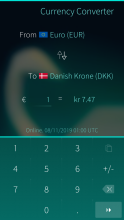




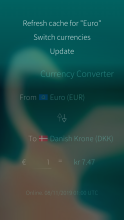
Comments
Maximilian1st
Mon, 2022/08/01 - 13:49
Permalink
Starts to a white background and that's it. A shame, I would have used it now and then instead of making a web search for each currency.
tanghus
Tue, 2022/08/02 - 09:27
Permalink
Apparently the currency exchange rate provider has closed the API and I don't have the time to fix it. You should search for "currency" in the store - the are several other currency converters. The really good Unit Converter can also convert currencies.
objectifnul
Sun, 2022/04/10 - 16:02
Permalink
Does not work.
ABreen
Wed, 2020/10/21 - 11:44
Permalink
I've just installed Currency Converter onto an XA2 running 3.4.0.24. When I try to launch the app all I get is a white screen. I tried un-installing and re-installing.
tanghus
Wed, 2020/10/21 - 19:32
Permalink
Can you try to open it from the Terminal app. The executable is harbour-currencyconverter. I also use 3.4.0.24 on an XA2 btw.
sdiconov
Wed, 2020/03/11 - 00:26
Permalink
Fails to switch backends. Only ECB is available, which does not give rates for e.g. belorussian rouble BYN.
tanghus
Wed, 2020/03/11 - 10:37
Permalink
Sadly I haven't been able to implement that yet. As I wrote in the description: "This is a prerelease. Multiple Exchange Rates Providers is not finished yet.".
I hope to be able to finish it soon.
zaidk9
Sat, 2014/01/18 - 13:42
Permalink
Great app
harmattan Port Please :)
tanghus
Mon, 2014/01/20 - 07:57
Permalink
I never got to develop for Harmattan, so I don't really know what it would require.
I also see SailfishOS as the natural successor to Meego/Harmattan, so I'm afraid a backport isn't gonna happen.