Patch: GPS supplier (for Jolla 1 ONLY)
PLEASE, DON'T USE THIS APP ON JOLLA C !!!
If you already installed it and applied, your file /system/etc/gps.conf is broken and gps will not work for you!
To fix it (as ROOT):
1. Uninstall this app:
pkcon remove sailfishos-gps-supplier
If you get error and can't uninstall, run this commands:
rpm -e --noscripts sailfishos-gps-supplier
cd /usr/share/jolla-settings/pages/gps_and_location
/bin/rm -rf plugins ActionList.qml restart_su* tools.js
pkcon install jolla-settings-system
2. Reinstall 2 packages to fix the gps.conf file:
pkcon install droid-config-l500d
pkcon install droid-system-l500d
Now it should be fixed.
----------------------------------------
This patch can change this Supplier and NTP server inside /system/etc/gps.conf file:
SUPL_HOST=supl.pos.nlp.nokia.com
SUPL_PORT=7275
To Google supplier:
SUPL_HOST=supl.google.com
SUPL_PORT=7276
Or Nokia:
SUPL_HOST=supl.nokia.com
SUPL_PORT=7275
NTP server (Europe (default), Asia and North America):
#Asia
NTP_SERVER=asia.pool.ntp.org
#Europe
# NTP_SERVER=europe.pool.ntp.org
#North America
# NTP_SERVER=north-america.pool.ntp.org
* DON'T forget to press Apply button.
* Before unapplying patch, please restore to Default first!
* Thanks to Ancelad for help.
NOTES:
* If you can't install because of this package (lipstick-qt5-tools), open terminal as ROOT and run:
pkcon refresh
When it finish, run:
pkcon install lipstick-qt5-tools
After this try to install my package again.
v0.1-4
- Compatible with v2.0.3.11.
- Reapply your changes after update.
v0.1-3
- File /etc/gps.conf restored as a symlink, now it use real file /system/etc/gps.conf.
- Added option to change NTP server (regions Europe (default), Asia and North America).
- Reapply your changes after update.
- Compatible with v2.0.1.11 & 2.0.2.45..
v0.1-2
- Small changes in .spec file.
- Compatible with v2.0.1.11 & 2.0.2.45.
Beware, use it on your own risk !!!
Donation are welcome :)
Category:
| Attachment | Size | Date |
|---|---|---|
| 10.97 KB | 27/05/2016 - 07:46 | |
| 10.6 KB | 25/06/2016 - 04:09 | |
| 12.4 KB | 26/06/2016 - 15:33 | |
| 12.25 KB | 23/07/2016 - 17:49 |
- Compatible with v2.0.3.11. - Reapply your changes after update.






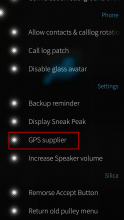

Comments
olf
Wed, 2017/08/30 - 02:09
Permalink
[Regression due to SFOS update]
v0.1-4 fails to apply in Patchmanager (v2.3.3-10.41.1 used) under SailfishOS 2.1.1.26
Side note: v0.1-4 was applicable and working under SailfishOS 2.1.0.11 (used Patchmanager 2.3.1-10.39.1 with SFOS 2.1.0.11).
Schturman
Fri, 2017/09/01 - 17:41
Permalink
Hmmm, still someone need this ? Maybe later I will update it...
explit
Sun, 2016/08/14 - 01:14
Permalink
Hi Schturman.
Have a problem to uninstall this Package
Got this:
Error: Subprocess failed. Error: RPM failed: sed: couldn't open temporary file /system/etc//sedy6nmnP: Read-only file system
sed: couldn't open temporary file /system/etc//sedJHEOjQ: Read-only file system
error: %preun(sailfishos-gps-supplier-0.1-3.armv7hl) scriptlet failed, exit status 4
error: sailfishos-gps-supplier-0.1-3.armv7hl: erase failed
Any idea?
Schturman
Sun, 2016/08/14 - 14:58
Permalink
try to reinstall this version
pkcon install sailfishos-gps-supplier
and after this uninstall as root:
pkcon remove sailfishos-gps-supplier.
if still not help, try:
rpm -e --noscripts sailfishos-gps-supplier
Should work.
explit
Sun, 2016/08/14 - 20:12
Permalink
Thanks, that worked !!!
pseudoscion
Mon, 2016/06/27 - 09:46
Permalink
What benefits can changine GPS supplier give you?
Schturman
Mon, 2016/06/27 - 10:36
Permalink
Maybe more fast will connect...
vbelloir
Mon, 2016/05/30 - 10:32
Permalink
Hi Schturman,
got an error during installation : "nothing provides sailfish-utilities needed by Sailfishos-gps-supplier-0.1-1.armv7hl"
lipstick-qt5-tools is correctly installed.
Sailfish OS 2.0.1.11.
Do you have an idea?
Vincent
Schturman
Mon, 2016/05/30 - 10:44
Permalink
Install sailfish utilities from jolla store
vbelloir
Mon, 2016/05/30 - 18:08
Permalink
It works.
Thanks!
elfio
Fri, 2016/05/27 - 09:02
Permalink
Hello, this is great! Do you think it would be possible to add other providers like Mozilla or Apple?
Schturman
Fri, 2016/05/27 - 09:29
Permalink
Hi. I can add this if you will provide a correct SUPL_HOST= and SUPL_PORT=. But I really don't know if it will work or not ;)
elfio
Fri, 2016/05/27 - 10:21
Permalink
Well, sadly I don't know this information from these providers I was talking about. I figured out that Mozilla's has this structure:
https://wiki.mozilla.org/CloudServices/Location/Software#Firefox_Desktop
And I didn't find anything about Apple's :-/
Schturman
Fri, 2016/05/27 - 12:53
Permalink
Sorry, I also don't know...