Voice Mail notifier (for v2.0.1.11 ONLY)
ONLY for v2.0.1.11
* Package updated because voice mail notification is broken in version 2.0.1.11
This is daemon that check if you have voicemails or not. You get notification like all other app (mail, sms etc..) - on the event & lock screens, LED, Sound.
Big thanks to EmaNymton for help with python script (http://talk.maemo.org/showpost.php?p=1404745&postcount=8) and VDVsx for help with deleting notifications (https://together.jolla.com/question/78054/how-to-check-notifications-via...)
Requires: python, dbus-python, qt5-qttools-qdbus, lipstick-qt5-tools, gobject-introspection, pygobject2
USAGE:
* It start service automatically after installation.
* By pressing on the icon you can disable/enable service.
* Notification that you get is not user removable, that mean you can't remove it by pulling screen down and choosing "Clear notifications"
* By pressing on the notification it start call to your Voicemail.
* It stop send notifications only when you listen and delete or save your voice mail messages.
I DON'T know if it will eat your battery fast or not, check yourself ;)
Zeta's thread on TMO, here you also can find daemon of Coderus, that work different.
v0.3-4
* only for v2.0.1.11
v0.3-3
* only for v2.0.1.7
Beware, use it on your own risk !!!
Donation are welcome :)
Category:
Keywords:
| Attachment | Size | Date |
|---|---|---|
| 20.04 KB | 17/02/2016 - 20:43 | |
| 19.96 KB | 29/04/2016 - 13:16 |
- For v2.0.1.11.



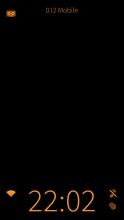



Comments
superoxyde
Tue, 2016/05/10 - 13:21
Permalink
Hi Schturman,
My Jolla is updated to 2.0.1.11. With Warehouse, I tried to install Voice Mail notifier but en error occured:
Status: repo-not-available
Extra details:
File './core/armv7hl/gobject-introspection-1.38.0+git1-1.1.8.armv7hl.rpm' not found on medium
'https://releases.jolla.com/releases/2.0.1.11/jolla/armv7hl/'
I did wrong somewhere ?
Thanks for your help,
François
Schturman
Tue, 2016/05/10 - 16:33
Permalink
try as ROOT:
pkcon refreshand
pkcon install gobject-introspectionShow output...
superoxyde
Fri, 2016/05/27 - 11:27
Permalink
Hi Schturman,
Sorry for the late reply, i saw ur message just yesterday. After, pkcon refresh, the install worked.
I received my first notification just 2 min ago. Thank you very much !
Is it possible to turn the notification langugage in the device language ? (I can help for french translation if you need)
Best Regards,
François
Schturman
Fri, 2016/05/27 - 12:57
Permalink
I don't know how to do translations... For now you can edit manually 3 python (.py) files, just replace the English text with your text and save files.
/usr/share/openrepos-voicemailnotifer
romu70
Mon, 2016/04/18 - 11:19
Permalink
Great, thanks. Weirdly, I still get the notification on the Jolla, the same I had on my N5. So definitely an operator issue.
Schturman
Mon, 2016/04/18 - 11:38
Permalink
Tell this to your operator, maybe they can fix it.
romu70
Thu, 2016/04/14 - 15:07
Permalink
Hi,
I'm trying to install this on my Jolla phone and I get an error: "voicemailnotifer-0.3-3-armv7hl requires lipstick-qt5-tools but this requirement cannot be provided."
Any idea? Of course, the phone runs 2.0.1.7.
Schturman
Thu, 2016/04/14 - 16:22
Permalink
1. be connected to internet
2. open terminal as ROOT and run:
pkcon refresh3. when it finish run this command:
pkcon install lipstick-qt5-tools4. It should install missed package, and now you can install my app.
romu70
Tue, 2016/03/29 - 16:32
Permalink
Hi,
The notification arrived just when I as deleting the voicemail (received an email notification before). As a result, I've the notification on the screen and no voicemail. I tried to reboot the phone to remove it, no luck. Is there a way to reset this extension?
Thanks.
Schturman
Tue, 2016/03/29 - 17:18
Permalink
Try to call to your voice mail and listen for 5-10 sec minimum... When finish, wait for 1-2 minutes and if notification is not disapper, run this 2 commands as root:
pid=$(sqlite3 /home/nemo/.local/share/system/privileged/Notifications/notifications.db "select * from notifications;"|grep "lock-voicemail"|cut -d '|' -f1)su -l nemo -c "notificationtool -o remove -i $pid"romu70
Tue, 2016/03/29 - 17:34
Permalink
It works, thanks a lot!
romu70
Tue, 2016/03/29 - 21:30
Permalink
It's strange because the notification comes back again and again. Any idea?
Schturman
Tue, 2016/03/29 - 21:40
Permalink
Did you tried call to voicemail and listen a few seconds ? Do you have any messages in your voicemail box ? If yes, you need to delete them.
If nothing help, try to stop service (press on icon) -> reboot and activate service again.
If also not help, uninstall/teinstall...
romu70
Tue, 2016/03/29 - 23:26
Permalink
Rebooted, removed, re-installed the application, same, notification always on. Pretty strange, no problem, I've a notification by email, I'll live with that until the next SFOS release.
Thanks for the help.
Schturman
Wed, 2016/03/30 - 05:31
Permalink
Did you tried what I asked ? Call to voicemail, listen a few seconds, and if you have any messages here, even if you already listen them, you need to delete them.
romu70
Wed, 2016/03/30 - 10:23
Permalink
Hi,
Yes, I don't have any voicemail in my box.
Schturman
Wed, 2016/03/30 - 10:44
Permalink
Can you show me output of this command:
/usr/lib/qt5/bin/qdbus --system org.ofono /ril_0 org.ofono.MessageWaiting.GetProperties|grep Waiting|awk '{print $2}'romu70
Wed, 2016/03/30 - 13:59
Permalink
Returns: "GetProperties", are you sure of your command?
Schturman
Wed, 2016/03/30 - 14:04
Permalink
Yes, it should show "true" or "false". Do you have at all this package (qt5-qttools-qdbus) installed ?
romu70
Wed, 2016/03/30 - 16:37
Permalink
I don't know, how can I check that? This extension used to work flawlessly until some days ago...
Schturman
Wed, 2016/03/30 - 16:51
Permalink
Just run: rpm -qv qt5-qttools-qdbus
And can you show me full output of this command:
/usr/lib/qt5/bin/qdbus --system org.ofono /ril_0 org.ofono.MessageWaiting.GetProperties|grep Waiting|awk '{print $2}'romu70
Wed, 2016/03/30 - 16:55
Permalink
rpm -qv qt5-qttools-qdbus -> qt5-qttools-qdbus-5.2.0+git2-1.8.2.armv7hl, so I guess it's intalled.
In root, "/usr/lib/qt5/bin/qdbus --system org.ofono /ril_0 org.ofono.MessageWaiting.GetProperties|grep Waiting|awk '{print $2}'" -> true
Schturman
Wed, 2016/03/30 - 17:19
Permalink
Ok, like I thought it show "true". True = it's mean you voicemail box have messages. This command used by my app, and if your phone system show "true", my app send notification, this is a reason you always get notifications.. You need check your voicemail box, probably it have one or more messages. Maybe you listened, but not deleted this messages, in this case phone system still show "true". It also can be a bug in Sailfish os system... Try call again to voicemail and listen a few sec (20-30), maybe it will help and system will detect that you don't have messages here.. Or maybe you will find message that you not deleted.
I don't know what you can do else... Until system show "true", my app will continue send notifications.
romu70
Wed, 2016/03/30 - 17:59
Permalink
Ok, that's clear. At least, it's something which is going to help me to diagnose. Thanks.
Ingvix
Thu, 2016/02/18 - 14:13
Permalink
Just curious, is that how the clock is positioned in the newest early access version of sfos?
Schturman
Thu, 2016/02/18 - 19:23
Permalink
No, it's old screenshots :)
elastic
Thu, 2016/02/18 - 01:08
Permalink
It notifies again and again every two minutes with the sms sound - a bit annoying... Plus it keeps telling me the voicemail number is wrong - but it's definitely the right one ..
Schturman
Thu, 2016/02/18 - 11:02
Permalink
It shouldn't do this... It should send one notification and when you press on this it should call to your voicemail. And only if you listen and delete or save mail it will stop send notification.
P.S. If it complaining about incorrect number and you say it correct, it's known jolla problem... Try to fix it:
1. Go to Settings -> Apps -> Phone
2. Delete one last number from your voicemail number and save it by swyping right.
3. Enter again to Phone and restore last deleted number from your voicemail number and swype right again to save.
4. Now it should stop complaining about incorrect number.
elastic
Thu, 2016/02/18 - 14:45
Permalink
Thanks for the hint but it didn't work for me still getting 'invalid number' message followed by a new notification about the new voicemail message ... - at least after a reboot the problem with the notification loop was solved ...
I switched back to text notifications for now - thx for your patch anyway
Schturman
Thu, 2016/02/18 - 19:22
Permalink
Ok.. I still don't understand why you got loop if you don't have messages in your mailbox...
About the number, can you check please with this command, if this is the same number that phone call when you press on notification:
/usr/lib/qt5/bin/qdbus --system org.ofono /ril_0 org.ofono.MessageWaiting.GetProperties|grep NumberAnd if this is a correct number of your voicemail box.
Pages