 harbour-workinghourstracker-1.0.5-1.armv7hl.rpm harbour-workinghourstracker-1.0.5-1.armv7hl.rpm | 113.41 KB | 13/05/2015 - 23:56 |
 harbour-workinghourstracker-1.0.6-2.armv7hl.rpm harbour-workinghourstracker-1.0.6-2.armv7hl.rpm | 114.39 KB | 28/05/2015 - 22:12 |
 harbour-workinghourstracker-1.0.7-1.armv7hl.rpm harbour-workinghourstracker-1.0.7-1.armv7hl.rpm | 127.75 KB | 08/07/2015 - 22:24 |
 harbour-workinghourstracker-1.0.8-1.armv7hl.rpm harbour-workinghourstracker-1.0.8-1.armv7hl.rpm | 132 KB | 15/07/2015 - 22:02 |
 harbour-workinghourstracker-1.0.9-1.armv7hl.rpm harbour-workinghourstracker-1.0.9-1.armv7hl.rpm | 132.05 KB | 18/07/2015 - 15:09 |
 harbour-workinghourstracker-1.0.9-2.armv7hl.rpm harbour-workinghourstracker-1.0.9-2.armv7hl.rpm | 132.12 KB | 20/07/2015 - 12:03 |
 harbour-workinghourstracker-1.1.0-1.armv7hl.rpm harbour-workinghourstracker-1.1.0-1.armv7hl.rpm | 132.86 KB | 12/08/2015 - 23:08 |
 harbour-workinghourstracker-1.1.1-2.armv7hl.rpm harbour-workinghourstracker-1.1.1-2.armv7hl.rpm | 95.02 KB | 10/10/2015 - 01:47 |
 harbour-workinghourstracker-1.1.1-3.armv7hl.rpm harbour-workinghourstracker-1.1.1-3.armv7hl.rpm | 95.18 KB | 10/10/2015 - 04:54 |
 harbour-workinghourstracker-1.1.2-1.i486.rpm harbour-workinghourstracker-1.1.2-1.i486.rpm | 135.63 KB | 18/10/2015 - 20:43 |
 harbour-workinghourstracker-1.1.2-1.armv7hl.rpm harbour-workinghourstracker-1.1.2-1.armv7hl.rpm | 128.2 KB | 18/10/2015 - 20:43 |
 harbour-workinghourstracker-1.1.3-1.i486.rpm harbour-workinghourstracker-1.1.3-1.i486.rpm | 136.24 KB | 23/01/2016 - 14:23 |
 harbour-workinghourstracker-1.1.3-1.armv7hl.rpm harbour-workinghourstracker-1.1.3-1.armv7hl.rpm | 128.93 KB | 23/01/2016 - 14:23 |
 harbour-workinghourstracker-1.1.4-5.i486.rpm harbour-workinghourstracker-1.1.4-5.i486.rpm | 140.17 KB | 25/01/2016 - 01:53 |
 harbour-workinghourstracker-1.1.4-5.armv7hl.rpm harbour-workinghourstracker-1.1.4-5.armv7hl.rpm | 132.9 KB | 25/01/2016 - 01:53 |
 harbour-workinghourstracker-1.1.5-1.i486.rpm harbour-workinghourstracker-1.1.5-1.i486.rpm | 140.81 KB | 26/01/2016 - 14:39 |
 harbour-workinghourstracker-1.1.5-1.armv7hl.rpm harbour-workinghourstracker-1.1.5-1.armv7hl.rpm | 133.29 KB | 26/01/2016 - 14:39 |
 harbour-workinghourstracker-1.2.0-1.i486.rpm harbour-workinghourstracker-1.2.0-1.i486.rpm | 141.63 KB | 29/02/2016 - 08:30 |
 harbour-workinghourstracker-1.2.0-1.armv7hl.rpm harbour-workinghourstracker-1.2.0-1.armv7hl.rpm | 134.13 KB | 29/02/2016 - 08:30 |
 harbour-workinghourstracker-1.2.1-1.armv7hl.rpm harbour-workinghourstracker-1.2.1-1.armv7hl.rpm | 134.3 KB | 23/06/2016 - 19:04 |
 harbour-workinghourstracker-1.2.1-1.i486.rpm harbour-workinghourstracker-1.2.1-1.i486.rpm | 141.74 KB | 23/06/2016 - 19:04 |
 harbour-workinghourstracker-1.2.2-1.i486.rpm harbour-workinghourstracker-1.2.2-1.i486.rpm | 159.93 KB | 04/11/2017 - 23:47 |
 harbour-workinghourstracker-1.2.2-1.armv7hl.rpm harbour-workinghourstracker-1.2.2-1.armv7hl.rpm | 151.14 KB | 04/11/2017 - 23:47 |
 harbour-workinghourstracker-1.2.3-1.armv7hl.rpm harbour-workinghourstracker-1.2.3-1.armv7hl.rpm | 139.83 KB | 05/11/2017 - 21:27 |
 harbour-workinghourstracker-1.2.3-1.i486.rpm harbour-workinghourstracker-1.2.3-1.i486.rpm | 148.49 KB | 05/11/2017 - 21:27 |
 harbour-workinghourstracker-1.2.3-3.armv7hl.rpm harbour-workinghourstracker-1.2.3-3.armv7hl.rpm | 140.34 KB | 07/11/2017 - 02:26 |
 harbour-workinghourstracker-1.2.3-3.i486.rpm harbour-workinghourstracker-1.2.3-3.i486.rpm | 149.65 KB | 07/11/2017 - 02:26 |
 harbour-workinghourstracker-1.2.5-1.i486.rpm harbour-workinghourstracker-1.2.5-1.i486.rpm | 149.54 KB | 07/01/2018 - 19:50 |
 harbour-workinghourstracker-1.2.5-1.armv7hl.rpm harbour-workinghourstracker-1.2.5-1.armv7hl.rpm | 140.1 KB | 07/01/2018 - 19:50 |
 harbour-workinghourstracker-1.3.3-1.armv7hl.rpm harbour-workinghourstracker-1.3.3-1.armv7hl.rpm | 155.56 KB | 20/01/2018 - 17:29 |
 harbour-workinghourstracker-1.3.3-1.i486.rpm harbour-workinghourstracker-1.3.3-1.i486.rpm | 165.29 KB | 20/01/2018 - 17:29 |
 harbour-workinghourstracker-1.3.4-1.armv7hl.rpm harbour-workinghourstracker-1.3.4-1.armv7hl.rpm | 155.59 KB | 28/01/2018 - 23:22 |
 harbour-workinghourstracker-1.3.4-1.i486.rpm harbour-workinghourstracker-1.3.4-1.i486.rpm | 165.58 KB | 28/01/2018 - 23:22 |
 harbour-workinghourstracker-1.3.5-1.armv7hl.rpm harbour-workinghourstracker-1.3.5-1.armv7hl.rpm | 156.2 KB | 03/02/2018 - 15:44 |
 harbour-workinghourstracker-1.3.5-1.i486.rpm harbour-workinghourstracker-1.3.5-1.i486.rpm | 165.95 KB | 03/02/2018 - 15:44 |
 harbour-workinghourstracker-1.3.6-1.armv7hl.rpm harbour-workinghourstracker-1.3.6-1.armv7hl.rpm | 156.49 KB | 03/02/2018 - 16:56 |
 harbour-workinghourstracker-1.3.6-1.i486.rpm harbour-workinghourstracker-1.3.6-1.i486.rpm | 166.18 KB | 03/02/2018 - 16:56 |
 harbour-workinghourstracker-1.3.7-1.i486.rpm harbour-workinghourstracker-1.3.7-1.i486.rpm | 166.88 KB | 11/02/2018 - 22:54 |
 harbour-workinghourstracker-1.3.7-1.armv7hl.rpm harbour-workinghourstracker-1.3.7-1.armv7hl.rpm | 156.81 KB | 11/02/2018 - 22:54 |
 harbour-workinghourstracker-1.3.8-1.armv7hl.rpm harbour-workinghourstracker-1.3.8-1.armv7hl.rpm | 199.15 KB | 25/08/2019 - 13:19 |
 harbour-workinghourstracker-1.3.8-1.i486.rpm harbour-workinghourstracker-1.3.8-1.i486.rpm | 210.19 KB | 25/08/2019 - 13:19 |
 harbour-workinghourstracker-1.3.9-1.i486.rpm harbour-workinghourstracker-1.3.9-1.i486.rpm | 210.51 KB | 09/09/2019 - 23:17 |
 harbour-workinghourstracker-1.3.9-1.armv7hl.rpm harbour-workinghourstracker-1.3.9-1.armv7hl.rpm | 199.47 KB | 09/09/2019 - 23:17 |
 harbour-workinghourstracker-1.3.10-1.armv7hl.rpm harbour-workinghourstracker-1.3.10-1.armv7hl.rpm | 199.74 KB | 10/09/2019 - 23:35 |
 harbour-workinghourstracker-1.3.10-1.i486.rpm harbour-workinghourstracker-1.3.10-1.i486.rpm | 210.72 KB | 10/09/2019 - 23:35 |
 harbour-workinghourstracker-1.3.11-1.i486.rpm harbour-workinghourstracker-1.3.11-1.i486.rpm | 211.02 KB | 13/09/2019 - 23:27 |
 harbour-workinghourstracker-1.3.11-1.armv7hl.rpm harbour-workinghourstracker-1.3.11-1.armv7hl.rpm | 200.03 KB | 13/09/2019 - 23:27 |
 harbour-workinghourstracker-1.4.0-1.i486.rpm harbour-workinghourstracker-1.4.0-1.i486.rpm | 219.03 KB | 20/02/2021 - 02:07 |
 harbour-workinghourstracker-1.4.0-1.armv7hl.rpm harbour-workinghourstracker-1.4.0-1.armv7hl.rpm | 202.74 KB | 20/02/2021 - 02:07 |
 harbour-workinghourstracker-1.4.1-1.aarch64.rpm harbour-workinghourstracker-1.4.1-1.aarch64.rpm | 206.98 KB | 22/11/2021 - 23:41 |
 harbour-workinghourstracker-1.4.1-1.armv7hl.rpm harbour-workinghourstracker-1.4.1-1.armv7hl.rpm | 202.58 KB | 22/11/2021 - 23:41 |
 harbour-workinghourstracker-1.4.1-1.i486.rpm harbour-workinghourstracker-1.4.1-1.i486.rpm | 219.22 KB | 22/11/2021 - 23:41 |





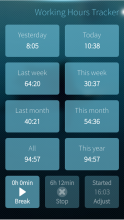


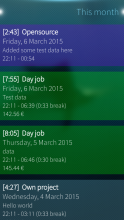
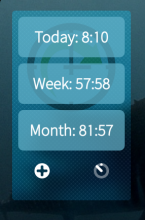

Comments
pasko
Fri, 2016/03/04 - 16:52
Permalink
Hi.
Many thanks for the app.
I was wondering whether an alarm could be programmed so that it is triggered at the end of the working time. That way you would only have to take care of pausing/resuming the timer after/before every break.
Regards.
olpe
Fri, 2016/03/04 - 18:23
Permalink
Hi.
What do you mean by the end of working time?
I don't quite understand your point.
-Olpe
pasko
Sat, 2016/03/05 - 00:50
Permalink
Hi.
I was thinking about this:
Imagine you have an 8-hour workday from say 9AM to 5PM.
This means a "Default Duration" of 8 hours in the "Working Hours Tracker" appp settings.
When you start the timer at 9AM, the app could set an alarm at 5PM, so that the app will be triggered when it's time to go home.
And if you take a 15 minute break, the app could change the alarm time to 09AM + 8 work hours + 15 minute break = 05:15PM.
I have a bash/python app for my N9 in Harmattan that does this based in the dbus interface from ProfileMatic app. The problem is that using dbus to communicate with "com.nokia.time" is not easy...specifically for the "add_event" method. :-)
Regards.
olpe
Sat, 2016/03/05 - 00:55
Permalink
Oh I see. Thanks for the idea. At the moment the app does not have any kind of daemon running in the background and I don't want it to need a daemon to work. So it should be using the systems alarm system. Will have to think about this and see if it is doable.
pasko
Sun, 2016/03/06 - 12:25
Permalink
Hi. I just found this: https://together.jolla.com/question/1717/customizable-snooze/#post-id-5571
Regards
olpe
Mon, 2016/01/25 - 01:53
Permalink
[1.1.4-5] - 2016-01-24
Added
olpe
Sat, 2016/01/23 - 14:23
Permalink
[1.1.3-1] - 2016-01-23
Fixed
olpe
Sun, 2015/10/18 - 20:51
Permalink
v. 1.1.2-1
- More device agnostig item sizing and scaling
- Fix for remorse popup in landscape orientiation
- Added appicons in different sizes
olpe
Sat, 2015/10/10 - 04:54
Permalink
v.1.1.1-3
- Simple scaling for tablet release
olpe
Sat, 2015/10/10 - 01:48
Permalink
[1.1.1-2] - 2015-10-10
Fixed
[1.1.1-1] - 2015-08-18
olpe
Wed, 2015/08/12 - 23:09
Permalink
[1.1.0-1] - 2015-08-12
Changed
Fixed
olpe
Mon, 2015/07/20 - 12:04
Permalink
Nothing new this time. Just fixed norwegian language code so that the translation would work.
olpe
Sat, 2015/07/18 - 15:15
Permalink
[1.0.9-1] - 2015-07-18
Changed
- Some code refactoring
Fixed
- Fixed a bug when adding hours from cover
Added
- Automatically select last used input when adding hours
- BusyIndicator when loading hours from DB
olpe
Thu, 2015/05/28 - 22:14
Permalink
olpe
Mon, 2015/04/20 - 11:54
Permalink
v1.0.3-1 now has logging and more!
Mariusmssj
Thu, 2015/05/14 - 11:59
Permalink
Thank you :)
olpe
Mon, 2015/04/20 - 00:09
Permalink
There were issues with importing but they should have been fixed now in v. 1.0.2-3
olpe
Sun, 2015/04/19 - 21:10
Permalink
Some of the issues that were found in 1.0.2-1 are now fixed in 1.0.2-2 release.
olpe
Sun, 2015/04/19 - 14:15
Permalink
Update 1.0.2-1 Includes experimental exporting and importing. Please try it and report any issues to me.
olpe
Sun, 2015/04/19 - 15:06
Permalink
If you see "project not found" after importing data please try to restart the app. There is a problem with it and restarting the app should help.
megger75
Mon, 2015/03/30 - 15:26
Permalink
Great App. I use it every day. Thank you!!!
olpe
Thu, 2015/04/02 - 09:42
Permalink
I recommend you to get the newest version from jolla store.
olpe
Thu, 2015/03/19 - 01:42
Permalink
v. 1.0.1-1 now available in Jolla store
Includes translations and a couple of bugfixes
olpe
Thu, 2015/03/12 - 14:15
Permalink
Added Working Hours Tracker project to transifex. Please contribute to translations there:
https://www.transifex.com/projects/p/working-hours-tracker/
kaktux
Wed, 2015/03/11 - 12:28
Permalink
Have you ever thought about "extending" the app to work with a project managment software?
For getting the projects/tasks from the software + giving back the worked hours?
For example there is Libreplan - open source - has also a (rather old) app - but not for sailfish yet.
http://www.libreplan.com/download/mobile-application/
Also available at github.
Would be definatly something I would be willing to pay for.
Anyway: great work.
olpe
Wed, 2015/03/11 - 13:58
Permalink
Nice Idea but I have to take a look at that a bit later. Trying to expand this app bit by bit.
olpe
Mon, 2015/03/09 - 15:40
Permalink
v. 1.0.0-1 now available in Jolla store
krat3r
Sat, 2015/03/07 - 22:52
Permalink
Great App, thanks!
olpe
Sun, 2015/03/08 - 02:07
Permalink
Thank you!
Sulphur
Sat, 2015/02/28 - 07:52
Permalink
Adding a project does not work. Console output: http://pastebin.com/eBpunrgW
When exactly is the database created?
Pages