Powermenu 2
DO NOT INSTALL ON SAILFISH OS 3.4 AND LATER!
SAILFISH OS 3.4 HAVE BROKEN OVERLAYS
Powermenu - fancy menu and configuration for power key actions.
Compatible only with SailfishOS 2.1.x and newer
Tips:
- Have no icon in applications grid, you can find Powermenu in Settings.
- Doublepress on Lock icon locking device with code
- Longpress on Power icon to restart Homescreen
- Doublepress on some toggles and applications icons opening settings page
- Longpress on Lock icon activates Edit mode
- In Edit mode you can reorder items with long pressing and dragging
- In Edit mode you can disable unused toggles with single click
- You can add Powermenu2 QuickAction in Eventsview
- Six last actions for powerkey press can be configured separately
- Added longpress action to some toggles, will expand line below with extra configs:
- Brigtness
- Usb mode
- Radio mode
- Powersave
- Presence status
- Media volume
- Ringer volume
Features:
- Showing menu with shutdown options and shortcuts
- Changing powerkey actions
- Launching applications
Do not forget to open Powermenu2 icon in launcher to setup power key actions :)
Discussion: http://talk.maemo.org/showthread.php?t=93587
Help to translate application: https://www.transifex.com/coderus/powermenu2/
Github repo: https://github.com/CODeRUS/powermenu2
Donations are very welcome =)
Category:
Keywords:
Application versions:
Changelog:
Upgrade for new ambience patch features





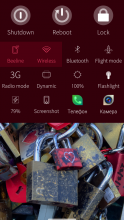
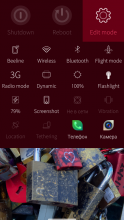
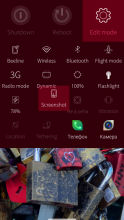







Comments
vm5
Sun, 2015/11/29 - 00:05
Permalink
I'm trying to install it on jolla but repo-not-found and impossible to go on...
coderus
Sun, 2015/11/29 - 00:10
Permalink
If you have questions about warehouse you should ask it here: http://talk.maemo.org/showthread.php?t=91574
vm5
Sun, 2015/11/29 - 00:48
Permalink
Ok!
objectifnul
Sat, 2015/11/28 - 12:58
Permalink
In previous version (0.9.3-1), launching an app from Powermenu2 closed the menu and brought the selected app on top. That was fine. Now Powermenu2 remains on top.
Location toggle still doesn't work. I suspect a language issue (my phone is set to French, so "Location" is "Localisation" here)
coderus
Sat, 2015/11/28 - 14:11
Permalink
Location works fine, try clicking it many times.
TMavica
Sat, 2015/11/28 - 13:34
Permalink
My location toggle not working too. It turn bright but location is not enable
Moth
Sat, 2015/11/28 - 15:17
Permalink
Same here. Location toggle has only visual effect but doesn't change the state.
coderus
Sat, 2015/11/28 - 15:17
Permalink
Can't help you, sorry :)
Moth
Sun, 2015/11/29 - 13:07
Permalink
Location toggle works for me now with 0.9.5-1. Thanks! :)
Edit: Worked only until reboot. :(
coderus
Sat, 2015/11/28 - 14:26
Permalink
I can't reproduce, location works fine for me.
objectifnul
Sat, 2015/11/28 - 12:34
Permalink
(v0.9.4-1) Well done! Maybe a final cosmetic change in the screenshot below: (1) Sort entries (Actions then Applications) (2) Renumber Applications from 1
coderus
Sat, 2015/11/28 - 14:09
Permalink
lol what? you did not understand how it works yet :)
objectifnul
Sat, 2015/11/28 - 16:43
Permalink
OK. Sorry for being stupid.
eson
Sat, 2015/11/28 - 11:29
Permalink
Could you please make it possible to test translations by copying translation file to default language folder, or if already possible, give a hint on how to do it?
coderus
Sat, 2015/11/28 - 11:33
Permalink
sure it's possible. you need to lrelease ts file to qm, name it powermenu_em.qm and replace file in /usr/share/powermenu2/translations
eson
Sat, 2015/11/28 - 11:37
Permalink
That's exactly what I did, and always do, but no translation appears. Gui is still English.
coderus
Sat, 2015/11/28 - 11:39
Permalink
Then you did something wrong, and i have no idea what :)
eson
Sat, 2015/11/28 - 12:01
Permalink
Well, I have done the same procedure for about 60 Sailfish apps (give or take), and it always worked. ;)
Edit:
Ok, got it! I missunderstod the file naming. I thought I could use my native language file name (powermenu_sv.qm) as I've allways done. Your file name are a typo (em instead of en), so I was a bit slow thinking there. ;)
coderus
Sat, 2015/11/28 - 14:58
Permalink
Well, yes, it doesnt load your locale language for now, only _en one :)
brunkku
Fri, 2015/11/27 - 14:01
Permalink
I suspect Powermenu2 conflicts with Situations app. Situations silences my phone and turns off vibration, but I had the vibes on the whole night.
I just uninstalled Powermenu 2 and returned to Ancelad's patch Enhanced Power Menu, which won't work any more. Power button long press won't bring up the menu at all. Also, now it takes a very loooong press of the button until the power turns off. Did the Powermenu2 leave some garbage behind?
coderus
Fri, 2015/11/27 - 14:58
Permalink
There is "Reset to defaults" in configuration page. Surprise!
brunkku
Fri, 2015/11/27 - 16:49
Permalink
I am not blind, but I figured that it means resetting just Powermenu2 internal settings to defaults. Let's see if it fixes everything else I've been struggling with.
May I suggest a bit more tolerance when dealing with people having problems with your apps.
EDIT: Thank you, that did the trick. However, how can anyone expect users to restore the app defaults before uninstalling (especially since it is not documented anywhere) in order to make the device act correctly?
coderus
Fri, 2015/11/27 - 18:55
Permalink
Why you so upset on single "Surprise" word? :)
brunkku
Fri, 2015/11/27 - 22:36
Permalink
Why do you act so surprised?
I have deep respect for your innovativeness as a developer. You come up with pretty amazing ideas on how to improve Jolla's usability.
But without any documentation some apps leave room for speculation. People ask you for help, or they might even suggest what you should have differently. Just go all the way down to the end of this message thread:
"You should save the default configuration values and revert back to them when uninstalling this app."
"No I shouldn't"
Perhaps it is about cultural differencies, or the fact that neither of us speak English natively, but ever since you've contributed to Jolla I have seen a long history of arrogant and stubborn replies. Your "Surprise!" reply to me wasn't that bad, but the same attitude is there. Or perhaps I just don't get your sarcasm...
I agree with Hartzi's opinion about reverting automatically back to the default configuration. Feel free to disagree, but it is just bad design if we have to be afraid how the device acts after removing your app. Some of use don't share the same sense of logic as you.
You're an awesome developer and I hope there are no hard feelings after this.
HtheB
Thu, 2015/11/26 - 17:06
Permalink
I like the easter egg :)
coderus
Thu, 2015/11/26 - 17:45
Permalink
Everybody like easter eggs :D
objectifnul
Thu, 2015/11/26 - 01:51
Permalink
Tip: if you don't need one toggle, just rename it (example: /usr/share/powermenu2/qml/toggles/VibrationToggle.nothanks).
coderus
Thu, 2015/11/26 - 01:53
Permalink
Wrong. If you dont need one toggle just trigger edit mode and disable toggle you dont need.
AA1AA
Thu, 2015/11/26 - 00:43
Permalink
It would be just PERFECT if we could restard the homescreen from the Powermenu !
coderus
Thu, 2015/11/26 - 01:51
Permalink
I can add it as longpress action on reboot icon in next version
Pages