smssync
Everything is connected now. You want to read the sms you received directly on your tablet, or your computer.
smssync fill the gap, synchronizing sms's you received on your Jolla phone to any other of your devices (table, computer, other phone, ...); using MQTT transport protocol.
Source code is available on github. You like it. Please donate! Flattr
WARNING: this sofware is in alpha stage. use at your own risks
- no configuration interface for now (need to manually edit settings)
- require a dedicated, reacheable MQTT server (such as mosquitto)
- SSL required, but low security (no certificate validation or hostname check)
- no authentication support yet
! do not use it for sensible informations, or only on a local network you control !
Configuration
NOTE: SSL is mandatory, so you need to configure your MQTT server in order to accept SSL connections
on your Jolla phone
- after installation, edit /etc/xdg/harbour-smssync/harbour-smssyncd.conf to set your correct values
[mqtt] # mqtt server ip address/dns server="127.0.0.1" # mqtt server port port=8883 # device name (used in MQTT topic) deviceid="jolla" # MQTT keepalive and ping delay (in seconds) keepalive=100
- restart smssyncd daemon (you need to open a shell on your jolla device)
$> systemctl --user restart harbour-smssyncd
ENJOY :)
desktop side
you can use any MQTT client to display sms notifications. Here is an example using mosquitto console client:
~$> mosquitto_sub -h localhost -t smssync/#
{
"type": "msg",
"dir": "in",
"id": "c7a5ca96-8243-408e-8922-653fd1b6ec2d",
"content": "What's up, bro?",
"contact": {"name": "John Doe","phoneNumber": "+33XXXXXXXXX"}
}
For convenience, I provide a simple python client in desktop-notification-client/ directory (you can download it there: https://github.com/gbour/harbour-smssync/tree/master/desktop-notification-client). This client display sent & received sms as desktop notifications (for 20 seconds).
It connects by default to mqtt server *localhost:1883
~/harbour-smssync $> ./desktop-notification-client/smssync-notify --help
usage: smssync-notify [-h] [--server server] [--port port] [--ssl]
[--cacert cacert]
Smssync notification client
optional arguments:
-h, --help show this help message and exit
--server server MQTT server
--port port MQTT port
--ssl connect using SSL protocol
--cacert cacert SSL CA certificate
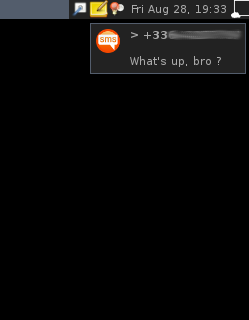
Upgrading from 0.1.0
- Configuration file is erased during upgrade, so you need to re-edit it to setup your custom settings. Restart harbour-smssyncd after
$> systemctl --user restart harbour-smssyncd
- SSL cannot be disabled, you need to activate it on your MQTT server
- daemon must be enabled (to start automatically at boot)
$> systemctl --user enable harbour-smssyncd
Roadmap
- configuration interface
- send sms from desktop client
- sms read status sync (jolla -> desktop and desktop -> jolla)
- SSL encryption for MQTT notifications
- MQTT authentication
- end-to-end encryption
- feature-full desktop client
- phone calls events notification & action (hangup)
License
harbour-smssync is distributed under GPLv3 license terms.
About
- main author: Guillaume Bour <guillaume@bour.cc>
- icon: derived from https://openclipart.org/detail/77119/smstext by shokunin
Category:
| Attachment | Size | Date |
|---|---|---|
| 36.38 KB | 30/08/2015 - 16:03 | |
| 43.77 KB | 12/09/2015 - 20:12 |
* Sat Sep 12 2015 Guillaume Bour <guillaume@bour.cc> 0.2.0-1
- add contact name if available in incoming/outgoing sms notifications
- add network message id in sms notifications (in/out/ack)
- use SSL as MQTT transport layer (mandatory)
* Sun Aug 30 2015 Guillaume Bour <guillaume@bour.cc> 0.1.0-1
- first release
- notifying incoming and outgoing sms's to mqtt server


Recent comments