Colemak English keyboard layout
English Colemak keyboard layout for SailfishOS 1.1.4+.
Features:
- International letters available by long tap
- Supports built-in spelling check for English
- Supports split keyboard feature
- A launcher icon to easily remove the package
To enable the layout, go to Settings > Text input > Keyboards and then select “English (Colemak)” from the list.
A very first build to make it happen. Any suggestions or ideas are welcome.
Category:
Keywords:
Application versions:
| Attachment | Size | Date |
|---|---|---|
| 28.34 KB | 22/07/2022 - 10:52 |







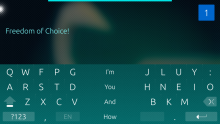
Recent comments