Stroke Order
This software attempts to implement the Stroke Order Chinese Input Method as found in other Nokia Symbian phones sold in Mainland China, Hong Kong, Macau and Taiwan, by utilizing Maemo 5's Hildon User Interface.
- Inputting Traditional Chinese and Simplified Chinese characters by pressing one or more of the five basic strokes
- Wildcard character "?" support.
- Showing candidate characters that match the strokes in a TouchSelector control.
- Once a character is inputted, its associated phrases will be displayed for selection.
- Inputting English characters and symbols by clicking through the TouchSelector items.
- Sending SMS to local/international numbers of one or more recipients, and then write the sent record back to the Conversations database.
- Message length detection and breaking long SMS message into multiple ones.
- English, Traditional Chinese, Simplified Chinese and Cantonese User Interfaces are displayed based on current system language.
- Landscape and portrait mode support.
- Adjust sizes of the buttons based on screen orientation automatically
- SMS feature is a separate StackWindow page. Introduced SMS message preview (showing how long messages are broken) and a new numeric keypad.
- The last character of an associated phrase is now used as the key to obtain the list of its associated phrases.
- Show friendly instructions as user clicks the stroke buttons and makes selection on characters.
- Pressing the new status menu button will launch a new program instance.
- Always set input focus on text area after text insertion and text pasting.
- Virtual keyboard for English, numeric & symbolic characters
- Support for full-width English, Numeric and Symbolic characters in virtual keyboard.
本軟件透過 Maemo 5 的 Hildon 用戶界面,提供類似其他在中國大陸、香港、澳門和台灣發售的諾基亞 Symbian 手機內置的筆劃中文輸入法。
- 透過橫、豎、撇、捺(點)、折這五種基本筆劃來輸入繁體和簡體中文字。
- 支援通配字符「?」。
- 利用 TouchSelector 控件來提供候選字選擇。
- 當輸入一個單字後,軟件會顯示與單字相關的聯想字詞以供選擇。
- 利用 TouchSelector 控件來輸入英文字母、數字和符號。
- 傳送 SMS 短訊至 一個或多個聯絡人的 本地/國際 號碼,並將傳送記錄寫回到訊息資料庫裡。
- 提供短訊長度偵測功能,以及為長訊息自動斷開成多則短訊。
- 根據目前系統語言,自動提供繁體中文、簡體中文、粵語和英文界面。
- 支援橫向及直向使用。
- 偵測按螢幕方向自動調整按鈕尺寸。
- 提供短訊預覽功能(預覽長訊息時可預覽訊息如何斷開),以及一個數字鍵盤。
- 聯想字若超過一個字,其最後一個字會用作查詢更多的聯想字。
- 按筆劃按鈕或選字後,提供更人性化的提示訊息。
- 系統狀態列按鈕,按它會啟動一個全新的程式筆劃輸入法視窗,方便在任何軟件內啟動程式來輸入多則短訊。
- 每當選擇候選字輸入或貼上文字之後,程式會把輸入焦點和游標設在文字框上。
- 英文、數字和符號的虛擬鍵盤。
- 虛擬鍵盤加入全形英文字、數字和符號的支援。
- 全螢幕支援。
Category:
Application versions:
| Attachment | Size | Date |
|---|---|---|
| 2.15 MB | 17/04/2020 - 14:30 |
Changelog:
strokeorder (0.6-1) unstable; urgency=low
* Fixed an issue in "Display button & icon in system menu" option where devices without sudo rights were unable to use that feature successfully. (Thanks to ywca for reporting this bug!)






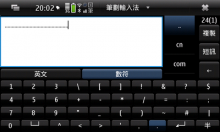
Recent comments