Hexclock
The Hexclock displays the current time hh:mm:ss as colour #hhmmss.
The time is typically given as hh:mm:ss. Colours in RGB are given as #rrggbb. So in both cases we have a triplet of two digits. Let us combine these into colours specified by the time: #rrggbb = #hhmmss. That is what Hexclock does: It takes the current time and takes red for the hours, green for the minutes and blue for the seconds. So we have a "coloured representation" of the current time. That's it!
Category:
Application versions:
| Attachment | Size | Date |
|---|---|---|
| 77.69 KB | 10/09/2017 - 03:21 | |
| 81.83 KB | 10/09/2017 - 03:21 |
Changelog:
- Initial release


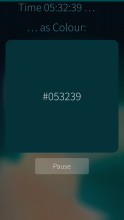
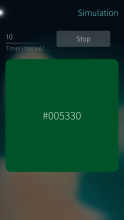

Recent comments