Demo Mode
Set Demo Mode for Sailfish OS
Very simple app to prevent the device from suspend and blanking the display.
The name comes from a comment to a post at TJC, showing how to do it with `mcetool --set-demo=[on|off]`.
My guess is, that the sailors needed a name for the setting on the way to demo their OS at Slush or
MWC, and couldn't come up with a better name. Well, neither can I, so here it is: A big on/off button.
For a while I used the `mcetool` method, but got tired of having to log in to the device. The app uses
`Nemo.KeepAlive` instead of `mcetool`, but basically does the same.
Start the app and press the button. When "On" the device keeps alive. If you close the app, it reverts to normal.
I guess I could come around that, but the app is coded in pure QML, and I don't think you can make it
run in the background from there.
Someone has probably already made a utility like this, but I couldn't find it, and I needed to tryout
Nemo.KeepAlive anyways :)
Category:
| Attachment | Size | Date |
|---|---|---|
| 45.1 KB | 22/12/2019 - 22:45 | |
| 39.88 KB | 23/12/2019 - 17:31 |
- 0.1-2 First feeble attempt of making an icon.


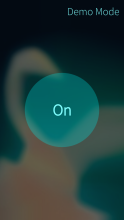
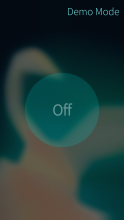

Comments
broncheoli
Tue, 2020/01/07 - 19:02
Permalink
Hey!
There's not link for a little donation! :-|
Greetings
broncheoli
Tue, 2020/01/07 - 19:01
Permalink
Hi tanghus!
Thanks for this little helper. I was sad about the fact that the app "Stay Awake" does not work anymore. I made a feature request for a build in "blank-out-stop-button" and just days later you came on with this great substitute for my beloved app "Stay awake". Thank you. I will donate!
Greetings, broncheolus.
tanghus
Tue, 2020/01/07 - 19:49
Permalink
You're welcome. Don't worry about donations. It only took a few hours to whip together. Buy your special one some flowers instead - or buy yourself a beer ;)
PawelSpoon
Tue, 2019/12/24 - 13:23
Permalink
nice and simple, would love to link that to an ambience hmmm
tanghus
Wed, 2019/12/25 - 16:53
Permalink
Yes, that would be convinient.