Swiss Clock
Fancy clock for Sailfish OS. You can toggle the background by double-clicking on the clock dial and switch between different clock styles by swiping the screen left or right.
This app equivalent to Swiss Clock from the Jolla store except that this one has settings.
Source code: https://github.com/monich/harbour-swissclock
Category:
Keywords:
Application versions:
| Attachment | Size | Date |
|---|---|---|
| 125.46 KB | 02/04/2023 - 15:26 | |
| 118.64 KB | 02/04/2023 - 15:26 | |
| 128.11 KB | 02/04/2023 - 15:26 | |
| 125.61 KB | 27/07/2021 - 15:26 | |
| 119.18 KB | 27/07/2021 - 15:26 | |
| 128.86 KB | 27/07/2021 - 15:26 | |
| 124.13 KB | 27/07/2021 - 01:51 | |
| 117.7 KB | 27/07/2021 - 01:51 | |
| 127.3 KB | 27/07/2021 - 01:51 | |
| 101.76 KB | 24/12/2016 - 20:20 | |
| 109.4 KB | 24/12/2016 - 20:20 | |
| 101.32 KB | 04/10/2016 - 18:24 | |
| 108.62 KB | 04/10/2016 - 18:24 |
Changelog:
- 1.0.10 (2 Apr 2023)
- Implemented stop second for Swiss Railroad clock
- Declared Sailjail permissions - 1.0.9 (27 Jul 2021)
- Swedish translation (Åke Engelbrektson)
- Integration with My Backup - 1.0.8 (27 Jul 2021)
- Hungarian translation (@1Zgp)
- Dutch translation
- Fixed aarch64 build - 1.0.7 (24 Dec 2016)
- Added settings option for dial plate background - 1.0.6 (4 Oct 2016)
- Support for landscape and made it default on tablet
- Added settings plugin





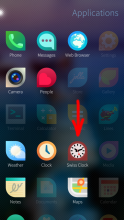


Comments
anasyntes
Thu, 2024/01/04 - 20:00
Permalink
Works beautifully. Thank you!
objectifnul
Sun, 2023/04/02 - 20:53
Permalink
How do I activate stop second in Swiss Railway clock?
slava
Sun, 2023/04/02 - 21:46
Permalink
It should be always on! Only for the Switch clock though, all other clocks are still running the same way as before.
TMavica
Tue, 2019/07/23 - 01:13
Permalink
Xa2 plus
slava
Tue, 2019/07/23 - 02:10
Permalink
I tried it on XA2 running a fairly recent SFOS image (3.1.1.something) and I didn't see anything suspicious. When I'm running it full screen, top 3 consumers of CPU time look like this:
and this is what's happening when it's minimized:
This is more or less what I would expect. Are you seeing something significantly different?
TMavica
Mon, 2019/07/22 - 09:23
Permalink
It make the lipstick laggy in sfos3.1
slava
Mon, 2019/07/22 - 11:39
Permalink
Which device?