QR Share
Sharing plugin for converting text to QR or Aztec code. Works with e.g. Jolla Notes, Browser and Contacts.
Source code: https://github.com/monich/sailfish-qrshare
Category:
Keywords:
Application versions:
Changelog:
- 1.2.0 (Apr 9 2024)
- Compatibility with Sailfish OS 4.4 - 1.1.2 (Aug 12 2021)
- Use lower error correction level - 1.1.1 (Jun 23 2021)
- Implemented a safer method of figuring out which sharing API is being used - 1.1.0 (Jun 19 2021)
- Fixed platform version detection on 64-bit systems
- Compatibility with out-of-process sharing - 1.0.14 (Dec 10 2020)
- Updated libqrencode to v4.1.1
- Fixed an issue with icon generation on some devices
- Compatibility with sandboxed applications - 1.0.13 (May 4 2020)
- Reduce the chance of symbol conflict with other plugins - 1.0.12 (May 1 2020)
- Czech translation
- Fixed landscape layout
- Improved detection of transfer engine API version
- Link transfer engine plugin with libnemotransferengine-qt5.so.1
- Made saved images even bigger - 1.0.11 (Jan 6 2020)
- And yet another Aztec encoding fix! - 1.0.10 (Jan 6 2020)
- Yet another Aztec encoding fix (hopefully the final one) - 1.0.9 (Jan 3 2020)
- Another Aztec encoding fix (this time special sequences in punct mode) - 1.0.8 (Jan 2 2020)
- Fixed encoding of long binary (e.g. UTF-8) sequences in Aztec format - 1.0.7 (Nov 12 2019)
- Polish translations
- Freshened up the UI ("Text too long" screen) - 1.0.6 (Sep 25 2019)
- Fixed layout of "Text too long" message - 1.0.5 (Jun 27 2019)
- Portuguese translations
- Hungarian translations - 1.0.4 (Jun 25 2019)
- French translations
- Chinese translations - 1.0.3 (Jun 23 2019)
- Updated Swedish translations
- Fixed runtime Qt warning
- Removed debug console output from QML - 1.0.2 (Jun 22 2019)
- Swipe to switch between QR and Aztec codes
- Save larger images to Gallery
- Added Spanish translations - 1.0.1 (May 17 2019)
- Support for sharing bookmarks from sailfish-browser
- Added Swedish translations - 1.0.0 (May 15 2019)
- Initial version







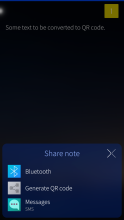
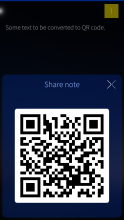

Comments
amaretzek
Tue, 2022/04/19 - 01:16
Permalink
Hi Slava. Any plans for 4.4/libnemotransferengine-qt5-2 compatibility? Thanks
slava
Tue, 2024/04/09 - 02:49
Permalink
Version 1.2.0 should work with Sailfish OS 4.4
slava
Tue, 2022/04/19 - 14:00
Permalink
Honestly speaking, I'm tired of chasing those API changes around. And since I'm not planning to upgrade my daily phone to 4.4 any time soon, I don't feel much of a pressure to do anything about it. If at some point I feel that I've got nothing better to do, I may give it a try. I created an issue on GitHub to track the progress (if there will be progress):
https://github.com/monich/sailfish-qrshare/issues/19
direc85
Thu, 2021/06/24 - 07:21
Permalink
About sharing contacts. I have done it before using other means, so it may just be too long. Stripping the contact photo before generating the code could help.
slava
Thu, 2021/06/24 - 13:39
Permalink
Yeah, that's been sitting on my todo list for such a long time...
maier
Tue, 2021/05/25 - 17:48
Permalink
You could support both ways with a config setting a) skip imsge b) scale down so noboby can say something and all should be happy for a working solution. To transfer a ~5GB photo by QR is unpossible ;)
maier
Tue, 2021/05/25 - 12:16
Permalink
Thanks) ... If I share a contact with photo I always get a info it's to big. This is one of the best utils!
slava
Tue, 2021/05/25 - 14:58
Permalink
Yeah, it's a known issue, but I haven't gotten around to fixing it yet. The photo would have to be stripped. One could imagine scaling it down but IMO that wouldn't be worth the trouble.
amaretzek
Fri, 2020/11/06 - 15:33
Permalink
Hi Slava. I'm missing sharing of calendar events via QR a lot. Issue 18 on github.
elkiaer
Thu, 2020/05/07 - 11:55
Permalink
It's ok now after the latest updates on the app.
Do not insall on 3.3.0.14 it will break down the sharing function, incl. MMS.
If upgraded to 3.3.0.14, the app must be uninstalled.
For uninstalling, slava please inform.
slava
Wed, 2020/04/29 - 04:09
Permalink
Hmm... It works for me on 3.3.0 and beyond. But if you feel like uninstalling it, run
from the command line (as root)
Karry
Thu, 2020/04/30 - 01:08
Permalink
Well, I have the same problem on SFOS 3.3.0.16. Sharing page is empty. When QR Share is uninstalled, at least system plugins are visible... With QR Share, I see these messages in log:
Where can I see more details? It has d-bus activation? How can I debug it?
slava
Fri, 2020/05/01 - 17:37
Permalink
Let's hope that version 1.0.12 fixes this problem, although it remains a mystery what's actually the problem, let alone what's causing it.
slava
Thu, 2020/04/30 - 18:38
Permalink
Let's continue this discussion at
https://github.com/monich/sailfish-qrshare/issues/13
amaretzek
Wed, 2019/06/26 - 03:28
Permalink
icon size too small on Xperia X SF 3.0.3.10 qrshare-1.0.3-5.1 (people). Thanks!
slava
Wed, 2019/06/26 - 11:03
Permalink
The icon is supposed to be generated at install time to match Theme.iconSizeMedium (which depends on the screen resolution). That's what this app is for:
https://github.com/monich/sailfish-qrshare/tree/master/mkicon
There was a problem with the very first version (1.0.0) - it was deleting the new icon during upgrade. So if you were upgrading from 1.0.0 - that would explain it. Try reinstalling the package.
amaretzek
Thu, 2019/06/27 - 01:42
Permalink
"pkcon remove sailfish-qrshare" and then "install" solved the problem. Thanks
Historyscholar
Sun, 2019/06/23 - 07:37
Permalink
HOW TO PROVIDE TRANSLATION?
slava
Sun, 2019/06/23 - 12:13
Permalink
As a github pull request like this: https://github.com/monich/sailfish-qrshare/pull/1
objectifnul
Fri, 2019/05/17 - 11:37
Permalink
Improved with Jolla-Browser, thx. However, saved QR's in the gallery are too blurred (less than 800 bytes) and unreadable.
slava
Sat, 2019/06/22 - 13:32
Permalink
Version 1.0.2 saves larger images to Gallery. Typically, every pixel gets converted to 5x5 square (the actual number depends on the code size and the screen resolution - squares could be smaller but never larger than 5x5). Those images should be readable now.
slava
Fri, 2019/05/17 - 12:35
Permalink
The generated PNGs are perfect pixel-to-pixel copies of the QR code, black on white and with a 1-pixel white square around it. They are not blurred or anything. It's just that Gallery assumes photos and will blur and interpolate pictures no matter what you do. Of course, if I turn pixels into squares (2x2, 3x3, 4x4, whatever), the interpolation effects will become less noticeable, but that would essentially mean doing the resizing for the Gallery app.
It's really a problem with display, not with generation of images. And I was actually able to decode QR codes from the Gallery with CoreReader from Jolla Store, which convinced me that this is good enough. They don't look great in Gallery, I agree, but they should still be decodable.
Pohli
Fri, 2019/05/17 - 22:52
Permalink
Wouldn't a vector graphics file format like SVG be more appropriate?
slava
Fri, 2019/05/17 - 23:37
Permalink
Gallery doesn't seem to support SVGs. And to me, one pixel per bit seems to be quite adequate, if not perfect, format for this particular purpose.
slava
Fri, 2019/05/17 - 02:09
Permalink
Not really... With QR Clip you can convert arbitraty selectable text to a QR code, this one converts the whole thing (provided that sharing is supported by the application in the first place)
slava
Fri, 2019/05/17 - 14:09
Permalink
And another important thing - QR Clip is compatible with Jolla Store and this one isn't.
maier
Wed, 2019/05/15 - 23:47
Permalink
My special Thank you for your support ) It is working fine. Only the two points from the comment before are not working. As initial version super.
objectifnul
Wed, 2019/05/15 - 22:48
Permalink
Promising. For most of my contacts, I get an error: "Text too long for QR code".
I wish it working with Jolla Browser (currently: "Nothing to share").
slava
Thu, 2019/05/16 - 02:09
Permalink
I have to check what exactly browser is sharing. As for contacts, those most likely include the picture which makes them too big for a QR code. Some pre-processing might help there. I'll take a look when I have a chance.
martonmiklos
Mon, 2019/05/20 - 00:20
Permalink
FYI I have did some coding around shortening the contacts for sharing via SMS:
https://github.com/martonmiklos/harbour-sms-share-plugin/tree/master/vca...
Pages