JollaOpas
Journey planner for Helsinki, Tampere & Turku area - fork of Jopas originally forked from Meegopas.
Features:
- Live vehicle locations from all suggested routes are showed on map, works again also in Helsinki, thanks for Sefriol
- Search routes
- Save favorite places
- Save search history automatically to favorite selection page
- Save favorite routes
- Show route on map
- Search results stay on the application cover when the app is minimized
- One favorite route search could be triggered by cover action forwards or backwards using current time
- Available languages: English and Finnish
- Support for different screen sizes, thanks for mjtorn
- Support for Waltti regions, thanks ZeiP
- And more...
Source code is available at Github.
Report new ideas and issues here.
NOTE:
SailfishOS version >= 2.1.0.9 (Iijoki) required.
Category:
Application versions:
| Attachment | Size | Date |
|---|---|---|
| 164.95 KB | 30/03/2025 - 12:24 | |
| 157.85 KB | 30/03/2025 - 12:24 | |
| 169.09 KB | 30/03/2025 - 12:24 | |
| 169.16 KB | 31/05/2025 - 22:45 | |
| 157.86 KB | 31/05/2025 - 22:45 | |
| 164.95 KB | 31/05/2025 - 22:45 |




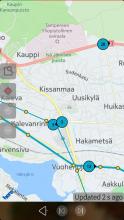



Comments
Sailfishuser
Sun, 2025/06/01 - 16:23
Permalink
Kiitos päivityksestä!
Sailfishuser
Fri, 2025/05/30 - 21:48
Permalink
Minulla on sama ongelma kuin jtts:llä. Uusin versio ei toimi. Itselläni on SF 5.0.0.67 ja luurina Sony Xperia 10 II
jtts
Thu, 2025/05/15 - 17:03
Permalink
Unfortunately I have to report that JollaOpas no longer works. It started earlier this spring when map tiles stopped loading. Now I can't even look up adresses or routes anymore. I checked, and the is up to date (0.9.6-1). I'm using Xperia II with the latest Sailfish OS (5.0.0.67).
Hopefully JollaOpas can be fixed. It is much lighter and faster than the cumbersome HSL app for route lookup.
sarkh
Sat, 2025/05/31 - 23:01
Permalink
Thanks for reporting the issue. HSL API keys were missing from the 0.9.6 build. Version 0.9.7 should fix that and the basic functionality should work again. Fixing map using Here maps tile provider might need newer Qt version than Sailfish OS currently has [1]. Fixing map using other tile provider like OpenStreetMap is a bigger task and unfortunately I don't currenlty have time to do it.
[1] https://bugreports.qt.io/browse/QTBUG-118447
Sfusr
Sun, 2024/09/22 - 21:28
Permalink
Thank you, what a great app!
ExTechOp
Tue, 2023/04/04 - 08:35
Permalink
Starting from 2023-04-03 the use of DigiTransit API requires registration. This has caused the current JollaOpas not to work. An issue has been opened: https://github.com/hsarkanen/JollaOpas/issues/36
sarkh
Fri, 2023/04/07 - 00:00
Permalink
This is now fixed in version 0.9.4.
ZeiP
Sat, 2023/11/25 - 13:16
Permalink
At least for me the application hasn't worked except by choosing the ”Whole Finland” region. I created an API registration of my own and the other regions seem to work fine then, so I wonder if there are API limitations in effect in the profile used by the distribution and if those could be negotiated away with HSL / Digitraffic?
sarkh
Sun, 2023/12/10 - 18:42
Permalink
HSL / Digitraffic hasn't informed me about any API limitations and the developer portal shows that everything works. I was not able to reproduce any issues using the API. Maybe it was just a temporary hiccup in Digitraffic API?
ZeiP
Tue, 2023/12/12 - 16:03
Permalink
Sorry, actually this was caused by the URLs changing in some of the targets (regions). I'll submit a PR.
simosagi
Tue, 2022/04/19 - 11:06
Permalink
Hello. Thanks for the recent update.
Quick question: has JollaOpas been tested with recent SFOS 4.4.0, esp. regarding SailJail ?
Yeum
Wed, 2021/06/02 - 11:31
Permalink
Thanks, works like a charm!
Yeum
Tue, 2021/06/01 - 22:30
Permalink
@Mazoon that would be appriciated! Could just dump a mega download link here in the comments as a quick fix?
Mazoon
Tue, 2021/06/01 - 22:50
Permalink
Uploaded at https://openrepos.net/content/mazoon/jollaopas-aarch64 (first publish here on OpenRepos, hopefully everything is ok, seems to work...)
Mazoon
Mon, 2021/05/31 - 12:00
Permalink
Thank you for the nice app! I hope you can find time to add an aarch64 version here. (I managed to build harbour-jollaopas-0.9.2-1.aarch64.rpm for my personal use without problems from github master, seems to work. Should anyone else need it in the meantime, I guess I could upload it)
Brush
Sat, 2021/01/30 - 16:03
Permalink
Hi!
I updated my old Jolla 1 phone to Sailfish OS 2.2.1.18 Nurmonjoki in the hopes that I can use JollaOpas again. Unfortunately I seem to be unable to install the harbour-jollaopas-0.9.2-1.armv7hl.rpm package either from the file browser or terminal. I always get:
Fatal error: nothing provides libstdc++.so.6(CXXABI_1.3.9) needed by harbour-jollaopas-0.9.2-1.armv7hl
I tried updating the pkcon packages and adding sarkh's repositories too, but it made no difference. Anybody knows what I should do? Updating the phone OS further is not an option...
List of commands I've tried are below:
10 ssu release 2.2.1.18
11 version --dup
12 reboot
13 pkcon refresh
14 pwd
15 pkcon install-local ./harbour-jollaopas-0.9.2-1.armv7hl.rpm
16 pkcon get-details libstdc++
17 pkcon repo-list
18 pkcon update libstdc++
19 pkcon
20 pkcon what-provides libstdc++
21 pkcon install zypper
22 zypper --help
23 zypper ar -f https://sailfish.openrepos.net/sarkh/personal-main.repo
24 rpm --import https://sailfish.openrepos.net/openrepos.key
25 pkcon what-provides libstdc++
26 pkcon repo-list
27 pkcon refresh
28 pkcon search name libstdc++
29 pkcon install-local ./harbour-jollaopas-0.9.2-1.armv7hl.rpm
30 pkcon install libstdc++
31 pkcon what-provides libstdc++
32 pkcon search name libstdc++
33 pkcon get-details libstdc++
34 pkcon install-local ./harbour-jollaopas-0.9.2-1.armv7hl.rpm
35 history
Details:
,--- | Sailfish OS 2.2.1.18 (Nurmonjoki) '--- Install a local .rpm from SD card --------------------------------- cd /media/sdcard/JOLLA SD 32/Jolla/openrepos.net/JollaOpas/2020 [nemo@Sailfish 2020]$ pkcon install-local ./harbour-jollaopas-0.9.2-1.armv7hl.rpm Installing files Testing changes Finished Fatal error: nothing provides libstdc++.so.6(CXXABI_1.3.9) needed by harbour-jollaopas-0.9.2-1.armv7hl Try to get missing libstdc++.so.6 (CXXABI_1.3.9)? ------------------------------------------------- [nemo@Sailfish 2020]$ pkcon search name libstdc++ ... Installed libstdc++-4.8.3-1.1.7.jolla.armv7hl (installed) GNU Standard C++ Library Available libstdc++-4.8.3-1.2.3.armv7hl (jolla) GNU Standard C++ Library Available libstdc++-debuginfo-4.8.3-1.2.3.armv7hl (jolla) Debug information for package libstdc++ Available libstdc++-devel-4.8.3-1.2.3.armv7hl (jolla) Header files and libraries for C++ development Available libstdc++-static-4.8.3-1.2.3.armv7hl (jolla) Static libraries for the GNU standard C++ library [nemo@Sailfish 2020]$ pkcon get-details libstdc++ Resolving [ ] (0%) More than one package matches: 1. libstdc++-4.8.3-1.1.7.jolla.armv7hl [installed] 2. libstdc++-4.8.3-1.2.3.armv7hl [jolla] Please choose the correct package: 1 Package description package: libstdc++-4.8.3-1.1.7.jolla.armv7hl summary: GNU Standard C++ Library license: GPLv3+, GPLv3+ with exceptions and GPLv2+ with exceptions group: system description: The libstdc++ package contains a rewritten standard compliant GCC Standard C++ Library. size: 676736 bytes url: http://launchpad.net/gcc-linaro Please choose the correct package: 2 Package description package: libstdc++-4.8.3-1.2.3.armv7hl summary: GNU Standard C++ Library license: GPLv3+, GPLv3+ with exceptions and GPLv2+ with exceptions group: system description: The libstdc++ package contains a rewritten standard compliant GCC Standard C++ Library. size: 221805 bytes url: http://launchpad.net/gcc-linaro Try as a super user ------------------- [nemo@Sailfish 2020]$ devel-su Password: [root@Sailfish 2020]# pkcon refresh [root@Sailfish 2020]# pkcon install-local ./harbour-jollaopas-0.9.2-1.armv7hl.rpm ... Fatal error: nothing provides libstdc++.so.6(CXXABI_1.3.9) needed by harbour-jollaopas-0.9.2-1.armv7hl [root@Sailfish 2020]# pkcon get-details libstdc++ Package description package: libstdc++-4.8.3-1.1.7.jolla.armv7hl summary: GNU Standard C++ Library license: GPLv3+, GPLv3+ with exceptions and GPLv2+ with exceptions group: system description: The libstdc++ package contains a rewritten standard compliant GCC Standard C++ Library. size: 676736 bytes url: http://launchpad.net/gcc-linaro [root@Sailfish 2020]# pkcon update libstdc++ Resolving Finished Fatal error: There is no update candidate for libstdc++-4.8.3-1.1.7.jolla.armv7hl [root@Sailfish 2020]# pkcon what-provides libstdc++ Getting provides Finished Available libstdc++-4.8.3-1.1.7.jolla.armv7hl (jolla) GNU Standard C++ Library Installed libstdc++-4.8.3-1.1.7.jolla.armv7hl (installed) GNU Standard C++ Library Install zypper package management --------------------------------- [root@Sailfish 2020]# pkcon install zypper Resolving Querying Testing changes Finished The following packages have to be installed: augeas-libs-1.6.0-1.1.4.jolla.armv7hl Libraries for augeas zypper-1.8.3-1.1.4.jolla.armv7hl Command line software manager using libzypp Proceed with changes? [N/y] y Install sarkh's repositories ---------------------------- [root@Sailfish 2020]# zypper ar -f https://sailfish.openrepos.net/sarkh/personal-main.repo Adding repository 'Personal sarkh sailfish repository' ...........................................................[done] Repository 'Personal sarkh sailfish repository' successfully added Enabled: Yes Autorefresh: Yes GPG check: Yes URI: http://sailfish.openrepos.net/sarkh/personal/main [root@Sailfish 2020]# rpm --import https://sailfish.openrepos.net/openrepos.key State of libstdc++ now ---------------------- [root@Sailfish 2020]# pkcon what-provides libstdc++ Installed libstdc++-4.8.3-1.1.7.jolla.armv7hl (installed) GNU Standard C++ Library Available libstdc++-4.8.3-1.1.7.jolla.armv7hl (jolla) GNU Standard C++ Library [root@Sailfish 2020]# pkcon repo-list Enabled adaptation0 adaptation0 Enabled aliendalvik aliendalvik Enabled apps apps Enabled customer-jolla customer-jolla Enabled eas eas Enabled hotfixes hotfixes Enabled jolla jolla Enabled openrepos-sarkh Personal sarkh sailfish repository Enabled store store Enabled xt9 xt9 [root@Sailfish 2020]# pkcon refresh [root@Sailfish 2020]# pkcon search name libstdc++ Installed libstdc++-4.8.3-1.1.7.jolla.armv7hl (installed) GNU Standard C++ Library Available libstdc++-devel-4.8.3-1.1.7.jolla.armv7hl (jolla) Header files and libraries for C++ development Available libstdc++-static-4.8.3-1.1.7.jolla.armv7hl (jolla) Static libraries for the GNU standard C++ library Try installing JollaOpas again ------------------------------ [root@Sailfish 2020]# pkcon install-local ./harbour-jollaopas-0.9.2-1.armv7hl.rpm Fatal error: nothing provides libstdc++.so.6(CXXABI_1.3.9) needed by harbour-jollaopas-0.9.2-1.armv7hl [root@Sailfish 2020]# pkcon install libstdc++ The following packages have to be installed: libstdc++-4.8.3-1.1.7.jolla.armv7hl GNU Standard C++ Library Proceed with changes? [N/y] y [root@Sailfish 2020]# pkcon search name libstdc++ (no change to previous run) [root@Sailfish 2020]# pkcon get-details libstdc++ (no change to previous run) [root@Sailfish 2020]# pkcon install-local ./harbour-jollaopas-0.9.2-1.armv7hl.rpm Fatal error: nothing provides libstdc++.so.6(CXXABI_1.3.9) needed by harbour-jollaopas-0.9.2-1.armv7hlI wonder if I should install some other software, e.g. sailfish-maps, before attempting again..? So far I've only installed Media Player and File Browser from the Jolla Store. And I've allowed installing from untrusted sources in the settings.
BR,
Jarkko
Brush
Fri, 2021/02/05 - 00:19
Permalink
Instaling earlier version harbour-jollaopas-0.9.1-1.armv7hl.rpm was successful but then I had to modify reittiopas.js as suggested in
https://github.com/hsarkanen/JollaOpas/issues/30#issuecomment-706522741
Afterwards route searching works but the bus markers do not move on the map view.
Terminal shows:
Tested in Turku region (Föli).
Dag
Thu, 2020/06/11 - 13:21
Permalink
Live locations in Helsinki isn't working for me any more?
sarkh
Mon, 2020/06/15 - 00:57
Permalink
HSL HFP API changes broke the implementation: https://digitransit.fi/en/developers/changes/ on 14.5.2020. This is now fixed in version 0.9.2.
Dag
Mon, 2020/06/15 - 14:36
Permalink
Nice that it is fixed, thanks a lot!!.
Noticed it already some weeks ago, but thought it was due to the mess corona made in the routes and timetables and thought I would wait some time...
Thanks again!
simosagi
Tue, 2019/04/30 - 15:57
Permalink
Thanks for bringing a new update to Jollaopas!
To understand the new parameters, if I get it correctly looking at digitransit documentation:
Makes sense? :)
sarkh
Sat, 2019/05/11 - 22:44
Permalink
This is exactly how "Walk Reluctance" and "Change Reluctance" parameters are passed to the Digitransit API and how I understood they should work. The previous HSL API had easier options like "least transfers", "least walking" and "fastest" but for the new API it was easier for me to just expose those two parameters.
Dag
Fri, 2018/09/28 - 08:53
Permalink
Works fine with the new Helsinki API now. And the vehicle tracking brings a lot of added value. My wife sitting here with an Android phone is very jealous :-) THANKS!
ExTechOp
Fri, 2018/08/03 - 09:44
Permalink
Thanks for the new version 0.8.1, now both route planning and vehicle tracking work as they should! ★★★★★
toxip
Thu, 2018/07/05 - 17:34
Permalink
Cool, was waiting for a new API update! Thanks and keep up the good work!
ExTechOp
Wed, 2018/06/13 - 10:17
Permalink
Unfortunately, it seems the API has changed and for now the program does not work. There is an issue about this on Github. I believe there also is an earlier issue with vehicle tracking stopping working, which hasn't been resolved either. However, it seems sarkh hasn't abandoned us, since he's committed changes to the digitransit_api branch only a few days ago!
jaakko
Fri, 2018/06/08 - 21:31
Permalink
Same problem, does not work any more.
sarkh
Thu, 2018/07/05 - 00:36
Permalink
This is now fixed in version 0.8.0 which uses newer Digitransit API.
Upp15
Fri, 2018/06/08 - 06:13
Permalink
Anybody else noticed, that JollaOpas seems to be unable to find any locations anymore? Having SFOS 2.2, but I believe I noticed this problem also with 2.1.x.
sarkh
Thu, 2018/07/05 - 00:38
Permalink
Could you test again with version 0.8.0 which uses newer Digitransit API?
Pages