N9 QTweak
This is a simple app that can tweak a some stuff in your system. This script work properly only on PR 1.2 and base/blanco theme! PLEASE read PDF instruction in your Documents folder after installation! Also you can visit my thread: http://talk.maemo.org/showthread.php?t=80600
Category:
Application versions:
| Attachment | Size | Date |
|---|---|---|
| 9.49 MB | 05/08/2013 - 10:59 |
Changelog:
n9-qtweakall (6.8) unstable; urgency=low
* Initial build for OBS.

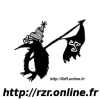
Comments
smartblu9
Mon, 2019/05/20 - 00:16
Permalink
What an amazing tool ! Impressive.
nadir_benmaiza
Sat, 2014/11/15 - 15:05
Permalink
hi friends , need help
i did a mistake with Qtweak v 9.7.5 changing operator name color .
the tweak Y-6-1
the default color was : #FFFFFF
but i cange it to : #rrrrrr
now my N9 boot loop , and Meego cant launch .
but it is on dual boot .....only Android ICS launch .
Schturman help me , he sent to me commande line to fix the problem without flash ( dont want to flash ) , unfortunatly cant acces to Terminal .
Also Schturman , show me where the mistake is!! , he said :
Or if you just can open file:
Code:
/usr/share/themes/base/meegotouch/sysuid/style/statusarea.css
and find what you wrote and change it to #FFFFFF
That's all.
so , using some files manger , and i found hier :
mnt/initfs/usr/share/themes/base/meegotouch/sysuid/style/statusarea.css
and i reatch the statuarea.css and change the correct code as shown above #FFFFFF , but cant save the file .....it's say : cant write file , open failed: eacces (permission dinied)
help me to solve it , need how to save changed file to fix boot loop.