PhotoSwiper
PhotoSwiper is a simple application that allow you to see your favorite photos on your laptop screen simply draging them to the top of your screen.
PhotoSwiper requires MultimediaVisualizer to be installed on you computer, currently it's not available to download, but sooner it will be ready for both windows and linux (ubuntu and archlinux)
PhotoSwiper needs a WiFi network to work, it tries to detect the client "automagically", but you can also manually set the client ip on your phone just tapping the settings button at the bottom of the screen.
If you want to contribute to PhotoSwiper you can fork it on github at: https://github.com/rferrazz/PhotoSwiper
MultimediaVisualizer sources are also hosted on Github at: https://github.com/rferrazz/MultimediaVisualizerDesktop
Both are written in Qt and released under an open source licence.
Category:
Keywords:
| Attachment | Size | Date |
|---|---|---|
| 120.77 KB | 22/08/2013 - 22:51 |
photoswiper (1.10.0) unstable; urgency=low
* <Add change description here>


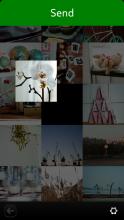
Comments
lenin2089
Tue, 2016/11/01 - 13:58
Permalink
как установить MultimediaVisualizer на winsdows 7 ?
mares187
Fri, 2015/03/13 - 08:33
Permalink
hi
how can i install it on windows?
in the video on youtube this app looks really good, but i don't know how to install it :C