Scribble
Scribble is a fast and lightweight app for hand drawings and sketches. It offers some tweaks like painting on background images, adjusting colors / strokewidth or two-finger clicks for straight lines. You may even disable system gestures, if they get in your way while drawing. A small lock symbol reminds you to re-enable them in order to close the app later.
Please note, if you add a photo to draw over, you won't be able to switch to another app before saving. If you switch, you'll lose composition with the background image.
Please report bugs and feature requests at:
https://github.com/poetaster/harbour-scribble
Category:
| Attachment | Size | Date |
|---|---|---|
| 52.41 KB | 30/03/2021 - 18:24 | |
| 52.32 KB | 30/03/2021 - 18:24 | |
| 52.18 KB | 30/03/2021 - 18:24 | |
| 52.63 KB | 06/04/2021 - 16:41 | |
| 52.38 KB | 06/04/2021 - 16:41 | |
| 52.53 KB | 06/04/2021 - 16:41 | |
| 54.75 KB | 19/02/2022 - 20:34 | |
| 54.6 KB | 19/02/2022 - 20:34 | |
| 54.85 KB | 19/02/2022 - 20:34 |
v. 0.6:
- Added the ability to change line caps on the drawn line. This allows some odd effects and drawing a bit more interesting stuff.
- Updated the screen shots and meta data to reflect changes.
- Added Sailjail sections to .desktop.
- and went back to a fixed path (standardpaths + 'Pictures')
v.0.4-2:
- moved to select folder to determine save path
- added submitted chinese translation.
v.0.3: release 1
- fixed file saving bug (was /home/nemo). This needs to be refactored.
v0.2: "final version"
- UI refinements
- bugfixes


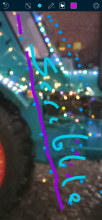


Comments
rob_k
Fri, 2022/03/04 - 19:40
Permalink
Actually, also with an empty screen it won't save the lines that were drawn.
rob_k
Fri, 2022/03/04 - 00:56
Permalink
Thank you for this app! One remark: when the app loses focus, all changes are lost. At least on my X10ii, 4.3.0.15. Or do I need to confirm my changes? [Edit: I see a comment about editing photos. This is indeed what I was doing.]
enrish
Tue, 2021/04/06 - 22:02
Permalink
Thank you!
oxygenh
Thu, 2020/10/15 - 20:19
Permalink
UI very good.But drawing curve is little bit slowly
chris7chris
Thu, 2020/10/15 - 15:44
Permalink
was missing in SF
Historyscholar
Thu, 2020/10/15 - 05:55
Permalink
nice
explit
Thu, 2020/10/15 - 04:31
Permalink
Nice app