screen-message
This app turns your phone into a signboard. You type some text, it displays it as larges as possible, black on white (or white on black, if you prefer), across the whole screen.
It is useful to send messages across a room, e.g. during an university lecture. Or for many other things, which I probably have not yet thought of.
Screen-message is also available on Debian (apt-get install sm) and as a webpage and FirefoxOS app at http://sm.nomeata.de/.
Category:
Application versions:
| Attachment | Size | Date |
|---|---|---|
| 12.32 KB | 24/10/2014 - 11:46 | |
| 12.3 KB | 22/10/2014 - 20:50 | |
| 11.39 KB | 18/10/2014 - 00:58 |
Changelog:
(none)




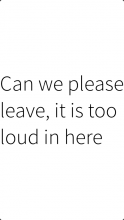
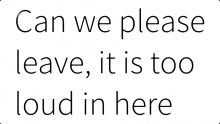
Comments
mercurio
Wed, 2024/10/23 - 16:02
Permalink
If needed I am ready to contribute to have the aarch64 build, even if it is not a high amount and I am not the only one. ;-)
HansRoulade
Sat, 2023/11/11 - 09:03
Permalink
+1, any chance for an aarch64 build?
shults
Thu, 2022/03/24 - 19:53
Permalink
I looks like this very simple but nice app is abandoned...
glanternier
Sat, 2021/11/13 - 21:09
Permalink
Can you do a 64-bits version?
mercurio
Sat, 2022/12/17 - 15:04
Permalink
True! That would be really helpful.
Schturman
Fri, 2016/03/04 - 18:02
Permalink
Please, version for tablet? Thanks
objectifnul
Fri, 2014/10/24 - 01:27
Permalink
Excellent. Any possible option to center/justify the text?
nomeata
Fri, 2014/10/24 - 01:31
Permalink
The text should be justified (at least in the proper view, swipe to the left). Or are you talking about the edit view?
objectifnul
Fri, 2014/10/24 - 11:24
Permalink
Just this : the text is currently displayed with left alignment. I would like to display it centered, specially when there is more than one line.
nomeata
Fri, 2014/10/24 - 11:46
Permalink
Fixed!
objectifnul
Fri, 2014/10/24 - 12:08
Permalink
Well, not completely. Instead of this : http://desguin.net/brol/nomeata/left.jpg I would like to have this: http://desguin.net/brol/nomeata/centered.jpg
EDIT - Oops, sorry, it's ok now
nomeata
Fri, 2014/10/24 - 11:33
Permalink
Ah, now I see. Of course it should be centered. Not sure why I did not notice that before.
Schturman
Mon, 2014/10/20 - 16:35
Permalink
Hi
Thanks for this app.
One question, can you add option to save/open written message as .txt file ? Or at least keep the last written message on exit and when you open an application again that will show back last message you wrote.
nomeata
Wed, 2014/10/22 - 20:50
Permalink
Allright, it now (since 0.2) remembers the last message! Thanks for the suggestion.
Schturman
Wed, 2014/10/22 - 23:52
Permalink
Thank you! Very cool, it also save background now (black/white).
And Note app can't save notes as file at all ;)
nomeata
Thu, 2014/10/23 - 02:01
Permalink
> And Note app can't save notes as file at all ;)
True... but still :-)
nomeata
Mon, 2014/10/20 - 22:52
Permalink
I don’t think I’ll add an option to save it as .txt files (that’s what the Notes app is for, and you can always copy’n’paste in the exceptional case). But remembering the last message sounds useful. But I guess that will require me to program more than just QML :-)
tex
Sun, 2014/10/19 - 12:23
Permalink
This is good, thank you. You could add an option to scroll the given text as a banner across the screen to display longer texts? And to display only a given amount of letters on the screen and to get more text by swiping the screen. It could be used as a replacement for index cards.
nomeata
Sun, 2014/10/19 - 13:17
Permalink
Interesting suggestion. I’d like it to stay close to the official screen-message tool, and – like there – avoid feature creep.
OTOH, a scroll mode makes sense, more on a small screen than on a laptop. I’ll consider it.
Not sure about the other suggestion. Such a setting would be rather confusing, and I want to avoid too many settings. Surely there are better apps dedicated to index cards :-)
nomeata
Sat, 2014/10/18 - 01:14
Permalink
The screenshots are a bit misleading, without border and everything. Anyways: There are four screenshots, three in portrait mode and one in landscape mode.