MeeRadio
Simple and sleek streaming internet radio player. Supports local and remote M3U, PLS playlists, HTTP(S) and MMS streams.
Create fully personalized radio playlist with few taps. Comes without any predefined content as it's only your taste that matters. To add new stations use + icon on toolbar. Or download the station playlist to device and use "Import playlist" feature to add it into the radio stations list. Or copy the link to the stream from N9 internet browser and paste it in MeeRadio. Ovi Store archived link:
http://web.archive.org/web/20150214071222/http://store.ovi.com/content/1... I am not an author of the application.
This is an emergency backup.
I downloaded this application from Ovi Store some time before closure.
It might not be the newest available version.
Use it on your own responsibility.
Create fully personalized radio playlist with few taps. Comes without any predefined content as it's only your taste that matters. To add new stations use + icon on toolbar. Or download the station playlist to device and use "Import playlist" feature to add it into the radio stations list. Or copy the link to the stream from N9 internet browser and paste it in MeeRadio. Ovi Store archived link:
http://web.archive.org/web/20150214071222/http://store.ovi.com/content/1... I am not an author of the application.
This is an emergency backup.
I downloaded this application from Ovi Store some time before closure.
It might not be the newest available version.
Use it on your own responsibility.
Category:
Keywords:
Application versions:
| Attachment | Size | Date |
|---|---|---|
| 100.97 KB | 20/05/2019 - 00:16 |
Changelog:
meeradio (0.8.0) unstable; urgency=low
* Redesigned Multitab UI
* Integrated SHOUTcast directory and search support (beta!).
* Various minor stability fixes.

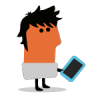
Comments
smartblu9
Mon, 2019/05/20 - 00:20
Permalink
I'm failing to listen the Stations through the URL I added. I found this workaround : I created many M3U file (one by station so as many as my stations...) and put these files on the /home/user directory. This way I can access easily my stations (from the sandwich option of MeeRadio). The result is very good.