EVIL-DOER
EVIL-DOER is a program used to define and manage scripts for Sailfish OS using python, dbus-monitor, and timeclient. You can schedule scripts to run but to have notifications you should add notifications to your scripts from the source code example in the notes.md file.
DOWNLOAD:
https://gitlab.com/Meganerd.eth/EVIL-DOER
Install required packages
[nemo@Sailfish ~]$ pip3 install dbus pexpect
Why not just use SailCron / Cron?
Scripts I run from Cron are not popping notifications from the DBUS api.
This solves that issue I was experiencing.
How to use EVIL-DOER for task automation
Step 1/5: Download EVIL-DOER.py from GitLab
step 2/5: Open terminal to run program from
Step 3/5 : python3 EVIL-DOER.py --initdb
Step 4/5 : python3 EVIL-DOER.py --interactiveschedule
Step 5/5 : python3 EVIL-DOER.py
Show scripts in the database
[nemo@Sailfish ~]$ python3 EVIL-DOER.py --scripts
Remove a script from the database
[nemo@Sailfish ~]$ python3 EVIL-DOER.py --removescript Villiany
Further instructions
https://gitlab.com/Meganerd.eth/EVIL-DOER/blob/master/README.md
Check Gitlab for latest builds
I will be compiling the program to an RPM in future releases
DOWNLOAD:
https://gitlab.com/Meganerd.eth/EVIL-DOER
Sample python3 script using dbus for notifications
#!/usr/bin/env python3
# -*- coding: utf-8 -*-
import dbus
bus = dbus.SessionBus()
object = bus.get_object('org.freedesktop.Notifications','/org/freedesktop/Notifications')
interface = dbus.Interface(object,'org.freedesktop.Notifications')
interface.Notify('app_name',
0,
'icon-m-notifications',
'Test title',
'<u>Test Body</u>\nLine 2 test',
dbus.Array(['default', '']),
dbus.Dictionary({'x-nemo-preview-body': 'Test Body Preview',
'x-nemo-preview-summary': 'Test Preview Summary'},
signature='sv'),
0)
** I have only tested this on my Gemini PDA running SFOS 2.1.3.7 and 2.1.4.14
Category:
| Attachment | Size | Date |
|---|---|---|
| 222.7 KB | 25/07/2018 - 11:17 | |
| 86.86 KB | 25/07/2018 - 11:29 |
(none)





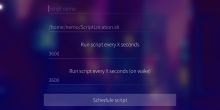


Comments
ade
Sat, 2018/07/28 - 14:40
Permalink
To get things straight, cron is perfectly capable to display notifications. You just need to make sure DBUS_SESSION_BUS_ADDRESS is set.