Patch: Pulley menu removed from in-call view
Updated for Pallas-Yllastunturi 3.4.0.24
sailfishos-patch-no-pulley-menu-in-call-view-0.1-3.noarch
Second version no longer applies in patchmanager, use new version 0.1-3
**TESTED ONLY WITH OUTGOING CALLS ON Jolla1 DEVICE**
**NOTE**.
The top pulley menu of 'in-call' view is COMPLETELY REMOVED, this means the following applies;
1. You cannot SILENCE A CALL
2. You cannot MANAGE CONFERENCE CALLS
3. You cannot MERGE CALLS
4. You cannot ADD A CALL
- - - - - - - - - -
A simple patch based on a question posed by h.berd;
https://together.jolla.com/question/199080/disable-pulley-menu-during-call/
I've tested this patch on 2 Jolla1 devices and it works flawlessly - if users have ANY problems, please let me know here in the comments.
The aim of this patch is to simply eliminate the top pulley menu while in a call, preventing accidental call holding or adding an unwanted call.
Category:
| Attachment | Size | Date |
|---|---|---|
| 7.41 KB | 08/02/2019 - 12:52 | |
| 7.35 KB | 22/04/2020 - 17:48 | |
| 11.68 KB | 08/10/2020 - 21:40 |

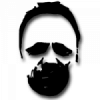
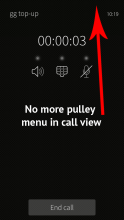
Comments
h_berd
Sat, 2021/02/20 - 11:58
Permalink
Hey Markkyboy, can you please update this patch for 4.0.1? I'm still an sfos user and like your patch since day 1
Thank you :)
Markkyboy
Sun, 2021/02/21 - 11:44
Permalink
My intention is to get a newer device so i can keep using the latest SFOS releases, but for now, I have other financial considerations coupled with 'bank problems', as a result, I cannot give any ETA when this will come about.
The patch content is quite simple, as it masks out a 'paragraph' of code that is the pulley menu, I simply use the slash-star star-slash method for masking the code (/* code to be hidden */).
All 'we' (the royal we) need to do is find the right file and add the star-slashes and restart call ui service.
I will naturally assume the file is still 'InCallView.qml' found in '/usr/share/voicecall-ui-jolla/calling/*' and in my case, the line number is 128, this is where the code for the PulleyMenu {} is found.
I would think that, between the two of us, we can get you back on track without needing a patch, by simply editing the existing file (after making a copy of the file first and stashing it safely). Perhaps email me a copy of the newer file so I can edit it........sup to you really, I'm happy to try and help if you're willing to dive into your device and do some editing, it's easier than you might think.
Also, if anyone else is reading this, you're welcome to 'take-over' the patch and amend it for SFOS4.
Markkyboy
Sat, 2021/02/20 - 13:01
Permalink
I can't, as I'm still a J1 user which means I'm stuck on SFOS 3.4, sorry.
h_berd
Sun, 2021/02/21 - 01:39
Permalink
Thanks for your fast answer! I hope the pulley is not so hyper-sensible under 4.0.1 anymore ;)
danfin
Mon, 2020/04/27 - 10:35
Permalink
updated, tried - works, thank you.
(Was about to send beer money but paypal fee on £7.00 is £3.50 ... got a IBAN instead?)
Markkyboy
Sun, 2020/05/03 - 12:17
Permalink
Gracias danfin!, only just remembered to check my acc, much appreciated.
Markkyboy
Mon, 2020/04/27 - 11:38
Permalink
Thank you danfin, you have email.
danfin
Wed, 2020/04/22 - 15:28
Permalink
any hope you will update this for 3.3.0 Rokua? I found this patch very useful! Will pay beer!
Markkyboy
Wed, 2020/04/22 - 17:50
Permalink
Done!, please remove the original patch and try the new one.
If it works, let me know, if it doesn't work, let me know!
Markkyboy
Mon, 2020/05/25 - 04:37
Permalink
Hi, I had no idea it wasn't working, I kind of expected to hear from the user I made it for everytime we had an OS update....perhaps he is no longer an sfos user.
I will see what convoluted changes Jolla has made to 'voicecall-ui-jolla' and try to update/fix the patch
groeable
Sat, 2019/03/09 - 23:12
Permalink
Hey, what happend to Hide tutorial icon patch?
Universebenzene
Fri, 2019/02/08 - 17:38
Permalink
Glad to see Markkyboy's coming back! Will you re-upload your previous patches?
Markkyboy
Fri, 2019/02/08 - 18:15
Permalink
Thanks for your vote of confidence. If I do re-upload some of my patches, it will probably be via Webcatalog inside patchmanager.
Universebenzene
Sat, 2019/02/09 - 12:01
Permalink
Thanks! Looking forward to seeing them again :)
Historyscholar
Fri, 2019/02/08 - 13:24
Permalink
Awesome ,thank you very much:)