Virtual-gamepad
This is my first RPM built for sailfish OS. The app should run a touch input demo I created to port some LÖVE games to mobiles.
This app depends on LÖVE runtime, make sure you install it first: https://openrepos.net/content/sashikknox/love-2d-runtime
The demo is a showcase of the library which can be easily implemented in any LÖVE games to make the games playable on mobile devices.
It features 3 different layouts and a landscape mode (just for the keyboard) which is intented for LÖVE builds without orientation (such as the one for sailfish):
- Gamepad: Renders two thumbsticks and 8 buttons (4 around each thumbstick)
- Arcade: Renders one thumbstick on the left and 4 buttons on the right
- Keyboard: 1 virtual keyboard
version 0.1-6: New landscape arcade layout added and set up as default
version 0.2-1: Added pull menu from which you can switch gamepad layout, access the network menu, open about section and close the app.
If you have issues with the app not starting I suggest doing the following steps:
Download & install modplug from the link below and the correspondent love build for your system:
Install löve for 64bits: https://build.sailfishos.org/project/show/home:nephros:devel:games:love
or 32bits : https://build.sailfishos.org/package/binaries/home:nephros:devel:games:l...
If is still does not work please report the error and your love version.
| Attachment | Size | Date |
|---|---|---|
| 1.08 MB | 09/03/2024 - 10:06 | |
| 1.23 MB | 13/03/2024 - 16:49 | |
| 4.05 MB | 18/03/2024 - 13:22 | |
| 4.17 MB | 19/03/2024 - 10:51 | |
| 4.54 MB | 21/03/2024 - 13:31 | |
| 5.42 MB | 28/05/2024 - 15:29 | |
| 7.85 MB | 15/06/2024 - 21:27 |
version 0.2-1: Added pull menu from which you can switch gamepad layout, access the network menu, open about section and close the app.



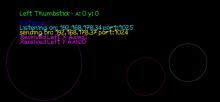

Comments
darbess
Sun, 2024/03/10 - 12:47
Permalink
Unfortunately I have almost zero time, but I'll try to find some to experiment myself
glitchapp
Sun, 2024/03/10 - 13:10
Permalink
thanks, take it easy, I tried to also move the .desktop file to the new "games/love/" folder where I moved the rest of the files but it did not work on my phone, feel free to send me an example of .spec file to build the rpm that works and I will apply it to build the next updates on all apps.
darbess
Sun, 2024/03/10 - 12:44
Permalink
The app which can't access /usr/share/TouchControls is love, not yours. I think that /usr/share/applications/love.desktop has to be modified in order to free the runtime from sailjail limitations. I have no idea of your phone's setup, but obviously your love installation has access to places that ours can't reach
darbess
Sat, 2024/03/09 - 09:45
Permalink
I have an Xperia 10Plus, SFOS 4.5.0.25 (32 bit) and I used Storeman to install the LÖVE runtime and libmodplug from sashikknox's Openrepos repository. Modplug is available from another repository as well, but I chose to stay with the one the LÖVE runtime is from. Storeman found VirtualInputs as a dependency and installed that as well. When I try to start Virtual-gamepad, the runtime complains that it can't find /usr/share/TouchControls/TouchControls-0.1-6.love and stops, but this is expected, because the Sailjail mechanism prevents apps to access directories outside the permitted ones. You should either opt out of Sailjail (adding a section in the .desktop file) or, better, place the .love file in /usr/share/<AppName> . Currently, TouchControls is not the appname...
More info at https://github.com/sailfishos/sailjail
glitchapp
Sat, 2024/03/09 - 10:06
Permalink
I've just uploaded a new build setting the folder's name to match the app's name, let me know if it works.
glitchapp
Sat, 2024/03/09 - 09:52
Permalink
I could not reproduce that problem in my phone, does that means my phone has sailjail disabled? The spec file already put the game on /usr/share/<AppName>, this is the relevant part on the spec file:
%prep
%build
%install
mkdir -p %{buildroot}/usr/share/applications
mkdir -p %{buildroot}/usr/share/TouchControls
install -m 0755 %{_sourcedir}/Spiele/Sailfish/desktopFiles/VirtualGamePad/VirtualGamepad.desktop %{buildroot}/usr/share/applications/VirtualGamepad.desktop
install -m 0644 %{_sourcedir}/Spiele/Sailfish/desktopFiles/VirtualGamePad/TouchControls-0.1-6.love %{buildroot}/usr/share/TouchControls/TouchControls-0.1-6.love
install -m 0644 %{_sourcedir}/Spiele/Sailfish/desktopFiles/VirtualGamePad/TouchControls.png %{buildroot}/usr/share/TouchControls/TouchControls.png
%files
/usr/share/applications/VirtualGamepad.desktop
/usr/share/TouchControls/TouchControls-0.1-6.love
/usr/share/TouchControls/TouchControls.png
%changelog
I don't know what else should I do and since I can not reproduce the problem it is hard for me to know if a solution works, any hint is welcome. I can send you the spec file if you want to try to build it yourself.
baboo
Thu, 2024/03/07 - 18:04
Permalink
[defaultuser@XperiaXA2-DualSIM ~]$ love /usr/share/Touch
Controls/TouchControls-0.1-6.love
[ALSOFT] (WW) pthread_setschedparam failed: Operation no
t permitted (1)
[ALSOFT] (WW) D-Bus not supported
[ALSOFT] (WW) pthread_setschedparam failed: Operation no
t permitted (1)
[ALSOFT] (WW) D-Bus not supported
xkbcommon: ERROR: couldn't find a Compose file for local
e "en_US.utf8" (mapped to "en_US.utf8")
INFO: [LOVE] Touch pressed at coordinates: nilnil
INFO: [LOVE] Error: src/touchKeyboard.lua:58: attempt to
perform arithmetic on local 'x' (a nil value)
stack traceback:
[string "boot.lua"]:777: in function '__sub'
src/touchKeyboard.lua:58: in function 'touchpres
sed'
src/Gamepad/touchEvents.lua:18: in function
[string "boot.lua"]:604: in function <[string "b
oot.lua"]:594>
[C]: in function 'xpcall'
glitchapp
Thu, 2024/03/07 - 19:11
Permalink
Hi, thanks for the feedback, althoug the screenshots uploaded are taken from a desktop, I can assure that it works on my mobile. We need to find out if the reason for the games not working on your mobile is the love build you installed. Make sure it works by typing love on your terminal. If the problem persist you may need to install a different love build...
I can not reproduce your problem and therefore I don't know any other solution...
rob_k
Sat, 2024/03/02 - 22:40
Permalink
Hello, the app doesn't start (crashes perhaps, maybe I miss a lib). Pictures look interesting!
glitchapp
Sun, 2024/03/03 - 03:13
Permalink
Hello, I think I forgot to say it requires love2d runtime, make sure you installed it and let me know if it works: https://openrepos.net/content/sashikknox/love-2d-runtime
In my phone the app runs as expected.