Screen Usage Monitor [fork, fix for new Sailfish versions]
ATTENTION: I am NOT the original developer of this application, all credit goes to @eugenio. I only edited this app to make it work on modern SailfishOS (especially aarch64). The original project can be found here
and on his GitHub. My modifications can be found here. (I also made a Pull Request to the original repository)
---------------------------------------------------------------------------------------------------------------------------------------------------------------
How much do you use your Jolla's display? With this simple control center module you can discover it!
This package integrates nicely with SailfishOS's control center and has a nice UI that keeps you informed of your display usage.
If you are interested on how this thing works under-the-hood, take a look to the GitHub project page!
The values are resetted at every boot and every time the charger disconnects. Of course the user can also trigger a reset via the UI's pulley menu
IMPORTANT: After you installed the application, you need to manually run (in the Terminal)
"systemctl enable /usr/lib/systemd/system/ScreenMonitor.service" and then "systemctl start ScreenMonitor"
Category:
Keywords:
| Attachment | Size | Date |
|---|---|---|
| 34.66 KB | 04/05/2024 - 23:48 | |
| 29.29 KB | 04/05/2024 - 23:48 | |
| 33.44 KB | 04/05/2024 - 23:48 | |
| 29.17 KB | 05/04/2024 - 00:27 | |
| 34.55 KB | 05/04/2024 - 00:27 | |
| 33.33 KB | 05/04/2024 - 00:27 | |
| 32.17 KB | 29/03/2024 - 01:16 | |
| 26.72 KB | 29/03/2024 - 01:16 | |
| 31.27 KB | 29/03/2024 - 01:16 |
- Add Swedish translation (thanks to https://github.com/eson57 )

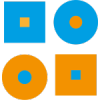
Recent comments