Space Inspector
Created by Jens Klingen.
Filesystem structure visualization for SailfishOS
No matter how much storage you’ve got — it will be full.
Space Inspector helps to find large folders and files on your storage by visualizing storage usage in a diagram of boxes (aka treemap).
In box view, each folder and file is displayed as a rectangle of the respective size, letting you dive down the structure of large directories instantly to find out which files are using up your valuable storage. Alternatively, you can use list view to have files/directories and their size displayed in a normal list. When minized, the cover shows how much of your storage is currently used.
Of course, Space Inspector does not have privileged access to your file system. Thus, the actual size of some folders may differ due to restricted access e.g. to system files.
Sources on github
Category:
- 1.00.1 Large rewrite by Ichthyosaurus, thanks for that!
- updated core files from File Browser
- replaced calls to external tools (du, df, find) with an internal implementation of the disk usage calculation based on File Browser
- added a settings page to configure the default view mode (fixes
Settings dialog jklingen/space-inspector#11) - added support for showing all external devices / sd cards / mount points (fixes
Separate SD card from device storage jklingen/space-inspector#5) - refactored the list view page (fixes
Human-readable size in list view mode jklingen/space-inspector#10) - added an attached folder info page
- added support for opening the current folder in File Browser
- added support for opening a folder in Space Inspector by passing a path as cli argument
- refactored the cover
- vastly improved performance
- fixed crashes when loading folders with >1000 entries
- added a new About page using Opal.About
- added tons of new translations merged from File Browser and Opal
- 0.11.1
- Also show path and diskuse info in startpage
- Show diskuse filesystems info on coverpage
- 0.10.1 Opt out of sailjail
- 0.9.1
- Added Chinese thanks to dashinfantry
- Do not reduce the size of the icons on the startpage
- Some code reformatting
- SD card should work correctly for none nemo user
- Added aarch64 build
- 0.8.1
- New individual icons on start page
- Moved info menu item from bottom to top menu
- Minor colorsetting changes in listview
- Do not overlap folder and filesnames with size in listview
- Support for landscape (by redrawing boxes)
- 0.7.4 Fixed listview broken in 0.7.3
- 0.7.3
- translations got broken in 0.7.2, restored
- removing files/folders should work now
- 0.7.2
- Fix to make it work with SailfishOS >= 3.3.0
- Disabled misbehaving RemorsePopup


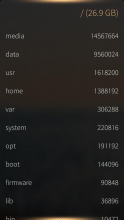


Comments
jolla4ever
Sun, 2022/10/02 - 01:33
Permalink
Excellent utility, gives a lot of useful information, keep on the good work! Thank you! Xperia iii, running SfOS 4.4.0.72
objectifnul
Wed, 2020/07/15 - 23:49
Permalink
List view no longer working (XperiaX)
ade
Thu, 2020/07/16 - 00:12
Permalink
Sorry for that, should be working again in 0.7.4.
szopin
Wed, 2020/07/15 - 16:51
Permalink
Thanks for the update, was wondering recently if got too many files as it was endlessly stuck on loading, works again, thank you!