sq-gui
Prototype GUI for sequoia-sq (https://openrepos.net/content/szopin/sequoia-sq), using command engine from qCommand (https://openrepos.net/content/coanteen/qcommand)
Attachments are written to /home/defaultuser/ and will overwrite any existing files with the same filename
In order to work with the SFOS email app you'll need a patched libQmfClient.so, aarch64 build provided by Damien Caliste: http://dcaliste.free.fr/SailfishOS/libQmfClient.so.5.0.0 or you can build your own from this abandoned patch: https://codereview.qt-project.org/c/qt-labs/messagingframework/+/499174/2. Replace the file in /usr/lib64 and restart messageserver5 (systemd --user restart messageserver5), after that new encrypted emails should show up correctly in the app (should not be needed in the next SFOS release, as proper handling is coming, will probably break this one, we'll see)
Uses temporary files in /home/defaultuser to pass between gui and cli, decrypted files are overwritten after running the command, but no guarantees, so don't use it for anything really confidential/crucial. Uses 'expect' for password entry, it's in the requires so should install automatically, if not 'pkcon install expect' should help
Source: https://github.com/szopin/sq-gui
Category:
| Attachment | Size | Date |
|---|---|---|
| 28.19 KB | 07/10/2023 - 13:41 | |
| 29.1 KB | 29/10/2023 - 21:35 |
(none)


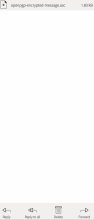




Recent comments